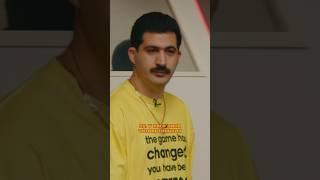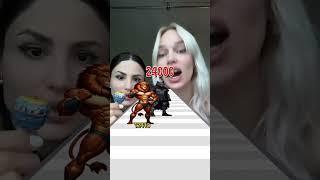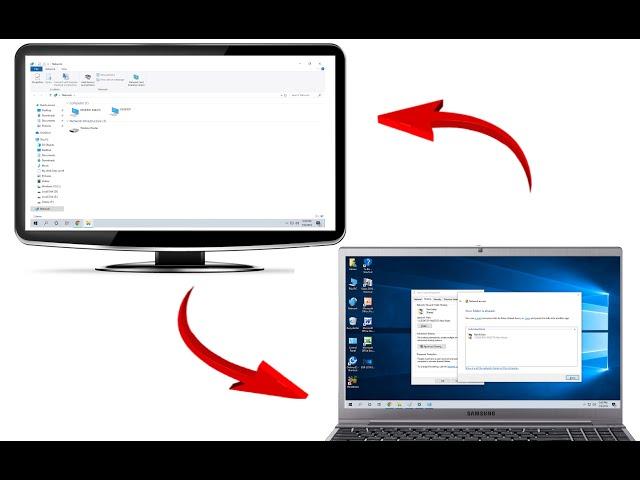
How to Connect Two Computers Via Networking & Share File, Folder & Printer Windows 10
Комментарии:

Awesome it worked ❤
Ответить
should i change the ip adress ?
Ответить
how to connect 4 pc by using this networking
Ответить
THANKS !
Ответить
I am so happy to learn this method. And really I appreciate you.
Ответить
thanks a lot
Ответить
thank you
Ответить
DON'T ever do ANY of this, it is opening your computer to attacks. this video needs to be removed, he is likely working for scam companies.
Ответить
Nice illustration
Ответить
what if we cant theres no pov in pc 2?
Ответить
Does not work .thankyou
Ответить
And no more internet after 😂😂🤣🤣
Ответить
Thanks mate!
Ответить
Not working
Ответить
Thank you! wasted a hour trying to figure it out
Ответить
But NO INTERNET at all
How to do this but i need both my pcs to be online not just connected without internet.

hi thanks, for this video. question tho. after i did this i lost my internet connection, how do i fix it with the sharing still intact.
Ответить
one question: is the computers connected to the router ? or you cross over them
Ответить
I really don't under my teacher discussions about how to sharing a files into another but you bro you i understand now....
Ответить
Simple and clean. Thank you
Ответить
Super Thanks 🙏🏻
Ответить
very helpful....thank u
Ответить
You did a major favor for me, pal. I owe you one.
Ответить
have you connect two pc using one crossover cable or using two straight cable from router ?
Ответить
Pretty clear instructions. But, it didn't work.🤔
Ответить
Good day, I followed your clip concerning the networking. The second pc can only view and delete files. I tried copying file to pc2 and I had this error message. “You need permission to perform this action “.
Ответить
Nice sir explain thank you very much.
Ответить
Your the man!! Ty so much!!
Ответить
this worked but internet is not running how to fix it?
Ответить
one without physical connection
Ответить
now i can't connect to the internet lmao haha
Ответить
Listen to this fk if u want to compromise your network securiry
Ответить
Simple & Easy
Ответить
Thank you very much. You solved my problem.
Ответить
A very helpful guide! Thanks!
Ответить
nice bro
Ответить
connect with what kind of cable you forgot to say dork
Ответить
Thankyou soo much dear it really works for me ....i was realy searching for for days Now find thanks
Ответить
Sir I was following your method for connecting my computers so my computers internet is not working yet what should I do please guide me
Ответить
For those who fall for this fear not for I know what to do you do everything that this man does and then turn everything that he turned on off this really helped me stay safe
Ответить
I am using SAP in my office but I also want to set it up in my home. How can I get the connection parameters for the same connection?
Ответить
Wow can i know the ip add?
Ответить
thanks
Ответить
Thank you it worked
Ответить
No it didn't work for me
Ответить
BOTH PC DISCONNECT KINANG INA MO
Ответить
How to share & add printer through network options....?? I hope you.. can you help me??
Ответить
Yes... This is a 100 % understood method...... same I did done... thanks for sharing for your sharing folder video...👍👍 excellent...
Ответить