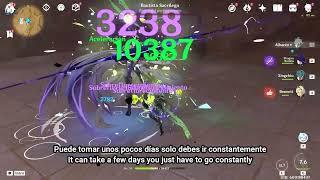ULTIMATE Guide to Edit EPIC Videos in VideoProc Vlogger | Start to Finish
Комментарии:

Thanks for the turtorial. I just uploaded the program and will see how well it works for me.
Ответить
how to add zoom effect
Ответить
thank you thank you thank you so much for this great product.
Ответить
IS THIS HAVE WATER MARK PLESE TELL ME AND I DOWNLOAD THAT
Ответить
This software can easily be a paid one for atleast 100 usd but you've made it absolutely free! Can't thank videoproc vlogger team enough 🤗
Ответить
What is High Quality Engine Lossless mode? what does it do??
Ответить
Why not song
Ответить
i love this i will sub!
Ответить
My videos audio is faster than the video how can synchronize both together
Ответить
Ii ,just down loaded your software and followed your tutorial, my question is when it's exported to the laptop the quality is terrible and I can't get it to be better, can you help please.
Ответить
Can this software do a “auto shuffle” of video clips and video cuts?.... to save the user from doing manual random shuffles or hundreds of cuts
Ответить
Why is there no 24 FPS timeline?
Ответить
Very good
Ответить
THIS IS JUST TOOOOO GOOD!!!
Ответить
Me gusta este programa y me gustaria que se le pudieran agregar plugins de transiciones y efectos o agregar mas transiciones
Ответить
Very nice software. But I'm having a problem with video display on the editing screen - it only fills a small area in the lower left side. I'm running version 1.4 on Win 11; with a 4K laptop monitor. Is there a compatibility issue?
Ответить
Are we able to add circles, boxes or arrows to the videos?
Ответить
Thank you for doing this and helping us newbies enter a new world of editing and just having fun creating and sharing memories with family and friends ❤️🙏😄 Appreciate the whole VideoProc team 👏😊 You're making my holidays so much better and a lot more memorable 😃❤️
Ответить
i totaly love this editor this its simple good looking and have no watermark and have great resolution totaly love it great work guys!
Ответить
Fantastic! So, there's no way to export to MOV & Wave/Aiff ?
Ответить
im unable to add any media files . Can anyone help or explain why nothing is uploading. Not getting any error messages or anything like that poppin up on my computer so confused. Using a gopro 10 . Thanks in advance!!!
Ответить
I LOVE THIS APP! just a question, can i add my own fonts too?
Ответить
thank you
Ответить
I have been making all my videos from videoproc. I wish there were more features like showing only a part of video ( non circular or sraight lined perimeter), more better effects and ability to edit those too and most importantly clip arts
Ответить
Engrish. "Turne to duh free-d Mop:"
Ответить
How to use chroma key
Ответить
serioulsy? I need to edit color in every single cut scene? Where is copy and paste attribute....
Ответить
just found this editor and i love it. then, i found these videos! thank you.
Ответить
Thé best program for clips and short video's, thank you for bringing it to us. I'm more kind a of photographer than a video editor, so I use this (free) program also to make photo slide shows. Very convenient. A great way to share old scanned photo's, as well as new family and travel photo's. Easy to work with and easy to share. Not boring to present it to friends when doing it this way. Looking forword to a instruction video of making a presentation with still images, and putting them on music. Please keep the good work up 🙂.
Thank you very much

Thank you 💖💖
Ответить
I have used video software before in the MPG days and this is much less usable. I want to ,make edits and what I expect is to put in marker A and marker B and cut (delete) between them. There seems to be no way to do it. I'm used to add markerA, add marker B, right-click, delete section (between markers). It seems to be the single most obvious thing to do -- to cut out sections to create a tight video. I've looked at a lot of tutorials and I have only been able to trim start and finish (as demonstrated here). There seems to be no splicing except by creating a lot of individual clips and then loading them into a project. And yes, this is a beginner's level requirement.
Ответить
how do you change the duration of all slides at once?
Ответить
We use this software for all of our travel videos. Amazingly easy and professional looking results.
Ответить
How can I animate my text or an image from file. Or will this be something y you by us can add?
For example, if I wanted to put a water mark or a logo on a lower third or upper cover, etc.

I have editors that I use to take care of my real estate shoots. But, I definitely want to be able to edit my own videos to save on expenses, and this is excellent. Do you have any real estate videos that you have edited using VideoProc? I sure would like to see it done professionally. 📷 🎞
Ответить
Доброго дня суток!! Простите а как расширить эффекты? - Good day of the day!! Excuse me, but how to expand the effects?
Ответить
Tried a few different video editing programs to combine clips and not loose quality. Everything I’ve tried way to complex and slow. This is by far the quickest and most intuitive.
Is there a way to rotate the videos ?
Thanks

This is fine and clearly presented. However, what I would appreciate, is also a video that CLEARLY tells me how I could upload 360 video files (such as Insta 360 x3 files) to VideoProc and how to start editing them. When I try to upload any of those files, I find it impossible. Most of these introductory video tutorials deal with .mp4 or similar files, not 360-video formats at all.
Ответить
My redneck might show a bit here but, am I the only one having trouble understanding the narrator?
Ответить
je démarre avec videopro vlogger 👍.
Ответить
What is the best setup for tiktok ?
Ответить
i dont understand how top edit 360 video
Ответить
great video and the product LOOKS much easier to use and better designed than Premiere - which imho is HORRIBLE - BUT - use subs or someone for who(m) english is their 1st language - "effects" was particularly difficult to understand.
Ответить
Show
Ответить
Please tell , how to highlight an image in VideoProc Vlogger
Ответить
Very practical tutorial with real world applications and sensible workflow ideas...Nice
Ответить
YOU TALK TOO FAST DON'T FORGET WE ARE BEGINERS
Ответить
Nothing about how to edit a SRT subtitle to be sticked to the video. I watched 4 different videos regarding vlogger and could not find anything about this.
Ответить
I can't believe How EASY IT ISSSS to learn it !!!!!!!!!!!!!!! Thank you VideoProc Vlogger :)
Ответить