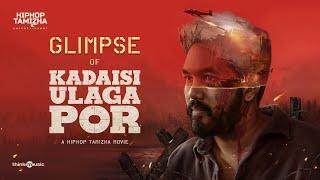Capture with elgato hd60s but game at 1440p 144hz and above
Комментарии:

Thank you!
Ответить
To long skip
Ответить
Do you need another computer/laptop or can you do this with one computer using two monitors? Please reply
Ответить
Slobs projects output to like 480 or 720p idk but it is blueey..... why??? Everything is set up to 1080p elgato and my main screen help
Ответить
So I can play in 1440p and stream in 1080?
Ответить
Your all over the place in your explanation
Ответить
Dude thank you sm you have no idea how much i needed this
Ответить
I need help with this stuff- i have and xbox series x and 1440p 144hz monitor and i bought elgato hd60s and a streaming laptop. Is it possible to do something similar to what you dod on the wideo so i can still play in 120fps or this what you showed only works when you play on pc and one monitor and strem on other pc and monitor? Please help
Ответить
So let’s just say I have a Elgato hd60s I plug it in my gaming pc and my 165hz monitor and I plug it into my recording computer which is a mac why is it capped at 60 FPS and is there a way around this
Ответить
Question
Console: Xbox one s
Capture card: El gato 60hds
Monitor: 1080p 144hz
I know xbox one s can do 1440p 120hz
But for some reason when i use my capture card it only goes 1080 60hz. Instead of 1080p 120hz any help with that?

I got elgato hd60s+ hooked to my laptop and ps5 and trying to play 120hz while streaming 1080p 60 fps ? Is there a way. Thanks bro
Ответить
Does this mean I can run games at 120 hertz?
Ответить
Thaaaaaaak Youuu !! Gooood !!!!!
Ответить
Does this work on console?
Ответить
Big brain over here doing gods work for him
Ответить
How come when I clicked on "Fullscreen Projector (Preview) and selected my Elgato(Which is 3rd monitor for me since I have 2 actual monitors), it spazzed out and lost almost all color and went gray? Wtf
Ответить
this makes absolutley no sense. the whole point of the elgato is that you dont "capture" the game in "software". So you capture your game with obs (software capture = slow) and then send it to elgato (hardware capture = fast) and then you encode and upload on a laptop. with this setup you can just encode and upload on your current pc and scrap the laptop. its not that cpu tasklng at all. the capture process is the hard part.
Ответить
i have a hd60s+ and the refresh rate keeps changing back to 60hz
Ответить
I might as well just stream on one pc if i gotta have obs open on my gaming pc in order to mirror gameplay on the streaming pc lol
Ответить
Great video! Can this be done with an xbox series x as well? Or is is for dual PC only?
Ответить
could this also help to remove the horizontal black bars when gaming on a 3440x1440 and scaling down to stream at 1920x1080?
Ответить
will that work also with AMD GPUs?
Ответить
I have same problem with streaming from ps5 it only lets me play at 1080 60hz. Any suggestions
Ответить
You could use a hdmi splitter (powered) it should not add any input lag. One to the monitor the other just to the card. :)
Ответить
Great video. Helped me out a lot.
Ответить
How would this work if im playing my ps5 on a 144 hz monitor and my elgato is on a 2nd monitor?
Ответить
Hello, can you help also to send out the sound from Main PC(gaming) to stream pc? Thanks
Ответить
Can I play with fps120, play with ps5 on a full HD monitor and stream with fps 60 in the capture card?
Ответить
Thank you!!
Ответить
Ty so much
Ответить
Dude holy sh*t thank you so much, I'm running the same setup of PC to laptop and I tried for DAYS and researched through so many forums to try and get this to work without downgrading my resolution during gameplay. All to learn that you need an additional program (OBS) to project it to the laptop. Also badass setup with all those monitors!!!
Ответить
actual life saver. this vid should be viral at this point
Ответить
Hey when recording gameplay on a ps5 with the Elgato HD 60 s+ is it still possible to play in 120fps even tho the Elgato would only be recording in 60fps? Because I have the original Elgato HD Capture card from many years ago and immediately when I plug it in, it caps my ps5 frames at 60fps because that’s what it’s recording at. Is there a work around that with these newer Elgatos or even that old one?
Ответить
I didnt get it... was so much talkign for just the simple solution :D
Ответить
How do you have your laptop connected? Is it connected to your pc???
Ответить
Get to the point man, I don’t want to hear how many monitor you have dude.
Ответить
Hi Lion. I really need your help man. Been researching for almost a week now and i just can't fix the blackscreen inside streamlabs on my laptop. Don't know what to do anymore lol im desperate. Everything is perfectly setup but it's just not working i really dont understand why
Ответить
Nice can’t find a fkn video for amd
Ответить
thanks but this method uses approx 10% of gpu usage .... this means 10% less framerates ...
Ответить
How much cpu and gpu usage does it use on the gaming laptop having obs opened
Ответить
i have issue but i dont know if its same as you.i only have single monitor and pc.i am using elgato hd60s.i cant play game at 1440p,since i have only one display i use duplicate screen option.when it forces my games to go 1080p.any solution?
Ответить
Why not hock all your monitors to your GPU instead?
Ответить
The delay isn't from the difference in Hz (i.e. 144 Hz vs 60 Hz). The delay is because the PC gaming signal is being passed through the Elgato HD60s device.
Ответить
If you're not going to use the Elgato software to capture video via the buffer record functionality, then there's no point to recording PC gameplay via Elgato capture device + OBS. You're better off using Nvidia's Shadowplay via GeForce Experience OR the AMD GPU software equivalent.
Ответить
Could I also use this method with an internal capture card? Or will this be and external thing only?
Ответить
I just bought a PS5. I have an Avermedia Live Gamer Mini capture card which I purchased last year for my switch to display audio whilst playing through my PC. I don't have any interest in streaming whatsoever however I can't get my PS5 to go into 120hz at 1440p when running it through the capture card but when I go directly from monitor to PS it works like I expected. Do I need to change my capture card for it to work and if so, please give me some recommendations of good capture cards as I want the problem solved ASAP. Thanks for reading.
Ответить
waste of time, make a video get to the point
Ответить
Can you do this form xbox series X to laptop? I want to play 1440p 120hz on my xbox and stream on laptop
Ответить

![How To Download Premium Files From Rapidgator [ 100% Working ] [ 2024 ] How To Download Premium Files From Rapidgator [ 100% Working ] [ 2024 ]](https://invideo.cc/img/upload/WW9hQWtrZHUxcE0.jpg)