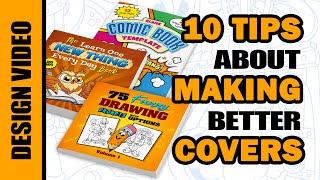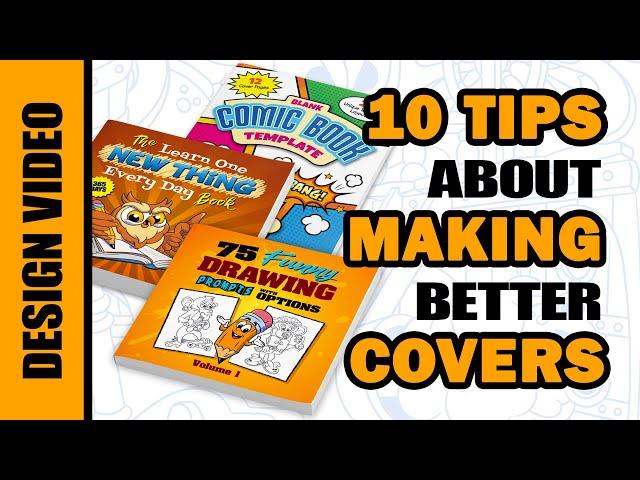
10 Tips on Creating Better Book Covers for KDP
Комментарии:

unfortunately inkscape does not support cmyk, but I made a cover using rgb and the print looked very nice anyway
Ответить
An excellent set of tips. I'm just returning to KDP after a break of almost 5 years! A lot has changed and I'm having to do a catch up on many things like niche and KW research and the tools available. I do graphics so that is not my problem. I'm also looking at how to rank the books and if ad spend during the launch is really worth it!
I have to confess I brought out coloring books in late 2015 early 2016 and a few of them got into the bestseller list. It was my first venture into Amazon books. I was naive because I did not market them it was all done by Amazon! Sadly I didn't continue with a follow up and pushing it because life got in the way. I also did my niche and KW research manually which took some time whilst looking at the competitors.
I now have Publisher Rocket, KDSPY and SelfPublishing Titan Pro so hopefully these will short circuit the amount of research involved. But things have really moved on and I don't want to rely on Amazon alone. I'm thinking of placing books on Ingram Sparks and Draft2Digital. I have to admit marketing isn't one of my strengths even though I managed to get my Pinterest monthly views to 6.7m though it hovers between 4.8m and 5.5m because of the algorithms LOL! I also tend to overthink everything which stops me invariably from taking action. Someone said I should look to monetising Pinterest. It would be great if I could harness a fraction of those million views and convert them to sales!

Very helpful! I am doing my own cover for my very first activity book and this video is just what I needed! Thanks so much Craig.
Ответить
Thank you so much!🎉❤
Ответить
Thanks for all the great tips!
Ответить
I think there's a mistake about the printing process.
Amazon use a digital printing for our kdp books and not a CMYK "Offset" machine, because the first process is used for the pod, and the second one is used only when we need to print a thousands of books. So, are you sure they use a CMYK printing process for a unique digital print ?

Some really great ideas here. Thank you.
Ответить
🙏🙏🙏❤️💖 one of the best videos I’ve come across. 🙏
Ответить
dude, tripla A content! I just love your channel and the no bullshit nature of your videos!
Ответить
Thank you, once again, for another great video. Can I use InDesign for the KDP cover template. I don't have photoshop, etc. Thanks Craig.
Ответить
Important and excellent tips...
Ответить
Thanks so much Craig. This is THE video. What particularly helped me was 1)open with instead of pasting the template 2) CMYK..had no idea about this and cover printed green instead of blue during testing 3) no opacity...printed areas completely black in pdf 4) graphic as background to look professional 5) text hierarchy 6) book cover is graphic not text document ...
Mine came out very eye catching!

Craig, I outsourced the interior puzzle content to a guy on fiverr and he sent me the PDF file with the project. My question is, can I open this file up in BookBolt or should I just put it directly into KDP? There are still some things I need to add to the interior so I would like to upload it to BookBolt, but can't figure out how. Any advice? Thanks.
Ответить
Craig, I'm becoming a big fan of yours! I like the way you explain and your voice. I hope I'll improve the quality of my books and my sales following your tips
Ответить
Once you publish your book through KDP is it possible to change the back page after it is already active? If not, what is your suggestion?
Ответить
Awesome training, how do you add the spine title and website on bookbolt?
Ответить
Glad it was helpful!
Ответить
Hello Craig, I found your channel yesterday. I have subscribed. Thank you you. Your direction is giving me the encouragement and confidence to get started. I'm working through Book Bolt. I'm an RN outta work trying to get my puzzle books and such completed. It is intimidating. I'm from a time that PC's weren't required. I have had to learn from the very basics of working a personal computer. Im excited. Thanks again. I understand your teaching style. Have a blessed day.
Ответить
Hi I finally finish and was able to upload to CSV. However, after the last page, the soluton page does not come up after the last page. Does it matter whether you use a mac laptop? I even created a ticket twice and no avail.
Ответить
Great video as always, I wonder if CMYK colors can be perfected in Canva.
Ответить
Great ! Thanks 🌟🔝
Ответить
Thank you so much! My cover wasn't horrible, but your video was the first I came across that actually talked about design rather than just how to use Canva etc. I have a question - one of my books is only 84 pages and the spine is very thin. Is there a minimum font size where anything smaller would make it unreadable? (Bakerville Old Face is the font I'm using if that matters.) I've got it on there and it's REALLY tiny.
Ответить
Hey Craig, you talk about straight lines along the edges of the book, and advise not to have borders running parallel to the edges. But what about the spine! What about having ‘an edge’ along the spine? Is that a no, no? I can see in your example that you only have text running down the spin, but no edges. What happens if your front cover is different from your back cover! Is that to be avoided too?
Ответить
Craig, can I ask a question? When working out page count, is ONE page two sides? Like a spread, or is that counted as two pages. I’m a bit confused with that. I have 262 pages in InDesign, is that 131 pages for the book cover spine width calculation?
Ответить
Thanks Craig! A very timely tutorial. I’m just starting my first cover!
Ответить
Great tips, thanks
Ответить
Thank you 🙏 + Thank you 🙏 + Thank you 🙏 AMAZING Tips...
Ответить
Great tips...thanks
Ответить
Sooo many good tips here! Thank you 🙏
Ответить