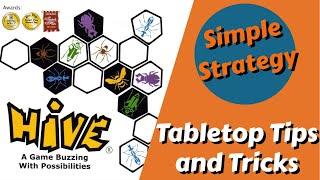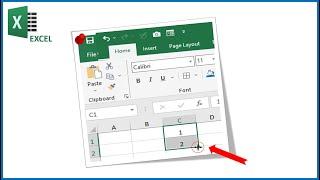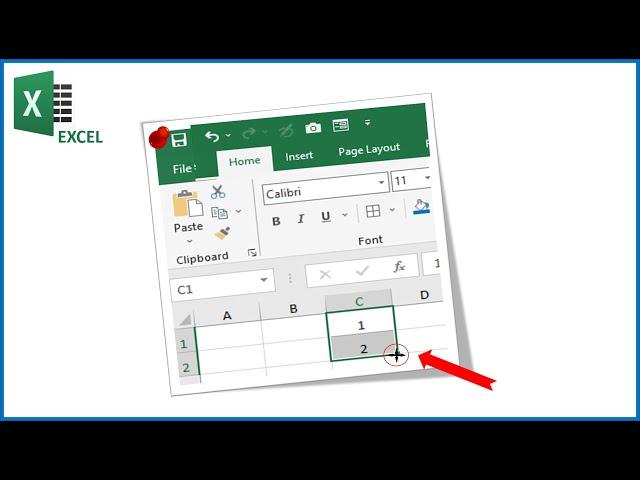
How to solve drag to fill not working in excel
How to solve "drag to fill not working" or enable fill handle and cell drag & drop in excel?
In this excel tutorial for beginners I am about to solve drag to fill not working issue in excel.
Enable fill handle and cell drag & drop in excel
Step 1: Click on the “File” Menu
Step 2: Click on “Options”
Step 3: Click on “Advanced”
Step 4: Check-mark on or “Enable fill handle and cell drag & drop”
Done. Now your fill handle not working in excel problem should be solved.
In this excel tutorial for beginners I am about to solve drag to fill not working issue in excel.
Enable fill handle and cell drag & drop in excel
Step 1: Click on the “File” Menu
Step 2: Click on “Options”
Step 3: Click on “Advanced”
Step 4: Check-mark on or “Enable fill handle and cell drag & drop”
Done. Now your fill handle not working in excel problem should be solved.
Тэги:
#Excel_10_Tutorial #drag_to_fill_not_working #resolve_excel_fill_handle_not_working_issue #fill_handle_not_working #solution_for_Excel_autofill_drag_not_working_issue #series_fill_not_properly_working #fill_series_not_working_in_excel #excel_drag_formula_not_working #autofill_option_not_showing #excel_tutorial #excel #tutorial #microsoft_excel #excel_2019 #excel_tricks #excel_tips #e10t #Enable_disable_auto-fill #excel_drag_down_numbers_not_working #Enable_autofill_for_formulaКомментарии:
How to solve drag to fill not working in excel
Rama channel : Easy Learning
amazon kdp tips and tricks
Murad Affiliate Tips
Плюсы и минусы жизни в Анапе после 2 лет проживания. Переезд Сибиряка на ЮГ. Доступная среда.
Катерина Волкова | Жизнь в Анапе
Арт-кафе УНИКУМ в Анапе. Мой новый проект, направленный на комплексное развитие наших детей
Катерина Волкова | Жизнь в Анапе
Peter gets a job at the grocery store - Family guy
Family Guy Universe
Ваз 2101, 1972 года выпуска!
УМЕЛЫЙ-45
Evil Stewie Clone Killing
Ace's Comedy Tube
Family Guy: Stewie's Evil Clone
Quahog Laughs