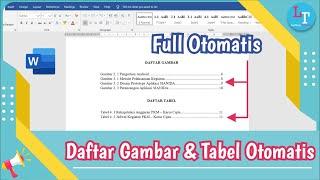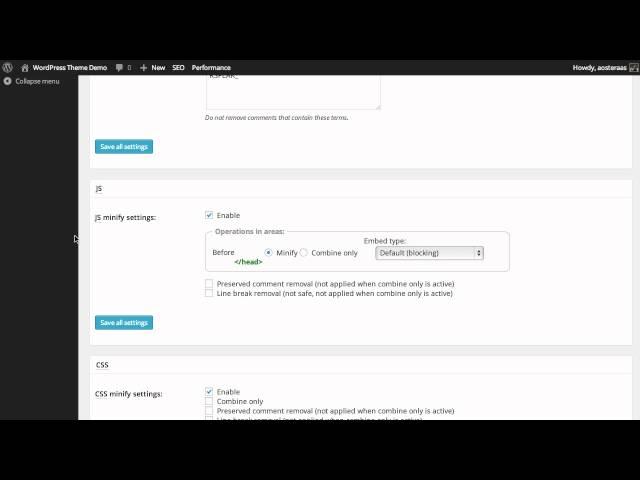
W3 Total Cache: Minify Settings
Тэги:
#WordPress_(Software) #caching #Cache #Software_(Industry) #W3TC #W3_Total_CacheКомментарии:

You changed all those settings in the minify settings tab but never switched the minify mode from auto to manual in the General Settings. It clearly says there that, "Select manual mode to use fields on the minify settings tab to specify files to be minified, otherwise files will be minified automatically."
Ответить
I appreciate your tutorial giving my site a fatal error. Thanks for the help!!!!!!
Ответить
Hi, I just used your video tutorial for setting up my mimyfy settings. When i am done with the setting the layout of my products on the homepage and on the category pages. Now there is a big space between my product image and the sale Icon. Normally i had set 4 products for each row. Because the box expanded big time i only can fot 2 products on each row. do you know how i can reverse/reset this?
Ответить
A better mic or talking louder would help a bunch, I like your videos though.
Ответить
talk louder ffs
Ответить

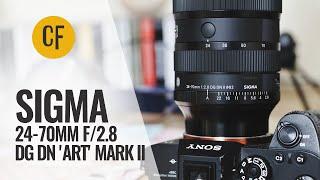



![Install Wireless Redstone Minecraft 1.6.6 [LATEST] Install Wireless Redstone Minecraft 1.6.6 [LATEST]](https://invideo.cc/img/upload/a2h3VTVrb2ZHMWo.jpg)