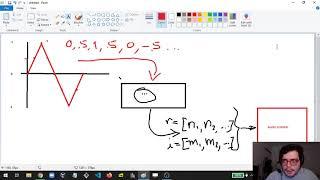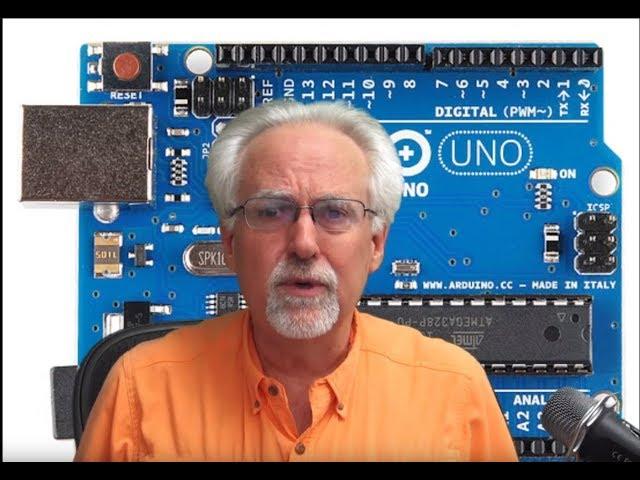
Arduino Tutorial 64: Understanding and Using the Infrared (IR) Remote to Control a Project
Комментарии:

Mine is saying error compiling for Arduino Uno board
Ответить
You don't need to use a pwm pin to receive data, any free pin will do. If you want to transmit IR data, you must use pin 3.
Ответить
I get a different combination of "HEX" code every time I press zero on the IR remote. Therefore I can't code the command with associated button press. Please help if you have similar problem.
Ответить
I'm feeling quite disheartened to share that my Arduino journey has come to an unexpected halt, even though I was just a few videos away from completing it. Unfortunately, I made a mistake with my infrared receiver module. I assumed that despite its physical differences, it might share the same pin placement as the one in the video. Regrettably, that wasn't the case. I accidentally connected the voltage pin to ground, the ground pin to the data pin, and the data pin to the Vcc pin. After about five minutes, I noticed an unusual smell coming from the IR receiver. I tried to disconnect it immediately, but I ended up burning my fingers in the process. Now, the IR receiver isn't functioning anymore. It's a disappointing turn of events, to say the least.
To make things a bit more challenging, I can't find a replacement for this component in my city, so I'll have to wait for days until it's delivered from another country. It's a bit frustrating, but I'm trying to stay patient and hopeful for when I can continue my experiments. And also i want to thank to you for all these valuable informations. You are truly the best.

i am legend!
Ответить
I am legend!
Ответить
Thank you!
Ответить
Great tutorial Paul, thank you so much.
My first Arduino was delivered today and my first program was to print out IR codes on the serial monitor when I pointed remote controls at it and pressed buttons.
I tried it with a few IR remotes we have in the house. Some results were great, some were confusing.
A Sony controller always transmitted the same code for any given button.
A Roku controller registered nothing - perhaps it's on a different frequency.
Two Panasonic controllers I tried (different Panasonic products) were strange. Pressing the same button multiple times transmitted different codes for most repeated presses of the same button, though some codes were repeated.
Another controller (for a Humax PVR) always seemed to transmit 0xFFFFFFFF regardless of which button was actually pressed, which clearly can't really be the case because the PVR knows which button is actually pressed.
I guess there's a lot more to these IR controllers than I originally hoped.

hi Paul for some reason my readings on the serial monitor are just FFFFFF not sure if it's my remote or the irrecv, but overall I have truly been educated on this channel, lots of gratitude for your lessons in this Arduino series
Ответить
Paul, you are a true legend. Words cant describe how much these tutorials have helped me make whatever I want. THANK YOUUUUUUU!!!!!!!!!
Ответить
great tutorial. SI enjoyed watching and following it. If you could it would also be great to have a similar tutorial for the later versions of IRremote library. For this tutorial, you have to se te earlier versions eg v2.8.
Ответить
I am Legend - Mister Paul was not able get it to work with your code had to use IR.decodedIRData.decodedRawData
Ответить
Just a heads up with the newer version of this library the IR.decode does NOT work. I got the message: "warning: 'bool IRrecv::decode(decode_results*)' is deprecated: Please use IrReceiver.decode() without a parameter and IrReceiver.decodedIRData.<fieldname> . [-Wdeprecated-declarations]
while(IR.decode(&cmd)==0) { }" So I used: "while(IrReceiver.decode()==0) { }" and it compiled.
I use library version 4.1.2

Hi Paul, I am not one to complain, usually, however, the Elegoo kit is not really a great kit as I have had several components not usable. The electric motor would not spin at lower speeds, I needed 255 to get it to run, going any lower and it pooped out. Then the IR reciever used in T64 just does not work, and I do have it hooked up correctly, I have been wiring electronics all my life, so I am sure its the reciever. I have a few on order so I can continue with your tutorial. Just saying, i may have gotten the lemon kit, heh. I am enjoying your tutorials non the less. Thank You!
Ответить
Paul can we use PIR or passive infrared in this project.
Ответить
I'm just getting FFFFFFFF for all buttons
Ответить
Could you not just have installed it using library manager? Thank you though
Ответить
please tell me how does ir.resume function works
Ответить
My Elegoo remote only showed F's decoded. I ended up using a Github updated code. Sounds strange but it worked with a Sharp TV remote. The rest of Paul's projects worked out great. He is a great instructor 😊
Ответить
Hi Paul, I written down you code and downloaded it on my nano and I keep getting FFFFFFFF? I looked at my code and there’s nothing out of the ordinary and looked at other people’s code and it still hasn’t worked?
Ответить
I am Legend. I finished the homework with an updated library.
Ответить
Hi, great lessons!
What could be the problem that I get the same value every time I press a button?
I get the value FFFFFFF

When I go to the serial monitor, it only spits out "FFFFFFFF", I've tried 3 different remotes all in the scope of the developers. I've tried different versions of the IRremote. I've tried different ports on the arduino, and different wires. I've double checked my code. I'm at a loss.
Ответить
Paul the Guru. Thank you very much. I had some problem with the values with the version 4.1.2, I have to use 2.2.3. Thanks for the pointers in the comments below. Also noticed the values change depending the distance of the remote control. Did anyone observe it?
Ответить
I am legend
Ответить
I was getting FFFFFFFF for every reading. Checked my very short, very simple code 1000 times and even burned up my IR receiver by wiring it backwards while troubleshooting. I finally discovered that the IRRemote library version I was using (4.1.2) has a problem. I reverted back to IRRemote v3.5.2, stole an IR receiver from an old heater, and I'm back in business!
Ответить
We are still watching. Lovely videos, thank you, Paul. Newbies will appreciate your detailed method of tutoring more after watching other videos that don't explain anything as neat as you do
Ответить
Hello. Can some one help me out here. I keep getting the same result when I push any button : FFFFFFFF
Ответить
Hahahaaa,, I'll figure this one out. I'm now running Ubuntu and not windows. My RC car isn't responding accordingly. I have downloaded the library, am connected to the car, upgraded Arduino and still getting nothing for feed back. Thoughts?
Ответить
I am legend!
All 21 keys mapped. The latest IRremote library printed the same value for every button.
Version 3.9.0 worked fine.

I am legend
Ответить
Wow, finally got it working, libraries are updated and commands also updated, but i did what you taught us to debug one thing at a time. Thank you Paul you are still "LEGEND"!!!
Ответить
Great thing as usual. But when I press any buttons the result in the monitor is: FFFFFFFF.
Why that and not the code

I AM LEGEND homework DONE!!!!!!
Ответить
I know in home automation that people want to do the wifi or zigbe or what have you but to me. I have just tons of IR remotes laying around.
How hard would it be to put IR readers in each room and send them to a central location and then use an arduino to trigger relay switches.
If you can discern between remote a/b/c/d/e ....... xx then you can give each member their own remote they can decide the functions that their remote executes. Take your remote to the kitchen turn on a light get your snack. Turn the light off and turn on the bath room light .... turn it off turn on hall light and go to room turn off hall light turn off bedroom light.

I am legend.
Ответить
I AM LEGEND!!! Great video Mr. McWhorter!!!
Ответить
I've been with you since lesson 1. I really appreciate the way you go in depth to help us learn so much more than just what we need to do, but why we're doing it. I always do my homework, I usually throw in a few extra challenges for myself when your lessons inspire me to do so.
I never have commented since the videos are a few years old, but now that I see how many people are still actively involved I wish I'd been commenting all along.
I loved seeing that you also have a site involving Bible studies. I haven't checked it out yet, but I plan to at some point. I'm actually working on a book, slowly, that will hopefully help inspire people to read The Bible for themselves. The book, if I ever finish it, will address several widely taught topics that scripture teaches very differently from the mainstream views. I believe that too many teachers just repeat the scriptures that have been ascribed to the same views they've supported their whole lives. Instead we should be searching out the scriptures for ourselves to find out what God is teaching us and adjust our beliefs accordingly. Just like Arduino and other electronic devices can seem beyond the average person's understanding until they jump in and spend some time with them. God's word can feel out of reach for many, but nothing is more worthy of our time and effort than finding out the truth about why we exist, and what awaits us once we find the truth and live our lives according to those findings.
I, like many others, would love to see you continue this series with many of the other peripherals included in The Most Complete Starter Kit. I have the set that includes the Mega 2560, but I believe the Complete Uno kit has all of the same attachments. We're ALL holding our breath waiting to see if you upload more lessons for our Arduinos while we wait for the price of the Raspberry Pi to come back down to earth, SCHHHHHHHH... Boom!

LEGEND ! oooh loving this one. mapped it out a treat. Cut & paste from the serial monitor was a handy method ... I noticed my spare TV controllers created a HEX signal too. Very interesting. Most excellent video as always. Thank you.
Ответить
I am legend. Thank you so much Paul. YOU ARE LEGEND!
Ответить
Present. I am Legend. Still struggled with the new format and had to go around to find out how to get it to work but I got it.
Ответить
I need to watch this video over and over again fully understand what is happing here. I must say again, you are the greatest legend in Arduino Teacher for me. My request to you that you make another new session about Arduino projects. I guess your 68 videos are primary level projects and programming. We need a little advance level after finishing your 68 classes. Where we go then? I would say, you make another 32 classes about Arduino advanced level projects the basis of your 68 videos. Then your 100 videos will complete us a Arduino programmar.
Ответить
I am legend. I was able to finish this homework. Also, the IRreceiver library has been updated since you did this lesson, and the code you provided threw an error message saying that the code might give unreliable results. I was able to track down the changes and modify the code as required, and got it working without asking others for assistance. Thank you Paul for your lessons and your encouragement. In the past when I have tried to learn programming I would have given up long before this. You are also a legend! Thank you
Ответить
I did my homework and I have come all the way through lesson number one; Paul, your lessons are pretty darling. Long live Paul!.... fan from Ethiopia
Ответить
Here is an interesting one for you all. I was following this lesson today and everything was working, just the decoded commands were inconsistent. It took me an hour and a half to figure out that my table lamp was emitting some IR, which in turn was interfering with sensor's readings. The lamp has multiple light modes (natural light, white, light yellow, yellow, warm yellow). I can pick up two out of five with the IR sensor. How cool is this?
Ответить
I'm just getting started on adding my Arduino remote to a sound sensor circuit. I'm creating a box to control some lights that will flash with music, but also go into other sequences when called up by the remote. I'll keep you posted! Thanks for all your had work on this!
Ответить
Anytime I go to see on the serial monitor it just shows question marks and x’s and I don’t understand why because I have the code properly written out
Ответить
I am a Legend, I also included LEDs to turn it on and off with the remote, Thank you so much Mr. Paul for this great tutorial
Ответить