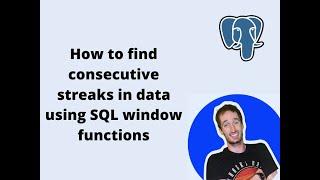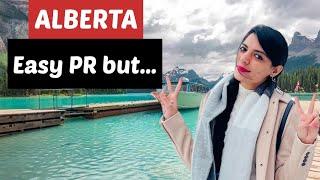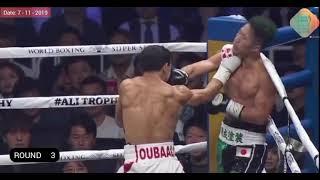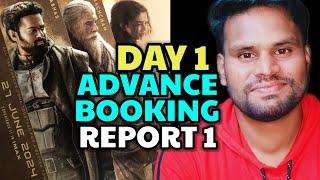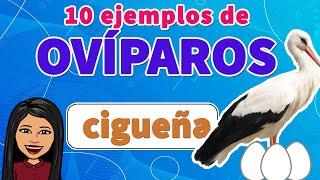Windows 10 KB5034441 update fails to install - Error 0x80070643
Комментарии:

Is this error windows update does effect on monitor display such as hair line, flickering or force black out of display monitor? or my monitor is the problem? help me please :D
Ответить
i thought as much thanks for the video 👌
Ответить
Thank you sir for making this video regarding KB5034441 👍
Ответить
JUST IGNORE IT AS YOU NOT NEED IT. ON A NEW CLEAN INSTALL OF WINDOWS SAME ERROR. MICROSOFT WILL HAVE A FOX SOON!
Ответить
Thank you - I have three Win10 PCs and they all failed on this one! I will not be making changes but good to know the reason.....!!
Ответить
NICE to the point -- well done-- thanks for clearing this up for me ... ! Very well done! TY
Ответить
Thank You
Ответить
Is bitlocker essential?
Ответить
Fuch you microsoft
Ответить
Unfortunately this didn't work for me. All steps worked and even after a restart I still get the same Windows Update error.
Ответить
Finally. I've been trying to fix this shit for hours now. Thanks !
Ответить
What should I do, if I don't have the recovery partition ? it has only System EFI (2,17 GB) and other partition 2,1 GB on my ssd.
Ответить
Thank you for the informative video, I am no longer stressed thinking my computer is the issue
Ответить
some of the tech guy said that u can completely ignore this and wait for another patch/update. should i just wait for it or resize the recovery partition and im currently have 500MBs on disk recovery. but for my another pc with window 11 doesnt have this problem.
Ответить
Use the Minitool Partition program to Move/Resize Partition on C drive and then add space to the Recovery Partition.
Ответить
Excellent and informative video! I have that exact error! I am just going to wait for Microsoft to fix their shit! Thanks for this video!
Ответить
fuck microsoft
Ответить
I got lucky and was able to install the patches just fine my friend though had issues.
Ответить
Why are you indian?
Ответить
Great video. Clearly helped my understand the problem. Thanks!
Ответить
I got the same issue
Ответить
Thank you for the short but very useful video!
Ответить
I'm using Windows 10 and since yesterday updates are showing error. The manual step-by-step instructions are too technical for me. I think I have no other option but to pause the updates until Microsoft sends an automatic solution patch. Do the tech support guys have any idea when Microsoft will release the automatic solution to resolve this issue?
Ответить
why has this update made it so that my headphones work, but my saffire audio sound card and studio speakers are not selecteable in the volume control. updated all drivers. did the dism fix and still getting the same error with the windows update.
Ответить
AOMEI Partition Assistant 😎😎😎😎
Ответить
Thank you very much for this info. I'm going to pause updates for the time being
Ответить
thanks for the info. I almost reinstal my PC because of these.
Ответить
I'm suffering this error atm. And I don't feel comfortable doing all of those steps, so I'm just going to wait for Microsoft to fix it on their end!
Ответить
Thank you. I was stressing about this failed update. I shall ignore it.
Ответить
To those who want to restart your computer so the other updates are installed, you should be fine and be able to use your computer as normal.
Ответить
Excellent info, clear and concise. Cheers!
Ответить
I hate microsoft :)
Ответить
Thanks man, i'll just ignore until microsoft do something.
Ответить
so, just need to wait?
Ответить
Thanks for the help. Apparently when WinRE is not installed, this update fails. Another half-baked patch from Microsoft. I used Show or Hide Updates Troubleshooter. I have no intention to install WinRE. It's completely useless on a MacBook since it lacks drivers for the boot disk, keyboard and touchpad.
Ответить
Thank you very much!!
Ответить
i knew it was a space issue since i tried everything even going to the bios and clearing the windows update cache but nothing worked, microsoft really fucked up and i hate having windows update making my cpu overheat for nothing sometimes because of this update fail
Ответить
I get this error and I can tell you it has absolutely nothing to do with disk space as I have plenty of space.
Ответить
Thx,I was scared that it was PC's fault,but nope,it's Microsoft's fault to release a broken update,I hope it doesn't cause BSOD
Ответить
Thank you so much for your informative video. I have been so stressed about this, as I work from home and need my computer. Now I am not worried. Thank you!
Ответить
check system time
Ответить
yeah but why are my games keep crashing and getting low fps since that one came out ? i literally can not play shit
Ответить
How do i know if my Windows 10 computer has BitLocker ???? I do not know if i have it. If my PC does not have BitLocker, then why even need this update ??????
Ответить
Thank you. This is exactly the problem I am having right now, but my Bitlocker is turned off. I will follow the advice and do nothing - until Microsoft fix their patch.
Ответить
Microsoft's fix is actually wrong. If you do it the way they say. It actually creates a primary partition with drive label for the recovery partition. So it shows up as a standard storage device. And when you run the commands to verify the WinRE info. It shows that it has moved to the primary OS partition. It's not even in the partition Microsoft is telling you to create. This is an absolute joke. The correct way to fix it, is to use DISM to copy the recovery image out of the partition, re-size it, formatted back to unallocated space, use DISM to copy the image back in, and then run the WinRe enable commands to remount it as a recovery partition. That's how you actually fix it. The level of incompetence coming from Microsoft these day is just astonishing. I expect more from a Multi-Billion dollar company like Microsoft. This is really sad.
Ответить
While this might work for some people, I can confirm that error still persists even after increasing the size of recovery partition, so if you are not using bitlocker, simply hide and ignore this update.
Ответить
I'll just wait it out then, thank you!
Ответить