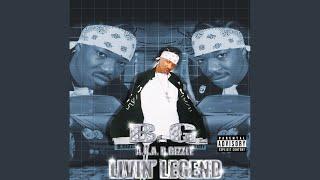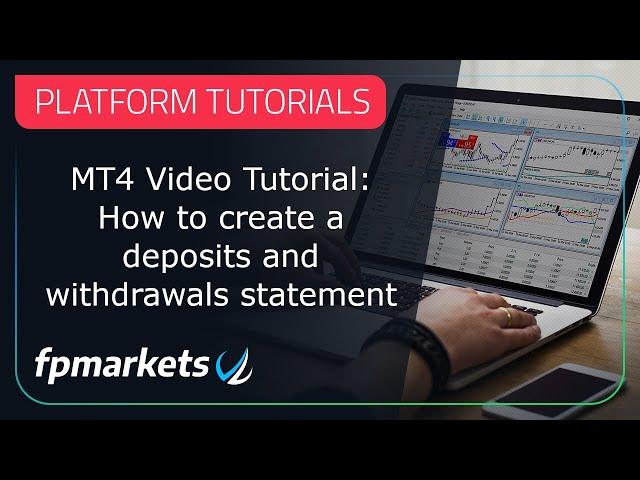
MT4 Video Tutorial: How to create a deposits and withdrawals statement
Start by logging in to your client portal.
Go to Funding - History- Select the account number or all accounts - Choose the desired period of time, then click on Generate Report.
Once the transactions history is loaded, you can save it in CSV, excel and pdf formats, or even print it.
Follow FP Markets for more helpful video tutorials!
Go to Funding - History- Select the account number or all accounts - Choose the desired period of time, then click on Generate Report.
Once the transactions history is loaded, you can save it in CSV, excel and pdf formats, or even print it.
Follow FP Markets for more helpful video tutorials!
Тэги:
#FP_Markets #CFDs #Forex #First_Prudential_Markets #Global_Markets #IndiciesКомментарии:
Older Attractive Mature Women 50+. Housewives at home #12 Enjoying in bikini
Lift Up The Mature Woman
Excel VBA - Rename Sheets
TutorialsPoint
The Second Line
B.G.
10 COOL BIKES YOU SHOULD SEE
TechZone




![How To Make Lofi With Free VSTs [Spitfire Labs Libraries you NEED to try!] How To Make Lofi With Free VSTs [Spitfire Labs Libraries you NEED to try!]](https://invideo.cc/img/upload/b0QyVVRCdEpzM2w.jpg)