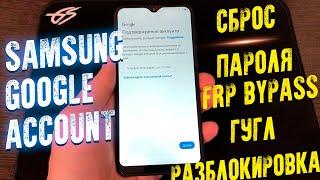Комментарии:

Thank you
Ответить
Technology these days going to too worse actually. old generation quite user friendly. more tech grow more things become complicated. anyway nice tutorial sir Thanks.
Ответить
Short and straight to the point. Thank you!
Ответить
Great video...straight to the point! We appreciate you.
Ответить
thanks it works like a charm
Ответить
I appreciate you using a picture of a FD ❤
Ответить
Thanks so much for the quick and simple video
Ответить
Great video, thank you very much.
Ответить
Finally, the only video that helped to get through faster.
Ответить
Why did they have to be so complex? I feel really dumb right now. Why can't it be just like on my iPhone where the share button comes up with the edit tab but whatever thank you 🤭
Ответить
Thank you, nice tutorial, right to the point!
Ответить
didn't work
Ответить
awesome car dude
Ответить
Funny not like this at all on my late 2012 mac mini in photos.
Ответить
love it
Ответить
thanks!
Ответить
i am embarrassed to admit that i did not know how to do this! OMG! i'm such a moron! this is what i've been doing: i selected an area, i then went to invert selection and then i selected CUT. then the Mac would ask me "dude, to do this, i'll have to convert this to PNG file. proceed?" man am i dumb! ha! thanks for showing me how it's done!
Ответить
Tysm for this tutorial!! Now I can finally make thumbnails ☺☺
Ответить
Thanks! I can't believe Im computer savvy and took more than 10 minutes to figure out how to crop an image and I still did not get it until I saw your video and how easy it was. New to the Mac world here.
Ответить
Thank you man. I had no idea how to crop even if i was using this for years haha!
Ответить
Bro how do you uncrop I accidentally changed an image once and it won’t change back to the original
Ответить
thank you
Ответить
Thank you!
Ответить
Thanks
Ответить
Is there any way to crop multiple images in Preview? There used to be a trick where after selecting the crop for one image you then selected all the thumbnails in the side panel and hit Cmd K. However this seems to no longer work in Monterey OSX. Any ideas? Thanks!
Ответить
Cheers bro! One of the more helpful YT vids! God Bless 🙌🏽
Ответить
Thanks heaps 🤟
Ответить
This is the best and easy way to the point video ever! Thank you🙌🏽🙏🏽😍
Ответить
TYSM
Ответить
Thank you so much man
Ответить
MacBook is the most inconvenient laptop ever
Ответить
Thanks man came in clutch. I have a new wallpaper now because of you lol
Ответить
Thanks man! That preview program isn't quite user friendly as I thought but your tutorial made things very clear!
Ответить
Thanks 🙏, bro. Because I’m using mc pro.
Ответить
First
Ответить



![[FREE 2022] GLAIVE X BRAKENCE X MIDWXST HYPERPOP DRUM KIT "VOODOO CHILD" [FREE 2022] GLAIVE X BRAKENCE X MIDWXST HYPERPOP DRUM KIT "VOODOO CHILD"](https://invideo.cc/img/upload/TW5WYlIxT1ozM04.jpg)