
How To Migrate Computer to Virtual Machine Using R-Drive Image System Deployment 7.0
Learn how to migrate your computer's Windows operating system to a virtual machine using R-Drive Image and VMware in this NHV Boot tutorial. Explore the step-by-step process to create a disk image of your computer and seamlessly run it as a virtual machine. Discover the benefits of running your system in a virtual environment and unlock new possibilities for software testing and multi-OS setups.
***** Please refer to the following section on how to create this USB Toolkits *****
HOW TO CREATE THIS USB TOOLKITS
***************************************
👉 https://www.youtube.com/watch?v=FC17wKbpW0E&t=577s
REFERENCE
*************
👉 NHV Boot: https://nhvboot.com/
👉 R-Drive Image: https://www.drive-image.com/Drive_Image_Download.shtml
👉 VMware: https://www.vmware.com/ca/products/workstation-player.html
DISCLAIMER
**************
"The content on this channel is for educational purposes only. It is not intended to provide professional advice or services. Any reliance on the information presented is at your own risk. We make no warranties or representations of any kind regarding the completeness, accuracy, reliability, suitability, or availability of the information presented. Before making any decisions or taking any action, it is recommended that you consult with a qualified professional."
***** Please refer to the following section on how to create this USB Toolkits *****
HOW TO CREATE THIS USB TOOLKITS
***************************************
👉 https://www.youtube.com/watch?v=FC17wKbpW0E&t=577s
REFERENCE
*************
👉 NHV Boot: https://nhvboot.com/
👉 R-Drive Image: https://www.drive-image.com/Drive_Image_Download.shtml
👉 VMware: https://www.vmware.com/ca/products/workstation-player.html
DISCLAIMER
**************
"The content on this channel is for educational purposes only. It is not intended to provide professional advice or services. Any reliance on the information presented is at your own risk. We make no warranties or representations of any kind regarding the completeness, accuracy, reliability, suitability, or availability of the information presented. Before making any decisions or taking any action, it is recommended that you consult with a qualified professional."
Тэги:
#NHV_Boot #Part_6 #NHV_Boot_toolkits #Migrating_Computer_to_Virtual_Machine #Migrating_computer #to_Virtual_Machine #Computer_migration #Virtual_Machine #tutorial #disk_image #imaging #NHV_Boot_USB #Virtualization #VMware #R_-_Drive_Image #VMDK_file_format #windowstips #tech_tutorials #VMware_Workstation #VMDK #How_To_Migrating_Computer_to_Virtual_Machine_Using_R-Drive_Image_System_Deployment_7.0 #R-Drive_Image_System_Deployment_7.0 #windows_tipsКомментарии:
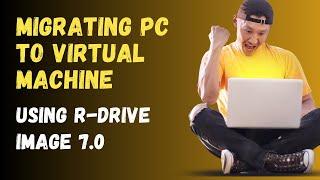




![[FREE] Guitar Trap Beat in FL Studio 20 [FREE FLP] [FREE] Guitar Trap Beat in FL Studio 20 [FREE FLP]](https://invideo.cc/img/upload/UUFiSTRKYUkyY3g.jpg)
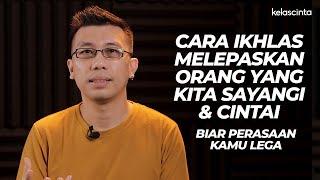


![[FREE] sad playboi carti type beat - "nothing to me" (prod. warheart) [FREE] sad playboi carti type beat - "nothing to me" (prod. warheart)](https://invideo.cc/img/upload/TVd4NlBtR0l3VHQ.jpg)
















