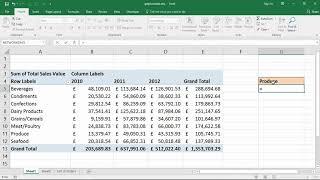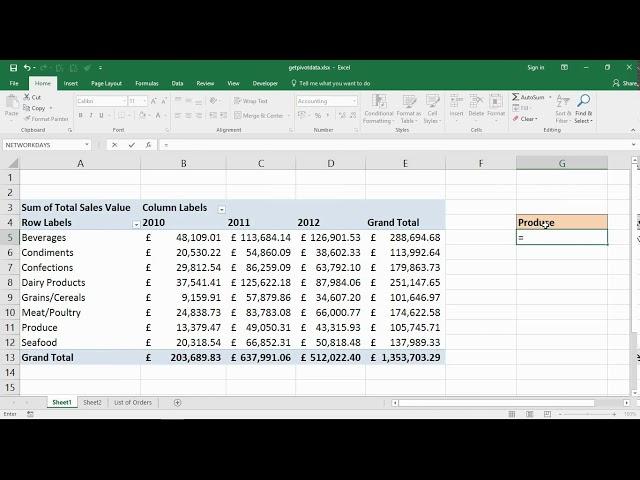
Excel GETPIVOTDATA Function to Pull Data from a PivotTable
Комментарии:

How about finding the average transaction value of customers in an Excel Pivot table from a particular geographic area for transactions where the quantity of items ordered is exactly 1?
Anybody know?

the problem i used it but when u add new data will show in pivot tible but not in the shit new range that we created
Ответить
Thank you sir
Ответить
Yes very useful thank you
Ответить
Something about this gave me a headache.
Ответить
thankss alan, ... this is awesome, and helpp me
Ответить
Horrible slang
Ответить
Hi Alan, When press the = and select a in the Pivot Table it does not automatically generate the the "GETPIVOTDATA" function.
How can i change it so that it does?

Hi Alan.. thanks for this great video on GETPIVOTDATA. The way you explain it makes total sense. Also, I like the tip of disabling it for certain circumstances or just directly typing in a cell reference if needed on the fly. Thanks for the insights. Thumbs up!
Ответить
Thanks..Where can i download file for practice...
Ответить
Great tutorial!
Question: In your example, would there a way to manipulate the GetPivotData function so that it always looks for the data from the most recent year?
I want to apply this function to a sheet where I’m listing sales discount percentages. I want to display the discount % entry that has the most recent “last modified” date in my data table. Every product/customer has its own unique “last modified” date. Would I have to do some sort of max value lookup in the source data table for the product/customer combination to get the most recent date and then use that value as the item argument in the getpivotdata function?

Big thanks - spent 2 hours trying to get some data out in the right format (with 'help' of other online tuition) and failing. Then spent 5 mins watching your video, and bingo! got it done in about 2 minutes!
Ответить
Awesome trick, thank you!
Ответить