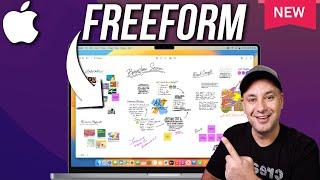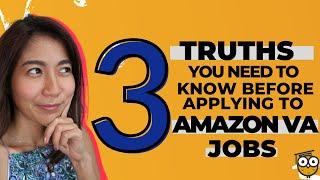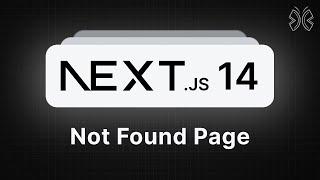How to Use Freeform on Mac - New brainstorming app from Apple
Комментарии:

Does it allows to have a sort of checkboxes ?
Ответить
Hi,
I can't collaborate with team when I try to share it.
I always get the note :
"The Owner has stopped sharing or you are not authorized to open it"
But I'm doing it by clicking on "everyone with a link"

one of the best introduction of the app
Ответить
Thx mate for a clear guide 😊
Ответить
Thank you! Great tutorial.
Ответить
Amazing, this was perfect because I didn't know where to start with Freeform. I've used MindMeister before, but cancelled it because I only used it maybe once or twice per month (max) , and therefore it wasn't worth spending $9.99 per month. You made this so simple, thanks for creating this great tutorial. I'm SO glad Apple made this app and included it in the base OS.
Ответить
Why can't you draw on it on Mac OS, mac sucks, only iPad
Ответить
Thank you very helpful
Ответить
where is the pencil icon/feature on macbook?
Ответить
this app lacks the free form drawing pencil which is essential
Ответить
Is not possible to free draw directly on a macbook? if i have a wacom tablet?
Ответить
Thanks, just right as a concise introduction to get up and running with this software. 👍
Ответить
how can we get a solid downward arrow, it just shows horizontal one
Ответить
thank you ... can i know how to save this file in freefoam? cause i tried few times and none.
Ответить
Great video and explanation. I guess I feel like we needed this 10 years ago but w/ AI I'm not sure exactly where I see this finding into my creative workflow :(
Ответить
Thank you for the great tutorial. Is it possible to move the canvas without using the trackpad. Are there any modifier keys to use together with the mouse?
Ответить
Thank you for this tutorial. I was wondering what advantages freeform has over Pages but your tutorial has answered that for me. Is it possible to send a freeform project to someone with an android phone and if so, will they be able to edit it and send it back?
Ответить
Great tutorial. Unfortunately freeform's not for mac...its more suited for the ipad and perhaps the iphone
Ответить
Your tutorial was perfectly simple! Thank you.
Ответить
How do I Cntl+click on a MacBook please? I have no mouse and use the track pad.
Great video btw.
Thanks x

Great tutorial! Super helpful thanks!
Ответить
I really love Freeform ❤
Ответить
Great tutorial. I think that not being able to draw on the app using a macbook is not great but I suppose you can another drawing app and import if you don't feel like using your iPhone or iPad.
Ответить
Can you draw freehand using a stylus mouse straight on your desktop computer instead of using a phone?
Ответить
my mac is from 2017 and doesnt support ventura. Well, i guess im buying a new mac this week lol
Ответить
Nice video!
Have you found a better way to navigate? It seems wild to me that we need to drag scroll bars to move around and click on a widget to zoom in and out. Is there a way to use the scroll wheel to zoom in and out? Or right click and drag the screen around?

Thank you sir.. For sharing new brainstorming app form apple..
Ответить
First
Ответить