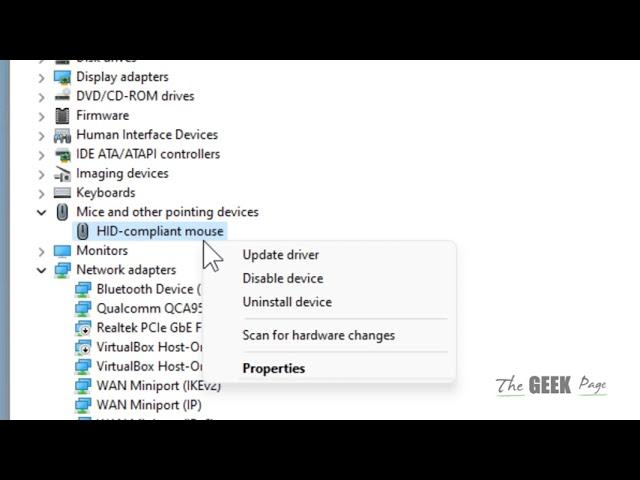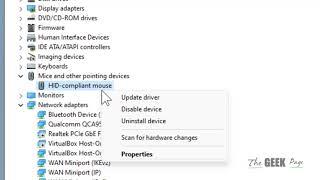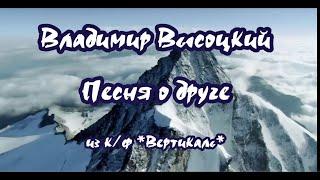Комментарии:

not working!
Ответить
This did not work on a Razer Naga Trinity mouse on Windows 11.
Ответить
Somehow it does not work on me.
Ответить
Thanks man
Ответить
No power management option for the mouse any more...Windows 11.
Ответить
Thanks a lot!
Ответить
Simple and useful
Ответить
Guys I figured this out. Your mouse may be under the keyboard in device manager. What you also need to do if whats shown in this doesn't work for you is restart and go into your BIOS. You want to find your power management options and there will be things regarding waking devices or specific options for keyboards/mouse. I'm using a Gigabyte board and in advanced mode you go to Settings>Power Management and there were the options for "Power on by Keyboard" and "Power on by Mouse". I disabled those, saved and restarted. The keyboard didn't work on restart but I restarted again and worked. Then go back to device manager and do what this video shows for all your mouse/keyboard listed devices. Some of them won't have a power management option which is fine. Once done all those give it a try. Hope that helps.
Ответить
To my previous comment. After reinstalling windows from external media (not windows reset) sleep mode works as it should. No more crashes or accidental starts in a backpack. I may disable mouse wake up too.
Ответить
Thank you good sir this is a very useful vid it has helped me.
Ответить
disabled it, still doesnt work. windows is so annoying
Ответить
This is useless since most of us don't have the Power Management tab for some reason we cannot figure out!
Ответить
I don't have the power management option either
Ответить
Microsoft is ahead of us. There is no such menu anymore. I am carrying my notebook in the backpack. After sometime i hear PEEP PEEP PEEP. What happen?
Bag is hot as a sauna, battery drained and stupid machine say: FAN FAILURE detected, do you want to start in a low performance mode? LOL.
Windows try to make sleep smart. But it just getting a bit useless. Lucky my machine has a BIOS switch to disable win 10 sleep nonsense :)

I don't have the power management option for mouse but it still wakes up my laptop from sleep
Ответить
mine doesn't have a power management option and it still wakes up my pc... annoying
Ответить
I did this but it awakes while mouse moving.
Ответить
thqnke you
Ответить