Комментарии:

Omg! Thank you for this info! Im new to this whole Zoom thing. I even stepped away from teaching because of it. Given a 2nd opportunity, i decided to give it another go. 😊 👍
Ответить
How can I make a weekly meeting occurrence unending? I host a weekly meeting and have to go back into Zoom and extend the dates (for the last three years). I'd like to set it up so they can reoccur until I choose to stop them.
Ответить
Much appreciated, I was having trouble on my computer but your advice to set up the meeting on line worked a treat. I wanted a recurring meeting set to anytime. Thanks for your help!!!
Ответить
Great video! Thank you!
Ответить
hi my concern is to take Name and Mobile number...keep the link same...recurring anytime...kindly guide (no fix time option)
Ответить
Absolutely clear and simple. THank you. I have put as no fixed time. So this recurring meeting is for ever. plz reply
Ответить
What a great video! I found you to be very clear, concise, and easy to follow. Thank you so much!
Ответить
Trying to figure out if there's a way that these reoccurring events get emailed out on the day of the event, rather than just once when initially set up.
Ответить
I created a recurring meeting first day it worked, next day nobody is the host so couldnt screen share ? Only first time i got screen share option.. ? later every participant gets mesg host disabled screen share ?
Ответить
How do you schedule or create an inevitable meeting that may happen in the future? Example: Asynchronous or virtual teaching in the event of a snow day. I need to prepare the link months in advance and attach it to my schedule.
Ответить
Hi. So does the client then get a calendar invite ? And they just click on their calendar ? Because I’m the client and it isn’t showing up in my zoom schedules or calendar or anything. I just get a text message and I have to enter the meeting code every time and it’s pissing me off. So annoying !! Help me
Ответить
Thank you, very useful was struggling with the Zoom app on mac.
Ответить
Thank you so much. Very clear and useful. Thanks
Ответить
That's clear explanation. Thank you.
Ответить
Exactly what I was looking for! The Zoom app wasn't showing much option.
Thanks a lot.

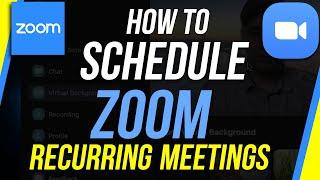

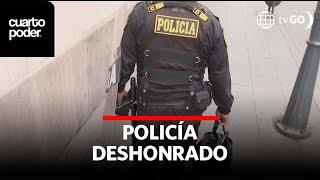

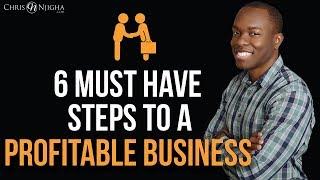





![How to install latest node / nodejs in Ubuntu 22.04 [2023] - Hindi How to install latest node / nodejs in Ubuntu 22.04 [2023] - Hindi](https://invideo.cc/img/upload/WTBVek9Ya0VMeTU.jpg)















