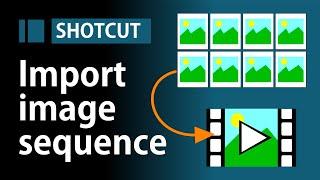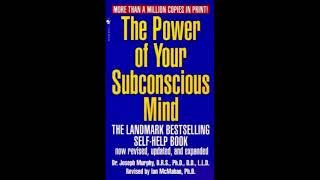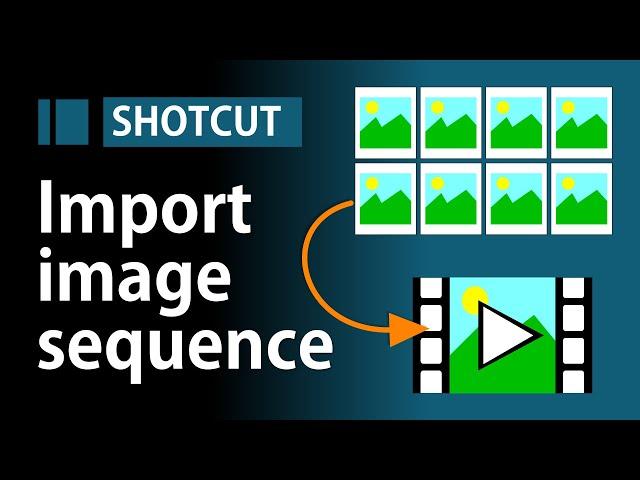
Image sequence to video clip in Shotcut | Shotcut Tutorial 2020
Комментарии:

hi! my picture is portrait, but when i opened the file the preview is automatically landscape. it stays landscape when i export it, too. is there any way i can make the resolution portrait, specifically 1125x2000? thanks
Ответить
Thank you so much! It helped me a lot in my work. Keep up with the good work!
Ответить
Thank you so much!!! 😊
Ответить
why does my properties look very diffrent
Ответить
I never know this before. Thanks a lot.
Ответить
Super helpful and straight to the point. Thank you!
Ответить
Good.
Ответить
Thank You So much ...!!!!😀😀
Ответить
Okay but is there a way to export a video as a sequence of images. I want to create a custom green screen and I will literally animate frame by frame if I have too but I can't even apparently find how to do that
Ответить
--- Shotcut's export/render-to-video switches get messed up when you create a clip from images. I had to close the project and reopen it to get the images-clip to render properly to a mp4 file.
Ответить
when i exported the video it only shows 1 image
Ответить
After I clicked on "Image sequence", I pressed the play bar and it looked a little bit choppy. How do I change the framerate?
Ответить
Where is a good place to find animations that are free or not too expensive?
Ответить
I can't do it when I try to bring it down into my timeline it doesn't work
edit: thank you for the help! this was so easy

What if the images are not numbered in sequence, like first image is 1 but second image is 4? do we need to number them sequenceally ? if so how do we do that
Ответить
hello, unfortunately I have tried everything in this video but it is not working. I have a 6 minute video that i split into about 23000+ images sequence to upscale in gigapixel. After upscaling them I am tried importing them back into shotcut and merging them back into a video, it is not working. My image sequence is a .jpg type not a .png type, I don't know if that is the reason or if it is because my image sequence is too long..
Ответить
You spectacular sonova......
Ответить
ive spent hours trying to find out how to do this! thank you so much!
Ответить
🔥💕👍
Ответить
Super useful! Exactly what I'm trying to do: export an animation image sequence in shortcut. Thanks for making this video!😁👍
Ответить
Thanks you so much!!
Ответить
I'm trying to import an image sequence of exr files and i'm not seeing the sequence checkbox at all...
Ответить
Thanks for showing us all this tip. If you are going to do this more then once or twice with that many clips. I would advise getting a separate logo maker program or gif maker program. BTW - it was explained very well. Thanks again.
Ответить
Thanks a lot for the explanation.
Ответить
Oh my god! I was trying to figure this out for hours. I had 265 frames for a pixel animation project and I did NOT want to manually adjust each and everyone of them for just 'half a second. You are a life saver. Muchas gracias!!
Ответить
woww much easier than I expected and super useful, thanks!
Ответить
Thank you so much!
Ответить
how or where can i make my logo have the sequence images or the animation
Ответить
Can we create 60fps video using these frames. Please answer me
Ответить
thank you
Ответить
Can you export the animation as a clip with transperent background?
Ответить
thanks for the video
Ответить
huh, this will help, a ton
Ответить
That was easier than I expected...
Ответить
Really helpful thanks for this video
Ответить