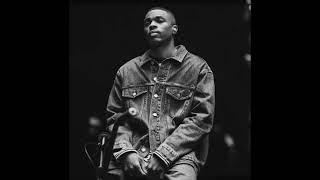OBS Studio 128 - How to use NDI w/ OBS for NO SCREEN TEARING dual PC Streaming - IT'S MAGIC!
Комментарии:

i dont know why but i have desync audio vs video with NDI
Ответить
Does NDI takes more ressources to encode than just like running a stream on a solo pc ?
Ответить
i get better performance over wifi (download and upload speeds) so should i use wifi instead? Wired: Down-80, Up-10 | Wireless: Down-200, Up-20
Ответить
Am I able to use this with Streamlabs OBS?
Ответить
Hello! Nice video he helps me so much! but i still got a problem when i'm playing i'm at 300ms do you know with this happenn ? :)
Ответить
I started using this today amd used my old laptop as a streaming pc. My gaming rig was struggling hard to play and stream and now I can play and just have obs open. I’m upgrading internet tomorrow too 400mbps so hopefully that helps. My game ran great, but my stream was a little laggy. I also switched after from 1080-720..I was greedy the first time. I bet it runs better with faster internet and lower res. NDi is magic! It saved me so much. Capture cards can go eff themselves. I love NDI!! I created a scene so I can start stream then walk over to gaming rig then change scene and boom I’m gaming then have an end scene that hides me walking across room to end stream. It’s so much fun actually and you can truly do a ton this way and your gaming pc no longer has to go ham to try and stream and game. Total life/money saver. I’m super stoked about NDI!!
Ответить
I have a doubt.
Do I need to connect both PCs with an ethernet cable?
Or should I connect both of them to a router using 2 ethernet cables? PLS HELP ME
My current scenario - I have a Laptop for Gaming and a Low-End PC for streaming.
I have connected my Laptop to Wi-Fi.
To connect my PC to Internet, I use a ethernet cable from my Laptop to a Router to the PC.
In a nutshell,
The internet goes through this Route
Wi-Fi => Laptop => Router => PC
Is this set-up fine for using NDI & OBS, or Do I need to change anything.
PLEASE HELP ME.

hi i get black video trying to send video from adobe character animator to OBS any help please i work in mac platforms
Ответить
you talk too fast and keep going on tangents, slow it down and stick to one topic at a time. there is also a lot of waffle talk, just keep to the point, keep it simple
Ответить
Will this work on StreamLabs OBS?
Ответить
so the Ethernet is going to router ? or is going Pc to Pc, my 2 pc have 1 ethernet
Ответить
is it still worth to use with a laptop/Mac
Ответить
My second PC is not detecting the NDI from the first PC
Ответить
i did everything step by step even tried to reinstall plugins on both PCs but streaming PC ndi source is just black screen and yes i am sure the NDI source is set to fit screen so its not in a corner
Ответить
Does this work as of 2020?
Ответить
doesnt work
Ответить
can i do it with a mac and a windows?
Ответить