Комментарии:

As some mentioned, you can just click the pencil icon next to the setting you want to change. I evidently like to make things harder for myself :)
Ответить
Hi Brad, I installed the VsCode on my laptop, following your course "Modern HTML & CSS From The Beginning (Including Sass)" and it worked just fine!, but trying to install the VsCode on my desktop I can't make it work, there are so many functions that wont run, do you have any suggestions for this? I know the question is very general, but I will appreciate any help. Thank you.
Ответить
My extension marketplace window not showing any extension to install , how to run html code plz suggest me
Ответить
Maybe I'm getting old but I hate VS!!
Ответить
It was well explained and thanks a lot...bye for now....
Ответить
no such thing as require thinking or focus or more or not,, say, do , can say, do any nmw and any s perfect, no thinkx
Ответить
As always great, Please help this guy to reach out to 2M subscriber asap. Thanks, man.
Ответить
your an insult so just doi it
Ответить
Could you make a VSCO tutorial where are you do not use a mouse and visually impaired and I do not use mouse focus on hot keys and navigation between the panels or the windows whatever the F6 sir control lipsticks sore tab or whatever could you make a tutorial like that please visually impaired people don’t use mice but we do code right now I have to use Notepad plus plus I would like to use VS code
Ответить
How to add external configuration in vscode as I have few variables defined in file stored inside in one directory and I want them to be exported as soon as the vscode starts . Please help
Ответить
I know its kinda late but I just wanted to suggest absolute beginners not to use IntelliSense / Autocompletion extensions. As a beginner, you wanna write everything from scratch to remember how the syntax works.
Ответить
Excellent tutorial!
Ответить
How did Steve Balmer ever become a tech CEO?
Ответить
Hi There,
Can we use VS Code editor for opening c# windows service projects?

Man you are amazing. Thank you so much
Ответить
super useful ! thank you for this video
Ответить
Doesn’t prefer colored themes:
...maybe I’m just a simple guy...

sorry you have a cold. I see that this video was from December. Are you still alive?
Ответить
Corona🙄😑
Ответить
Crona virus
Ответить
He had corona virus
Ответить
traversary Media, I saw how you customize your setting but when I do it does not match what you have show. I downloaded visual studio code two months ago for computer class . I like how you show what to do in some of video course on how to do it. So my question how do customize the setting while still keeping the default in places?
Ответить
so if I use blade with laravel should I put blade beside edge? it will works?
Ответить
Awesome tutorial, does “open with vscode” work for Mac though? There was no option to select it when setting up vscode, and I can’t find it mentioned online
Ответить
great
Ответить
Does live server allow reference to .js files, J Query, etc ?
Ответить
hi traversy, you are a very very clever man.
Ответить
Hello World
Ответить
VISUAL STUDIO CODE SUCKS I CANT ACTUALLY FIX THIS!?!?!??!
Ответить
hi
how to quit the suggest on the editor

Do you have the link to the basic command line video? i couldn't find it, but i want to learn about that as well.
Ответить
your video helped me get started with Visual studio, Million thanks!
Ответить
i wonder why all the time, in all tutorials, the interface has something different from my actual software... i never find the one explanation to follow me 100% through =/
Ответить
How do you move fast with the cursor between words or letter
thanks

For those watching in 2019 (or maybe this existed in 2017 too, not sure): you can now configure which CLI the Terminal will use by default; it's in the dropdown menu in the topright, if you open it, there's an option to "select default" and you can set that to bash if you have it installed. Seems less 'hacky' than changing the setting. Edit: yeah it definitely didn't exist back then, its in the same menu with the multiple terminals in the video, just that the "select default..." isn't there.
Ответить
Do you need this to run python
Ответить
Really recommend buying Traversy's tutorials on Udemy, hoping for more linux stuff, such as optimizing Kubuntu 19.04 for webdev. I've waisted silly amounts of times figuring out proper ~ /.themes and ~/.icons placement as it's not always intuitive. Really liking the Nord theme by Eliver Lara, it's not only visually aesthetic and pleasing but much easier on your eyes which is important for us programmers. Remember to blink as screens cause us not to which is bad for the eyes.... p.s. Brad, nobody seems to have a decent Linux setup for programmers tutorial on Udemy, maybe something you could try... keep up the good work!!
Ответить
How do I get the settings to show up that way by default??
Ответить
I completely lost interest at about 11 minutes. You got so inside baseball going on and on about the terminal technique you like, bash or slash or something. Can't i just use it with my normal browser ? I want to keep it simple.
Ответить
VS Code cannot be installed on OS Catalina. Do you have a solution for this yet? Thank you very much
Ответить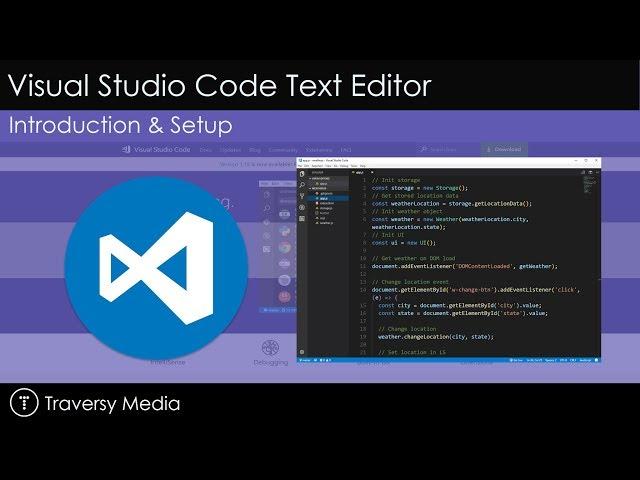


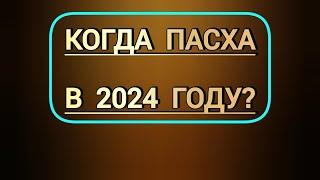






![[Free] Lil Bean x Lil Pete Type Beat 2019 "AnyWays" Free Type beat | Mozzy type beat [Free] Lil Bean x Lil Pete Type Beat 2019 "AnyWays" Free Type beat | Mozzy type beat](https://invideo.cc/img/upload/RW1BNnR6ZGJzRnk.jpg)

![[UNCUT] ฝันรักห้วงนิทรา | EP.5 (3/4) [UNCUT] ฝันรักห้วงนิทรา | EP.5 (3/4)](https://invideo.cc/img/upload/c0t5MkdaMUdhOVY.jpg)














