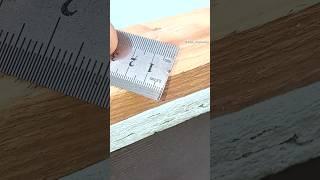Комментарии:

Great tip Winbush, thanks for sharing!
Can also use the 'bulk edit via property matrix' to do this across all your textures if you like ;)

Great tip! Thank you, maestro!
Ответить
Thanks for the tip. Question, will this help with performance? I used once nanite and it was a bit choppy when I was looking around so from now on i use 2K res meshes. If this helps with that then I'm going nanite
Ответить
Great tip thanks
Ответить
Another trick is to put a little bit more of an aggressive sharpen on the lower res colour/diffuse/albedo texture after the fact as well. Sometimes you'll even end up getting better looking results than the high res! Do it to a level that looks good without getting too much high frequency pixelation...but you'll be surprised how far you can push it sometimes.
Ответить
Love you so much! Thank you!
Ответить
Incredibly helpful, thanks so much!
Ответить
You can just type 2000 or 4000 and UE5 would round it up to the available resolution (2048, 4096, etc.). Much faster this way!
Ответить
You should come up with some stuff not that noob shit to sell courses. What a joke, man!
Ответить
Thanks for pointing this out man. I never knew about hidden things like these. I was bloody wondering why my scene was so lagging
Ответить
Will this limit Movie Render Queue output quality settings?
Ответить
That's an amazing tip bro...
Ответить
That's really good to know. These quick tip videos are really helpful.
Ответить
I have a question. Does nanite decide the amount of triangles it will decrease to based on how many pixels we are seeing ? So if my screen is 1080p, does nanite give me less polygons than it would if my screen was 4k ? Or is it taking 4k as a default and deciding the amount of triangles the same in all resolutions ?
Ответить
Great tips Winbush!
Ответить
Thank you for this tip..
Every little helps when one is still working with GTX 1080 ti - which is still a great card, so great that i returned my 3090 ti.

Awesome tip for Unreal! Got me with that Hanya mask too 😁
Ответить
Nice.. cheers for that
Ответить
Thank you, once again!
Ответить
Brilliant, Thanks bro
Ответить
Nanite is tight tight tiiiiight!
Ответить