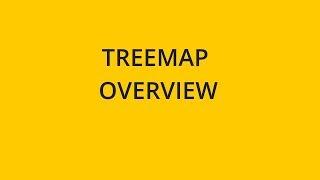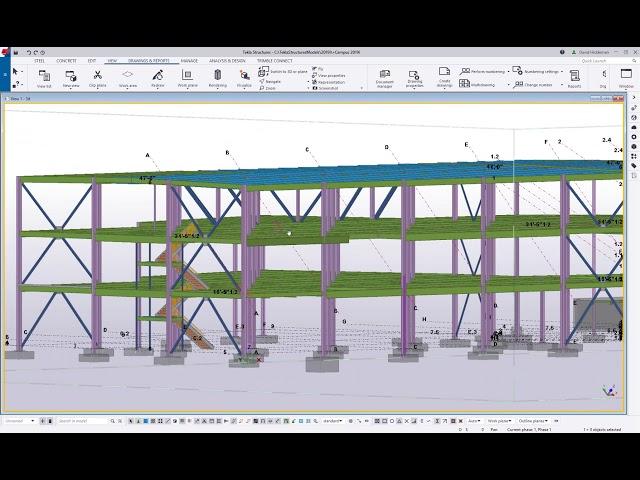
Modeling tips and tricks with Tekla Structures
Комментарии:

Alt+P would be very useful, thanks for the tips.
Ответить
Hai.
Where can i find this tekla model for learning purpose?
Thanks

Thank you very much sir!
Ответить
How to export tczip plz help me
Ответить
Timecodes pls
Ответить
Please Hindi me batao
Ответить
How to identify members with wrong yellow point and magenta point among lot of members easily?
Ответить
Alt+p in not working in tekla 19 version which key should be used to reselect the objects
Ответить
Alt P.... Wonderful, life just got easier. Thank you 😊
Ответить
Any one help me learning modeling, i al trying it but want to learn properly
Ответить
David I'm very good with your videos ,but I need one good video regarding bracing connections .Please do this which helps to so many .
Thank you David and very glad to follow you.

Is Alt + p works in version 21.0.??
Ответить
Hello sir, could you please solve my problems , I Cannot delete or modify a part because of locked objects.
Ответить
Alt+P ❤
Ответить
Alt key +? For regrab the selection?
Ответить
That is the problem, you are developing Tekla for dummy users to whom it is hard to understand how to deal with view rotation center. Automatic rotation center just like the ribbon and the side pane is for dummies . You guys never worked in a real project, you never had any due date and get ready with hundreds of drawings in a 500t of steel project. You are much worst then useless! You are developing a new, fancy looking software which is harder to use and slower then 5 years ago. Congratulation!
Ответить
Pls Share a video on Template and rpt editing
Ответить
How to disable the Grid Selection tool (Grid Edit) from snapping toolbar permanently ? As i disable the grid toolbar by single click on it, it again gets enable after I restart the model...
Ответить
hi Dave, these tips and tricks videos you are making are brilliant, thank you.
Ответить
Could u pls explain the last tip when we Got accidently unhold the ctrl? U mean just press P or any step before. Many thanks
Ответить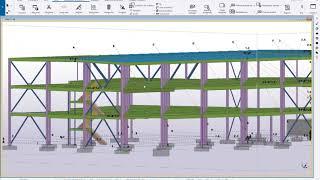



![OT The Real - I Remember [Official Video] OT The Real - I Remember [Official Video]](https://invideo.cc/img/upload/a0diVzV0YVViN3M.jpg)