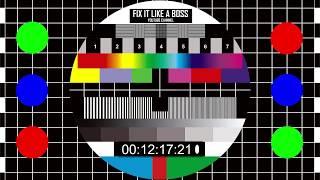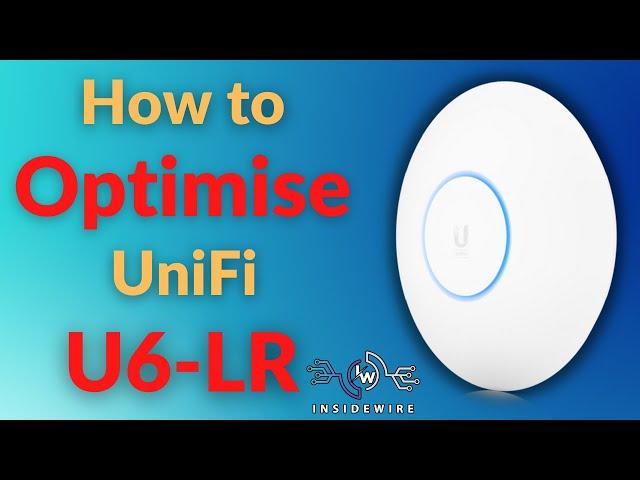
How to Optimise UniFi U6 LR Wi-Fi Access Point | From 300 Mbps to Over 800 Mbps
Комментарии:

CORRECTION: In this video I mention the access point has 2.5Gb connectivity however, U6-LR only has a 1Gb connectivity.
Ответить
I just got a U6+ .... Testing with a M2 Macbook Air and a Iphone 14 Pro. I cannot get more than 500Mbps on sequential copies from my NAS. Also 2 clients downloading at the same time from the NAS are completely crippling the AP. Tested all possible channels/width combinations. Absolutely terrible. On my crappy 4 year old DLINK router I get the full gigabit when copying from my NAS.
Ответить
Now ok, my question is... do you think we pay 200 euros for a device that we have to do tricks to be able to reach 80 MB? ...this Wifi6 thing is a scam... because theoretically yes, it works, but in practice it is almost the same, because I don't want to mess around to make it work ok...
I recently bought a Unifi6 Pro and sold it immediately so as not to lose money... now a U6+ is on the way which is cheaper and so I won't pay as much... The reason for the sale was that it didn't go over 32MB/s (intranet).. a shame.... I did all the tests that exist and now I collide with your video hehehehehhe... well yes I was right.. they are garbage... a few days ago I had a Xyxel Wifi 6 and it worked at 70MB/s....what's wrong with Unifi???? Let's see when the U6+ arrives and see what it comes with in this model

nice video i tried everything and cannot get pass 400mb even i have a 1gbit conection
Ответить
Thank you, sir for that great video.
Can i use the U6 LR with a Mikrotik Router?? Thanks !!!

stopped watching after you set transmit power to auto....sorry, just wrong/bad info
Ответить
Great video would love more on this subject
Ответить
Normal for wifi man to show significantly lower upload than expected?
I have an s22 ultra and get up to 920Mbps download, but the upload never exceeds 240Mbps on wifi man.
My internet connection isn't fast enough to properly test, but I should have fiber installed next week

Great video! I'm fairly new to Unifi and have everything setup/configured but the AP keeps disconnecting and going offline. What can I do to prevent that from occuring constantly? Doing so makes all the devices connected to it disconnect, reconnect, disconnect, reconnect....
Ответить
Do you have this AP connected to a UDM Pro?
Ответить
Thank you for the video. Similar to at least one of the other commenters, I am curious if playing with these sorts of setting would improve range, as opposed to speed near the access point(?). I did watch your video on replacing 2 UniFi AC Pros with 1 UniFi 6 LR, but it didn't seem like you did as much adjusting of settings in that video. Are there any settings that would tend to increase the range of a UniFi 6 LR, particularly going through walls? Thanks again.
Ответить
What software is this monitoring traffic?
Ответить
Hey good afternoon. I absolutely love your videos and in fact your delivery approach is so smooth and simple. That said I need your help for my home networks. I have subscribed to both Sky and Virgin Broadbands to ensure we don't have a down time. I have a 3 story building and i have cabled through the 3 floors. My network includes the following; Edgerouter X, Unifi U6 LR, 2 * Unify U6-Lite, 3 switches. I have decided to turn off the WIFIs from both Sky and VirginMedia in favour of the Ubiquity APs. I have the LR downstairs and Lite on the other floors. unlike you I live within a very condensed area with multiple channel consumptions and everyone uses 1/6/11 generally. I am finding it very difficult to find suitable channels per ap's. Even standing under each ap, I am only getting 65/70m. I am also using cat7/cat8 cabling mostly. I am just curious if there is any suggestions to get a decent speed through my house without resulting to mesh.
Ответить
I would not rely on the AP showing you what channels are busiest as this is only at the AP. You should do a proper WiFi survey, even if you only walk around with WiFi Analyser on your mobile phone, if you want to realy find the best channel. If you have a crowded 2.4GHz band, you should use HT-20 for reliable connections. 40MHz will be a less reliable connection if you have a crowded band. Just something to be aware of.
All that aside, thanks for the video. It is quite reasonable for a general overview of the settings.

can't even find the scan option on the latest network app ??
Ответить
Be nice to see get an experienced viewpoint on some of the site-wide or wlan-wide settings such as Auto-Optimize Network, Enable Fast Roaming etc... simply testing with our own devices has massive limitations, given the diversity of phones and OS versions in use with some models several years old.
Ответить
True WiFi 6 would have been a wider bandwidth for faster.
Ответить
hello. i using U6-LR and U6-lite also using USW-24POE as switches.. but I don't know why all my devices here get around 286/286 Mbps(TX/RX). why i cant get 1GB link speed?, please help (FYI i don't have Dream Machine Pro)
Ответить
Using 80Mhz channel is not always the best option at all. In a nutshell, the wider the channel the TX power is "divided" and more waiting time for clients to TX (20Mhz x 3 wait) to transmit. If you value stability, latency and range VS pure speed , I would go for 40Mhz channel, or even 20hz if latency is super important. The exception to this is aif all your clients are AX already and can use OFDMA better. Also, the more APs in the area using the same channel, the more unstable the wider channels are.
Ответить
The reason it will have gone over to 2.4G network when you set the channel to auto on the 5Ghz band will more than likely be because it takes a while to scan the DFS channels and this can take up to 5 mins, the preferred channel being 5Ghz setting won’t have caused it to move to the 2.4Ghz
Ответить
We have a coffee shop with 500 customers using laptops and mobile devices. There are so many dead spots it's unreal, we have a 1tb dedicated line coming in, sometimes a person will get 4mb down sometimes they get 36mb I honestly don't get this.
Ответить
Odd my U6-LR connects my phone at 144Mbps on 5ghz.
also shows 2x2 mimo only within Wifi-Man

Band steering sounds good but setting it to "off" means that it is the client devices decision which band/AP to connect to... which is how it's supposed to be
Ответить
do you need a UDM-Pro in order to use the throughput test on Wifiman? I can't seem to find that test in the app, im using a cloud key+
Ответить
Thoughput is not everything.. It get´s interesting once you have 10ths of devices with mixed technologies (802.11n -> 802.11ax) and you need to keep them all working / reduce jitter and retransmissions while operating in a RF noisy environment. You will quickly find yourself not using 80MHz Channel Bandwidth ;)
Ответить
Wouldn't it be better to set transmit power to max but also set a sensible Min RSSI so that devices that are powerful enough to get good two-way working at long range can do so, while devices with weaker transmit power won't make unusable connections or try to hold on to connections where they are no longer able to return a strong signal?
Ответить
Band steering and mixed opinions is because understanding of the ieee standards are missing. In a nutshell when activated an AP stops to respond to some of the association requests from clients in an attempt to nudge clients on to 5Ghz. Now this can be a problem for 2.4Ghz clients roaming and connecting. It is always the clients decision so Unifi do not automatically push the client to 5Ghz. It will chose to connect to 2.4Ghz if 5ghz signal is not within is acceptable range. Now if you have clients on the edge of the 5Ghz cell they will have problems. 802.11n is on 5Ghz as well ;)
Ответить
I have problem with 5Ghz channel in Unifi 6 LR. So now I still use 2,4Ghz while searching how to fix it. Anyone have solution?
Ответить
Which app did you use to measure your signal and speed? For ios?
Ответить
Don't forget the U6-LR has pretty good gain on the antennas. That gives you the ability to hear those distant devices better. Not sure why people fail to mention antenna gain. HT40 doesn't work on the U6-LR for me, would be curious if it works for you.
Ответить
Did you do another test from outside the garden? Interested to know if these changes makes a difference over a distance 👍
Ответить
Thanks very much for the video. I was actually really interested to see if the changes you made affected the outside range. I have one AC Pro that isn’t reaching as far as I want and was curious to see if the LR would make a difference…
Ответить
Honestly I’m pretty disappointed by the performance of UniFi U6-LR.. seriously considering replacing the 4 of my U6-LR back to the uap AC-LR’s..
Ответить
The U6-LR does NOT support 2.5-Gbps as claimed in the later part of this video. After watching this video I decided to connect my U6-LR to a POE++ switch featuring 10-Gbps (also 5-Gbps & 2.5-Gbps), and it negotiated only 1-Gbps. The switch was the Unifi 6XG POE in case you want to reproduce.
Ответить
@InsideWire according to Ubiquiti's website the U6-LR-US only has a 1Gbit port on it, not a 2.5Gbit port like you mentioned in your video.
Ответить
Sub'd 😉
Ответить
What is your app to monitor WiFi throughput ?
Ответить
Would love to see a unifi setup 2021 please like a first timer
Ответить
Great vid thanks. Question can u force the access point to only use wifi 6 ax band?
Ответить
Awesome video! Thanks for the tips!
Ответить
My neighbour just had Sky installed and it's broadcasting on channels 1, 6, 11 and 46. There seems to be quite a few installations on 46 so I moved mine to 155 and most devices will give better speeds apart from my tablet that won't connect at all (well it connects but gets no internet). All very frustrating :(
Ответить