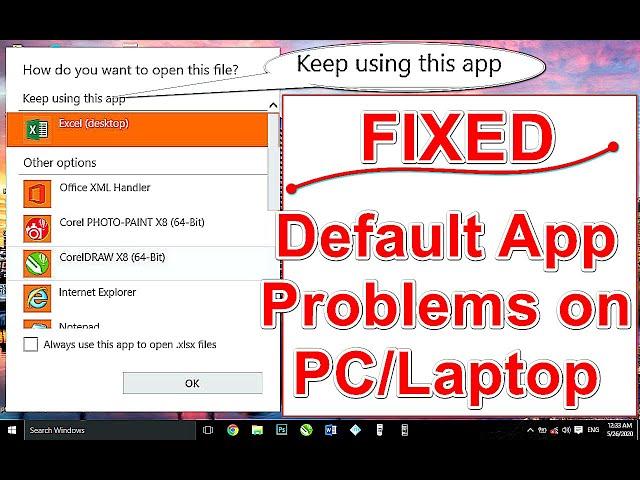
How to Troubleshoot Windows Default App Problems
Welcome to #BackOffice: In this video, you will learn: How to troubleshoot Windows Default App Problems.
Sometimes, you may want certain apps to open some type of #file extensions by default, but unfortunately those apps won't show up in the list of the #default apps.
In this video, there was a problem with my "Excel Software" not opening excel files (.XLSX extensions) by default.
And the worst thing is that, "Excel" wasn't listed in the #default apps menu when I try to open #excel extensions.
Watch this video to the end and get the fix for this type of problems. Yours might not be an excel issue, but whatever software that's giving you this type of problem, use this method to #fix it.
Don't forget to: #Subscribe, Comment & Like this video if it has helped you.
Any of these means a lot to me: Subscribe, Comment & Like. It will help me know if I'm helpful to you. Thank you.
This video provides solution for any of the below problems:
Troubleshoot Windows Default App Problems
Windows default app
Windows default app problems
windows default programs
An app default was reset windows 10 fix
Can't change default app after windows update
how to change default windows 10 programs
How to set windows default programs
troubleshoot open with
an app default was reset keeps popping up,Troubleshoot Windows Default App Problems, can't change default app after windows update, how to fix this file dose not have a program, an app default was reset windows 10 problem, fix: can't change default app after windows update, an app default was reset, how to change default windows 10 programs, set windows 10 default programs, windows 10 reset app, reset app windows 10, reset windows 10 apps, fix windows 10 apps, this file does not have a program associated with it for performing this action, app default settings, app default was reset windows 10, app default was reset win 10, fix an app default was reset, an app reset to default, an app was reset to default, fix an app was reset to default, how to change default media player, how to change default apps, how to fix default app not showing on windows 10, windows 10 default apps and programs, how to solved default apps not showing on windows 10, windows 10 default apps not showing on windows 10, windows 10 default apps, how to fix default app problem on windows 10, how to solved default app problem solved, how to fix default apps programs issue, how do i change the default program for opening files in windows 10?, set default programs windows 8, windows 10 default programs not working, default programs control panel windows 10, windows 10 default app not listed, how to remove default program to open file windows 10, how to change what program opens a file windows 7, set default apps in windows 10, an app default was reset fix, can't change default apps in windows 10, how to change default app in window 10, not able to change default apps in window 10, choose default applications, restore file open with, change file open with, open with problem, open with missing windows 10, windows 10 add to open with, windows 10 open with option, windows 10 open with not working
Sometimes, you may want certain apps to open some type of #file extensions by default, but unfortunately those apps won't show up in the list of the #default apps.
In this video, there was a problem with my "Excel Software" not opening excel files (.XLSX extensions) by default.
And the worst thing is that, "Excel" wasn't listed in the #default apps menu when I try to open #excel extensions.
Watch this video to the end and get the fix for this type of problems. Yours might not be an excel issue, but whatever software that's giving you this type of problem, use this method to #fix it.
Don't forget to: #Subscribe, Comment & Like this video if it has helped you.
Any of these means a lot to me: Subscribe, Comment & Like. It will help me know if I'm helpful to you. Thank you.
This video provides solution for any of the below problems:
Troubleshoot Windows Default App Problems
Windows default app
Windows default app problems
windows default programs
An app default was reset windows 10 fix
Can't change default app after windows update
how to change default windows 10 programs
How to set windows default programs
troubleshoot open with
an app default was reset keeps popping up,Troubleshoot Windows Default App Problems, can't change default app after windows update, how to fix this file dose not have a program, an app default was reset windows 10 problem, fix: can't change default app after windows update, an app default was reset, how to change default windows 10 programs, set windows 10 default programs, windows 10 reset app, reset app windows 10, reset windows 10 apps, fix windows 10 apps, this file does not have a program associated with it for performing this action, app default settings, app default was reset windows 10, app default was reset win 10, fix an app default was reset, an app reset to default, an app was reset to default, fix an app was reset to default, how to change default media player, how to change default apps, how to fix default app not showing on windows 10, windows 10 default apps and programs, how to solved default apps not showing on windows 10, windows 10 default apps not showing on windows 10, windows 10 default apps, how to fix default app problem on windows 10, how to solved default app problem solved, how to fix default apps programs issue, how do i change the default program for opening files in windows 10?, set default programs windows 8, windows 10 default programs not working, default programs control panel windows 10, windows 10 default app not listed, how to remove default program to open file windows 10, how to change what program opens a file windows 7, set default apps in windows 10, an app default was reset fix, can't change default apps in windows 10, how to change default app in window 10, not able to change default apps in window 10, choose default applications, restore file open with, change file open with, open with problem, open with missing windows 10, windows 10 add to open with, windows 10 open with option, windows 10 open with not working
Тэги:
#Gabbytruth #Troubleshoot_Windows_Default_App_Problems #how_to_troubleshoot #Windows #windows_10 #app_default_was_reset #how_to_fix #default_program #an_app_default_was_reset_windows_10_fix #can't_change_default_app_after_windows_update #how_to_fix_this_file_dose_not_have_a_program #twinui_as_default_media_app #how_to_change_default_windows_10_programs #set_windows_10_default_programs #windows_7 #cant_change_default_app_after_windows_update #not_opening #start_menu #windows_8Комментарии:
[Garden Tour] Eumseong-gun, Korea 'Full of Beautiful flowers Garden'
양평서정이네 garden life
How to get Epic Wynq - Fire Oasis (My Singing Monsters 4.1.2) MSM
One Stop Monsters
Первая любовь 05 Серия (Русская озвучка) ( Хавик Лау, Гулиначжа)| 柠檬初上
YoYo Russian Channel
@KhabibTheEagle FULL SPEECH & QnA
Eman Channel
Детское платье "Клубничка". Часть 1: материалы, расчеты
Милые handmade подарки
A nova vinheta de introdução especial do k2play! (Natal de 2023-2024, 2ª Versão)
k2play (Pedro Ariel)
Sean Lock On His Wild Pub Banter | Purple Van Man | Universal Comedy
Universal Comedy
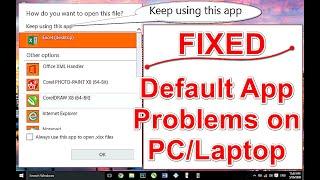
![[Garden Tour] Eumseong-gun, Korea 'Full of Beautiful flowers Garden' [Garden Tour] Eumseong-gun, Korea 'Full of Beautiful flowers Garden'](https://invideo.cc/img/upload/WTh3Z0pGRTlGeEQ.jpg)
























