
Build your home network on a budget part 4 - extend your Wi-fi coverage with a second access point
Комментарии:

Great explanation. Very useful for me as I am looking at a way of making a seamless WiFi roaming network around my two story house. Lot to learn and thanks a ton for such wonderful video.
Ответить
The simplest and best explanation of this confusing topic I have seen after watching numerous videos on the subject!
Ответить
I am using AT&A as my ISP. Then I get Netgear EX7000 and Netgear 7300 as the extenders. When I do ‘ipconfig /all’, I didn’t see either of them. I meant to extend the signal of EX7300 and again theEX7000. It does not work. Why?
Ответить
Great videos on OpenWRT. Question I have for dumb-AP's is how to get hostnames in the WIFI connected devices overview on those dumb access-points.
Ответить
Hi Marc, Thanks for the shared info. Can help to advice how do I know if there is something wrong with the WIFI-AP. We have 4 APs in the company. It is connected to local ISP + modem and router setup. Then the internet connection is shared to 4 APs as WIFI signals to the whole company. What happens was, the connection keeps flapping eventhough the signal is strong. I am not well verse and really need your advice from someone who is expert and willing to share knowledge. Appreaciates your sharing, thanks in advance! :)
Ответить
So we don't need to look for fast roaming support or any other 802.11 standards (r, v, k, etc)? I wasn't aware of the roaming aggressiveness feature, and most other things I read imply your device will still refuse to switch.
Ответить
Thank you Marc. Easy to understand for non tech person like me. This is what I need for my 1st floor and 2nd floor instead of buying expensive mesh wifi. I have older routers which I can use for access points. I like the roaming without having 2 different SSID. Any video instruction how to connect and configure the two access points routers (bridging)?
Ответить
Hello how are you?
Excellent video, thank you so much for sharing your knowledge with us.
I'm sorry, I know the question doesn't have much to do with the topic of the video, but I'm having a lot of trouble getting rclone to automatically mount a GoogleDrive account at boot and restart, using openwrt. You can make a video helping. Thanks

Awesome!!
Ответить
Hi marc, tx for the videos!
Could you inform me what would be interesting to use if I want to extend my wifi network to the garden from a cabled point in the house. I've tried a zyxel ax50 acces point but the result is unstable. Weirdly 2.4 GHz channels are the most unstable.
Kind regards, Jozef

useful tips good luck
Ответить
Thanks by the information
Ответить
Thank you! Love your simple explanation of things!
Ответить
Great explanation and info. Watched this after the newer one but still great.
Now I just need to know how to throw vlans into the mix.

Your videos are helping me a lot!
Ответить
This video should have more views
Ответить
Марк привет. Есть дешёвый роутер, Netis N2 он поддерживает EasyMesh. 4 порта со скоростью 1000мбит wi fi b/g/n/ac. Он стоит 15$
Ответить
Where's the UPS video? Very Nice videos Marc!
Ответить
can you show how to create proxy with 4g modem ?
Ответить
I go through so many videos. most of the videos a superb. thank you
Ответить
Very clear and smart
Ответить
Top notch tutorial
Thanks

Love the videos
Ответить
Great video! I bought two same routers thinking the mesh option would work 😅but no it didn't. I am wondering if my router Archer C7 has such an option as bridging, I have tried this once, I have enabled Access Point mode same as if I connect a new wifi router to my network, both with the same name. I have also disabled DHCP, the result was not great... I don't know if the problem was because my 2.4 and 5Ghz wifi have the same SSID or not. There is an option to make 2.4 and 5 GHz different names maybe it would work that way.
Ответить
Whats the differrence between wifi mesh and the standardised protocoll WDS?
Ответить
March Great video are you using a prompter ?
Ответить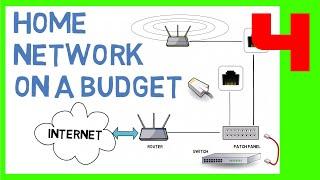






![Red And Blue-Party [GERMAN] Red And Blue-Party [GERMAN]](https://invideo.cc/img/upload/UXFZMHl2aklJcTU.jpg)


















