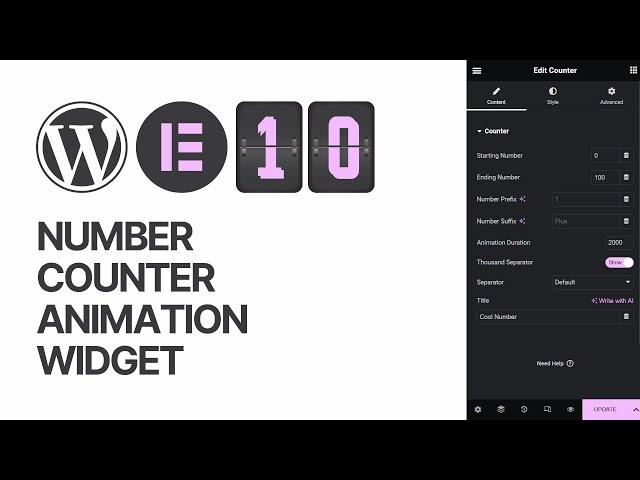
How To Use Number Counter Animation Widget in Elementor Free WordPress Plugin? Tutorial
In this comprehensive tutorial, we will guide you through the process of using the Number Counter Animation Widget in the Elementor Free WordPress Plugin. If you're looking to add eye-catching animated number counters to your website, this tutorial is perfect for you!
Visualmentor WordPress Theme https://visualmodo.com/theme/visualmentor-wordpress-theme/
How To Use Elementor WordPress Plugin Image Carousel Widget For Free? Guide https://www.youtube.com/watch?v=xlEAOzfAssc
How To Add or Use Text Path & Curvy in Elementor Free WordPress Plugin? Widget Tutorial https://www.youtube.com/watch?v=Wm1zgQ7Wt84
Elementor is a popular and user-friendly WordPress page builder that offers a wide range of powerful features, and the Number Counter Animation Widget is one of its standout elements. With this widget, you can effortlessly create engaging number counters that display statistics, milestones, or any numerical data you want to highlight.
Throughout the tutorial, we will walk you through each step, ensuring that both beginners and experienced WordPress users can easily follow along. You will learn how to install and activate the Elementor Free WordPress Plugin, locate the Number Counter Animation Widget, and customize it to suit your website's unique style and needs.
We will cover various aspects of the Number Counter Animation Widget, including: #counter #elementor #wordpress
Adding the widget to your Elementor page: Discover the simple process of adding the Number Counter Animation Widget to your desired page using Elementor's intuitive drag-and-drop interface.
Configuring the counter settings: Learn how to set the starting and ending numbers, control the animation speed and duration, and choose from a range of captivating animation styles to make your number counters visually appealing.
Styling options: Explore the different customization options available to personalize your number counters. Adjust the font size, color, and style to match your website's design, and experiment with various background and border options.
Enhancing the counters with additional effects: Dive deeper into the Elementor Free WordPress Plugin's capabilities and discover how to add captivating animations and interactions to your number counters, making them even more engaging for your audience.
By the end of this tutorial, you will have a solid understanding of how to effectively utilize the Number Counter Animation Widget in the Elementor Free WordPress Plugin. You'll be able to create stunning animated number counters that will captivate your website visitors and bring your numerical data to life.
Join us for this step-by-step tutorial and unlock the potential of Elementor's Number Counter Animation Widget. Get ready to add visually appealing and dynamic number counters to your WordPress website today!
⭐ Find Best Professional Freelance Services http://www.fiverr.com/s2/1ad9497d86
⭐ Buy Website Hosting Plan and Gain a Free Domain At https://bluehost.sjv.io/EaMeRe
⭐ Best VPN Service https://namecheap.pxf.io/XYx5q3
⭐ Register Your Domains Hassle-Free https://namecheap.pxf.io/rnmrdB
⭐ Managed Cloud Hosting https://www.cloudways.com/en/?id=309377
I hope you guys enjoy this video, feel free to use the comments section below in case you have any questions, and don't forget to check out that Visualmodo website and subscribe to our channel for more web design and development training videos. Please check the links below for more content.
Website https://visualmodo.com/
Grow your site on https://growwwth.net/
Facebook https://www.facebook.com/visualmodo
Instagram https://www.instagram.com/visualmodo/
Twitter https://twitter.com/visualmodo
Visualmentor WordPress Theme https://visualmodo.com/theme/visualmentor-wordpress-theme/
How To Use Elementor WordPress Plugin Image Carousel Widget For Free? Guide https://www.youtube.com/watch?v=xlEAOzfAssc
How To Add or Use Text Path & Curvy in Elementor Free WordPress Plugin? Widget Tutorial https://www.youtube.com/watch?v=Wm1zgQ7Wt84
Elementor is a popular and user-friendly WordPress page builder that offers a wide range of powerful features, and the Number Counter Animation Widget is one of its standout elements. With this widget, you can effortlessly create engaging number counters that display statistics, milestones, or any numerical data you want to highlight.
Throughout the tutorial, we will walk you through each step, ensuring that both beginners and experienced WordPress users can easily follow along. You will learn how to install and activate the Elementor Free WordPress Plugin, locate the Number Counter Animation Widget, and customize it to suit your website's unique style and needs.
We will cover various aspects of the Number Counter Animation Widget, including: #counter #elementor #wordpress
Adding the widget to your Elementor page: Discover the simple process of adding the Number Counter Animation Widget to your desired page using Elementor's intuitive drag-and-drop interface.
Configuring the counter settings: Learn how to set the starting and ending numbers, control the animation speed and duration, and choose from a range of captivating animation styles to make your number counters visually appealing.
Styling options: Explore the different customization options available to personalize your number counters. Adjust the font size, color, and style to match your website's design, and experiment with various background and border options.
Enhancing the counters with additional effects: Dive deeper into the Elementor Free WordPress Plugin's capabilities and discover how to add captivating animations and interactions to your number counters, making them even more engaging for your audience.
By the end of this tutorial, you will have a solid understanding of how to effectively utilize the Number Counter Animation Widget in the Elementor Free WordPress Plugin. You'll be able to create stunning animated number counters that will captivate your website visitors and bring your numerical data to life.
Join us for this step-by-step tutorial and unlock the potential of Elementor's Number Counter Animation Widget. Get ready to add visually appealing and dynamic number counters to your WordPress website today!
⭐ Find Best Professional Freelance Services http://www.fiverr.com/s2/1ad9497d86
⭐ Buy Website Hosting Plan and Gain a Free Domain At https://bluehost.sjv.io/EaMeRe
⭐ Best VPN Service https://namecheap.pxf.io/XYx5q3
⭐ Register Your Domains Hassle-Free https://namecheap.pxf.io/rnmrdB
⭐ Managed Cloud Hosting https://www.cloudways.com/en/?id=309377
I hope you guys enjoy this video, feel free to use the comments section below in case you have any questions, and don't forget to check out that Visualmodo website and subscribe to our channel for more web design and development training videos. Please check the links below for more content.
Website https://visualmodo.com/
Grow your site on https://growwwth.net/
Facebook https://www.facebook.com/visualmodo
Instagram https://www.instagram.com/visualmodo/
Twitter https://twitter.com/visualmodo
Тэги:
#Elementor_Free_WordPress_Plugin #Number_Counter_Animation_Widget #WordPress_Tutorial #Elementor_Tutorial #How_To_Use_Elementor_Plugin #Number_Counter_Animation_Tutorial #WordPress_Widgets #WordPress_Website_Design #Elementor_Page_Builder #Elementor_Widgets #WordPress_Plugins #WordPress_Customization #Elementor_Free #Elementor_Features #WordPress_Design_Tips #Elementor_Animation_Effects #WordPress_Website_Development #Elementor_Free_Templates #Elementor_Guide #ideas #tips #tricksКомментарии:

Lé N. - 04.09.2023 01:49
this tutorial was a lifesaver! I've been scratching my head trying to figure out the Number Counter Animation widget in Elementor, and you broke it down in such an easily digestible manner. Your step-by-step guide made it a breeze to follow. Keep up the fantastic work; you're making the lives of us WordPress newbies a lot easier!
Ответить
Olivia Miller - 09.07.2023 23:56
✔✔✔✔✔✔✔✔
Ответить
Sarah Alvers - 09.07.2023 05:44
😍😍😍😍😍😍😍😍😆
Ответить
Brenno Somoni - 09.07.2023 05:31
🥰🥰🥰🥰🥰🥰 TOPPP!!!!
Ответить
how to install openlayer plugin in qgis
Basic Academy
How To Exploit On Roblox PC With Wave For FREE | No Emulator
Manti Tutorials
GSA 2021 Silicon Leadership Summit: Intelligent and Secure Edge Panel Discussion
Samsung Semiconductor Innovation Center




















