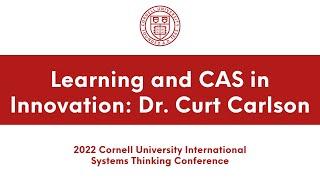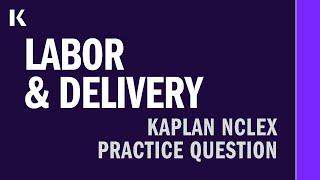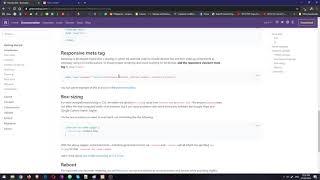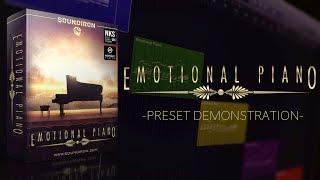How to Install WordPress on Windows Server 2022 - Full Tutorial - WordPress Installation
Комментарии:

Awesome video. Really helpful after so much researching found ur video. Thanks man, appreciate it!
Ответить
Hi, Great video. It really helps a lot.
Can you pls explain about CGI invironment Variables PHP_fASTcgi_MAX_REQUEST = 100000 and the application pools custom account identity. Thank you

any information on how to resolve "Installation failed: Download failed. No working transports found" when attempting to install a template?
Ответить
thank you - excellent!
Ответить
Fantastic tutorial! You are really very good explaining everything. You've just saved my life. Thank you very much, man. Greetings from the Caribbean (DR)! 😎
Ответить
Thank you thank you. Stumped for half a day with a 'Forbidden: Access is denied' error. It was the application pool credentials.
Ответить
can you do it for me
Ответить
Thanks for the tutorial
Is this setup suitable for running Wordpress in production (in term of performance and security)?

hello if I install it to the Window server can the website be Live in places of the world? and can search it by using domain name?
Ответить
Nice I love it
Ответить
hi I have an error with the last step: localhost/wordpress/wp-admin/install.php
the error: localhost cannot process this request
how do I solve this?

Great explanation on how to install wordpress on window server
Ответить
Great video! Very useful.
Ответить
Outstanding video. Anyone who used WPI should watch this....Thank you very much
Ответить
when I click on test settings it says the user credentials are invalid? SRV2022DC/administrator which password do you use while setting it??
Ответить
Hey, do we not have to do a URL redirect after this? If I am hitting the server name (or IP) to hit it remotely from another pc on the network, it redirects to "localhost/sitename/wp-admin". That is telling me that its redirecting the URL to look for "local host" instead of the IP.
Ответить
care to share some insights on how to configure a custom PHP application that already has its own database(how to import), and you did not install PHPMyAdmin for remote access
Ответить
This was great thanks so much for making it! There wasn't a lot of good information online yet about how to do this without WPI, but this was just what I was looking for.
Ответить
extremely hard
Ответить