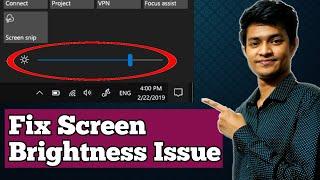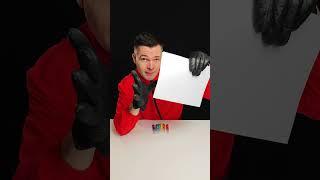Connecting client to server - Part 3 - Creating Multiplayer Games
Комментарии:

Great as always! Looking forward to the next!
Ответить
Thank you Brent! Cristal clear tutorial!
Ответить
Dude.. you absolutely fantastic, hats off to you but any idea how do you do the same stuff when you got to design it entirely on the PHP, ajax?
Ответить
Awesome, does this work for iOS builds too?
Ответить
I encounter NoClassDefFoundError when running it on the Android Device. I triple checked Gradle, put them manually in the Build Path. With them listed in gradle script and without. I dont know what to do. Google cant help
Ответить
you are the best man
Ответить
No errors, but it doesn't say a client connected :( The server does say it is running, the client does start and show the window, but they don't connect
Ответить
@Code School can you do a tutorial on how to implement a client server model for session based multiplayer games using gamelift(AWS) ??
Ответить
Brent Aureli's - Code School Could I use this to make a client for networking on a old game that has no official servers now like quake
Ответить
if someone is watching in 2019, when he is changing the gradle file write there this: 'compile "com.github.nkzawa:socket.io-client:0.3.0" ' and then android studio should show you add denpendacies and just choose the first one and it should work
Ответить
this is great. finally a tutorial, to really get into it
Ответить
If I put my settings.gradle file in the server folder, I get a build error when I try to run my project. Also, my Build.gradle(Project: multiplayer) file looks very different than yours.
Ответить
Can't get it to connect
Ответить
Wowwwww!!! this is so amazing because i just found a better way than google firebase xD Your tutorials are really still the best, thank you for that. I am currently working on a game project with some friends (I'm 15) and this is really helpful
Ответить
Great video once again!
[SOLVED] I had a problem with the socket IO import.
1) I didn't set the Gradle dependencies correctly: I put the additional line at the bottom, but it happened to be project(":html"), and it should be project(":core") instead.
2) the correct syntax should be: api "io.socket:socket.io-client:0.6.2"

No errors, but it doesn't say a client connected The server does say it is running, the client does start and show the window, but they don't connect ???
Ответить



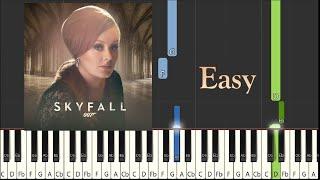
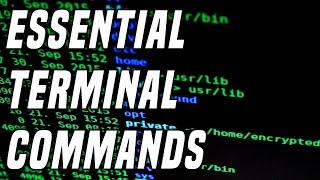




![30대가 말하는 1억4천만원대 벤츠S클래스 솔직한 리뷰 [S350D] 30대가 말하는 1억4천만원대 벤츠S클래스 솔직한 리뷰 [S350D]](https://invideo.cc/img/upload/dzMwTlJqei1UOFg.jpg)