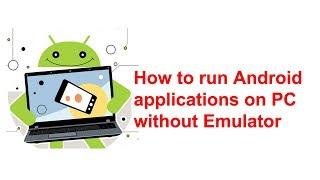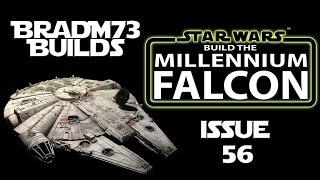How to insert or replace batteries in a wireless mouse
Комментарии:
Баста ft. Гуф - Моя Игра
Владимир Николаев
How to run Android applications on PC without Emulator
Smart Solutions
Bebekler Neden Kusar? | Bebeklerde Reflü | Hekimanne
Hekimanne , Dr. Görkem Astarcıoğlu
Корабль адмирала Нельсона "Victory" в Портсмуте, Англия
Открывая планету
Обзор: Минитрактор Кентавр Т-220 (Toyokawa) с плугом WIRAX в работе.
Кронос - сельхозтехника оптом и в розницу