
GitLab Beginner Tutorial 3 | How to Fork a project
Комментарии:

hope if i create another file and config it, it won't affect what has already been configured (the first file)
Ответить
I was unable to fork my file because I included hyphen in the name used. Please hoe can I change it on the prompt command?
Ответить
we can create another branch from master and we can do changes after that we can merge request right
Ответить
Here, we forked an existing project/repo from GitLab to GitLab.
Please give some industry scenarios for this!!!
I mean humne kiya kya, GitLab me se Gitlab me hi copy kiya?
Kya jarurat h iska?

i have question that is so important for me. i wanna to find up date how means in project information /member tab by my project?
Ответить
Why I need to fork? I can create a branch and work on that branch, if all been reviewed, I can make a merge request isn't it?
Ответить
A fork is a branch?
Ответить
Thanks Raghav. Absolutely liking the step-wise illustration. I do have a question in this video. Why would you fork on own project ?
Ответить
Hi Raghav, I am new to Gitlab, Video 2 ends with ReadMe.txt pushed the in video 3 you tackle the fork, is it possible to show or ho or which project you use to add to the repo in order to follow with you the next courses? Thanks in advance
Ответить
How to stay in sync with the parent repo
Ответить
👍
Ответить
thanks a lot
Ответить
I try to push the changes but it does not work. I got this error ?
hint: Updates were rejected because the tip of your current branch is behind
hint: its remote counterpart. Integrate the remote changes (e.g.
hint: 'git pull ...') before pushing again.
hint: See the 'Note about fast-forwards' in 'git push --help' for details.

خدا خیرت بده عالی توضیح دادی
Ответить
Amazing tutorial
Ответить
Is it possible to merge one repository to other repository
Ответить
amazing tutorial <3
You are phenomenal

Thank you
Ответить
my requirement is source code from one git repository to another git repository with history also.
2. after cloning the first repository source code (micro services)and split it and create repositories for every micro servers and send to destination repository.
how to complete this ?

Excellent explanation
Ответить
Can I create multiple independent braches of one repository and keep different projects in brach.. means not the copy of same project...can I keep different project in each branch..? Please tell me
Ответить
It is was super useful for me. Thank you so much
Ответить
Thank you 👍
Ответить
$ git push origin --set-upstream ahmadKH
Ответить
I was added to a project in gitlab. Soon as I try to push my repository, I understand that there are one one branch on the repository. So I use this code in my VS code terminal to push all of my own changes into a new generated branch in the mail repository( I mention it just for share. your videos are wonderful)
Ответить
Thank u very much!!!
Ответить
How to delete a forked project?
Ответить
Can you please add another video for creating multiple branches and managing git merge and rebase concepts. Also, how to handle merge conflicts
Ответить
Thanks Raghav
Ответить
lol..that project is succesfully fork'd!
Ответить
Hi Raghav, Your tutorials are very nice and helpful to me and really appreciate your effort.
But I have little doubt, why we are doing Fork the project, make changes, and merge. Rather that pull the project on local, make the changes, commit and push to GitLab.
What is the difference between in both process.

This was forking awesome.
Ответить
These are good forking tutorials. All my projects were forked before but now I can hopefully unfork them. Too bad I still have noone to fork with but that's just programmer life I guess.
Ответить
Awesome .. well done sir
Ответить
HI Raghav,
Does forking means creating a branch out of master?

Hello, My compliments on your videos! Top notch!
Ответить
Confusing you should act as 2 different people. You didn't demonstrate another people who going to push.
Ответить
fork is mandatory or consider as best practices ?
Ответить
Thank you Raghav
Ответить
The project is successfully fucked ahhahah. Jk great tutorial, great explanations!
Ответить
I am familiar with a version control TFS from Microsoft. I would like to know , How can we shelve the changes or how can we create a shelveset similar to TFS in Gitlab ?
Could you please explain me in detail.

when i search something about IT lesson, it always ends up here....thanks a lot mr Raghav Pal
Ответить
Respect for Mr Raghav
Ответить
we can clone the project in git bash and make changes and push it ri8
Ответить
Hi Raghav, When i try to push the changes into GitLab i am getting fatal: Authentication failed for "project url in gitlab". What could be the reason?
Ответить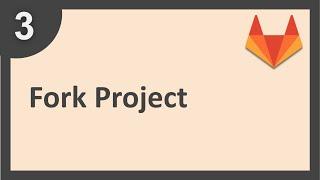

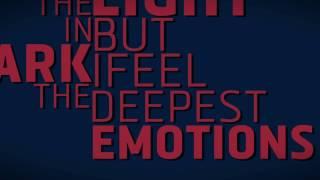



![[Vocaloid RUS cover] Yuna - Kokoro [Harmony Team] [Vocaloid RUS cover] Yuna - Kokoro [Harmony Team]](https://invideo.cc/img/upload/RXVPZElyX0FJeTM.jpg)



















