Комментарии:

This video was a game changer for me. Very well put together.
Ответить
Ohhhh! That kid ruining the shot... Priceless!
Ответить
Where have you been all my life!?!?
Ответить
Great tips man!
Ответить
Need to buy compressor for $49 before exporting favorites by the method you recommended.
Ответить
do i have to do this for every new project i make?? or is there a way to save this settings with a template or something like that?? thanks
Ответить
I have just got Final Cut today and will begin my editing journey.
This video has given me some good confidence to learn about it. Thanks man!

Really great video thank you!
Ответить
Dude! Where were you 3 months ago? I wish I would had watched this then. Oh well. It gives me an opportunity to really absorb this information.
Ответить
Dude you are awesome!
Ответить
I commented on this a year ago, and I still refer back to it from time to time.
I'm curious if you'd have an opinion on something: When I first import my footage, I use your 'favoriting' technique to select the usable parts of my clips - but I may be taking it TOO FAR. To reduce library file size and lighten processor load, I've started applying my SLog-3 conversion LUT, and then exporting the Favorited portions of each clip. I then bring in those favorited clips. This allows me to not only dump all of the useless parts of my footage, but it bakes in the correction LUT so it does not have to be applied. I've done pretty extensive waveform comparisons between the original footage and the exported footage and I cannot see a difference. Am I missing something? Am I ultimately losing quality with this workflow? I've talked to a number of editors and colorists and everyone kinda shakes their head but no one can find a hole in the idea. FWIW, I keep all of the original footage backed up to another hard drive, I'm just using the exported/imported clips for my actual edit library. Any thoughts would be greatly appreciated.

you are the best i will buy your lut i love them,
but my question is the work on slog? i'm using sony a7iii

I'm using a WD 5TB Elements Portable HDD to edit videos with Final Cut Pro. What format should the HDD be in for best performance? ExFAT?
Ответить
Ty. Useful advice...as someone who has used fcp for >hundred hrs but still floundering inefficiently
Ответить
thank you for a video!
I have a question: I setup by folder structure as you do and save all source media in a Folder called Video and not in the Library itself. When I delete (move to trash) a video clip, it DOES NOT delete the source file. So I have to delete it manually using Finder, which is a pain. Any suggestions why is that happening? Thank you!

If this video has taught me anything, it’s that I know enough to know that I don’t know at all. 😂 ima have to play this video in slow-mo. There’s so much to learn geez it’s overwhelming. But thank you for taking the time to go over this! And for those of you who don’t know Apple support can walk you through Final Cut Pro by screen share. I abuse them with phone calls. Happy editing everyone!
Ответить
Dragging from the top corners of audio clips to create an even fade out or in :) , great video
Ответить
❤❤❤❤❤❤❤❤
Ответить
Starting my channel and I made the switch from Lumafusion to FCP and these videos have literally helped me edit a video in <45min!!!! Thank you Tyler for the great content!!!
Ответить
Great work flow! Probably use most of these ideas to speed up my editing. Thanks very much👍
Ответить
Would love to get more videos like this from you, Tyler! Maybe not your best performing ones but dang are they valuable.
Ответить
Very good video! I‘ve struggled so hard with my organisation in the past and thats why my mac was full all the time…
This is the first Fcpx Tipps Video I‘ve watched which taught me how I can organise my lybaries and files so that I have enough space to move in my computer
Thank you

In every single tutorial the library, project and event are given the same name, and I'm still struggling to understand what is what. For the rest, great video. Helped a lot.
Ответить
Once again, thank you - this is super material
Ответить
Can you choose multiple favorites from the same clip if its a longer overall clip? or is it one per clip? Thx!
Ответить
I just started using Final Cut Pro after a long time and I really appreciate these tips. Thank you for sharing them. Keep up the good work!
Ответить
This blew my mind. Thanks!!
Ответить
"This kid, he ruined the shot" LOL
Ответить
Good tips. Can u favorite more than one segment per clip??
Ответить
Tyler, still coming back to this video again and again as I try to incorporate each of these tips into my workflow - so thank you! One question: what's the benefit of using Compressor to export/archive your favorites, as opposed to just using Cmd-E, choosing the desired option under Mastering, and the desired video codec? Trying to figure this out before I put down 50 bucks for a piece of software I may not need.
Ответить
Thanks!
Ответить
Oh my gosh dood... TONS of tricks that I had no idea about! The only one I really had was the "Range tool for audio ducking" but some of those beginning tips about just setting up your file! THose are things I'll be creating some SOPs with and updating workflows. Thanks!
Ответить
please note that many are not well-versed in final cut pro or they are beginners. most questions that may appear when watching your video is"how did he get there?" or like "how did he open the media import?" or the likes. it wasn't as straightforward as you try to express and was not helpful to newbies. sad to say, wasn't very helpful in the beginning which causes viewers to lose interest since they do not know how to follow your directions. possibly create a step by step for beginners to follow the procedure and understand the jargon you use.
Ответить
I saw your video today and immediately started using the ramp.. so cool to keep learning new stuff.. makes life interesting! Thanks brother.
Ответить
Awesome video(s). Very helpful, thanks!
Ответить
This video should be required for every FCPX user....helped me stay organized and efficiently manage my footage more than any other video I've seen....combined. I'm sure I'm thinking the same thing as everyone else here - I wish I had known these tips since the very beginning. THANK YOU TYLER!!
Ответить
This was super helpful BUT I am getting something wrong here. I created the Library which automatically created "smart collections" and "today's date" But I need to create a project now inside of this library. So when I try to do this it wants to place the project in the "today's date" folder...is that correct? Seams like I would want that in the main folder I created where the library file is.
Ответить
Good grief with the stupid square space crap bro. Is this s a video about square space or FCPX?
Ответить
Thank you so much for this! I’ve just installed FCP after using Premiere Pro and this has been incredibly helpful especially when it comes to organizing the libraries and media!
Ответить
Thanks man, i just had to clear my Cache just now because it was around 120GB. LOL
Ответить
You are right you do have some great tips. Your work flow is on the money very well organize for the best efficiency! Thank you!
Ответить
Thanks so much for taking the time to make this video. It really helps a beginner like me out 😊🙏🏻
Ответить
Tyler, what gimbal do you recommend for an EOS R? Many thanks....
Ответить
One thing I do to speed editing is to use a gaming mouse. I use "clicking the center scroll wheel" as blade, right click is command-left bracket (cut and delete to playhead), left and right buttons to zoom, etc. Great video! Question though...my YT channel is restoring a vintage Porsche. All of the videos are related to that particular project, so I create a new folder for each video, and do a new event for each video, all contained within the same library. Do you think that's a bad organization?
Ответить
So helpful. THIS GUY IS AWESOME!!
Ответить
OMG...creating a compound clip for long A-roll shots is BRILLIANT. Why have I never thought of doing that soon!? Thank you!
Ответить
hey stalman i bought a lut from your link and i didnt click the download because i thought it would have been sent to my email is there anyway to get it back?
Ответить
Looking at how you named your file it made me wonder....
I was always told to NEVER use spaces in file names. Something about a Mac or PC potentially corrupting the file.
So my question - Is this true? Anyone know the technical reasons if it is true?
I have been following this rule for more than a decade and only now did I decide to question whether its true or not.





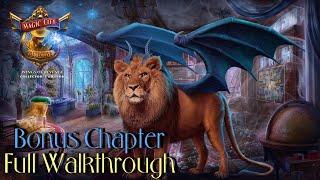



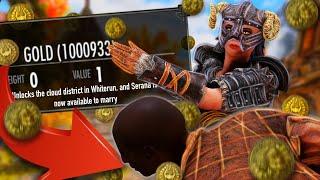
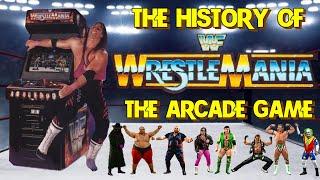
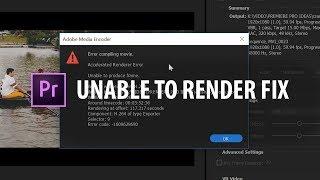

![1 HOUR BRAZILIAN PHONK #4 | MUSIC PLAYLIST [AGGRESSIVE, GYM, FUNK] 1 HOUR BRAZILIAN PHONK #4 | MUSIC PLAYLIST [AGGRESSIVE, GYM, FUNK]](https://invideo.cc/img/upload/OGxnT3lLNHdVSVg.jpg)














