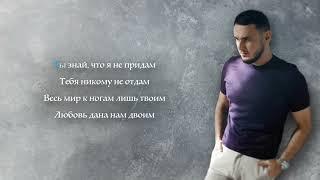Install and Setup Virtualmin on Ubuntu 20.04.6!
Please subscribe and help boost the channel @itsolutions5098 !
Run the below mentioned commands in order!
sudo apt-get update && sudo apt-get upgrade -y
sudo reboot now
sudo wget http://software.virtualmin.com/gpl/scripts/install.sh
sudo chmod a+x install.sh
sudo ./install.sh
sudo hostnamectl set-hostname virtualmin.example.com
sudo apt install ufw
sudo ufw enable
sudo ufw allow 10000 && sudo ufw reload
sudo ufw status verbose
Accessing Virtualmin’s Web Interface On Ubuntu 20.04.6
https://your-server-ip-address:10000
https://your-domain.com:10000
Sources!
releases.ubuntu.com/focal/
https://www.virtualmin.com/download/
Run the below mentioned commands in order!
sudo apt-get update && sudo apt-get upgrade -y
sudo reboot now
sudo wget http://software.virtualmin.com/gpl/scripts/install.sh
sudo chmod a+x install.sh
sudo ./install.sh
sudo hostnamectl set-hostname virtualmin.example.com
sudo apt install ufw
sudo ufw enable
sudo ufw allow 10000 && sudo ufw reload
sudo ufw status verbose
Accessing Virtualmin’s Web Interface On Ubuntu 20.04.6
https://your-server-ip-address:10000
https://your-domain.com:10000
Sources!
releases.ubuntu.com/focal/
https://www.virtualmin.com/download/
Комментарии:
Install and Setup Virtualmin on Ubuntu 20.04.6!
IT Solutions
СЕГОДНЯ ЗАПЛАНИРОВАЛИ С ПЕМОЙ ПОХОД
ЗАРЕМА РОСТОВ
Eminem - Not Afraid
EminemMusic
How to do Taxes in Dropshipping- Complete Guide for 2023
Michael Bernstein
Марина Журавлёва концерт в Волгодонске 2010
Валерий Ануфриев
Рустам Нахушев - На сердце рана I КАРАОКЕ
Kavkaz Mix
BIRTH TO DEATH | 100 YEARS LIFE SIMULATOR
Techno Gamerz
Best PICO 4 Games - TOP 11 PICO 4 GAMES
WaqMan VR