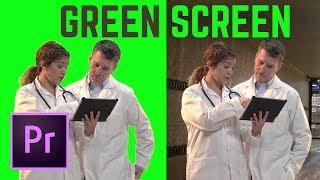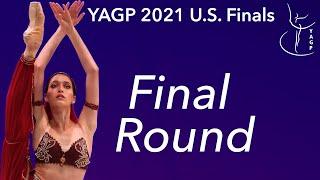HOW TO Green Screen (Chromakey) Premiere Pro CC
Комментарии:

Great video
Ответить
Excellent Video!
Ответить
The edges of the girl's hair are still green...Can't you see? Where is the solution?
Ответить
Very helpful! Thanks❤
Ответить
Thanks!
Ответить
Thank you Sir I've been struggling and now i know how to do it
Ответить
decent tutorial but u still have a green tint in her hair... can u show a little more specific tutorial cause i am having the same issue
Ответить
This was very helpful. Thank you.
Ответить
Can I apply chroma key to a normal video and then change the background
Ответить
You're awesome man! Can't believe this is for free.
Ответить
Your not really explaining thoroughly. You grabbed both the background and the video to the sequence box and placed the video on top of the background in sequence. Was that on purpose? My pic is on top of the video. Is that why it won’t sync together. My background won’t knock away and show the picture
Ответить
I grabbed my green but it didn’t get knocked away. When my eye dropper box turned green my video background turned a blacky grey color
Ответить
In order for everything you want for ultra key to be there you have to do window effects videos effects ultra key AND have effect controls open at the same time. There are effects and then there is effects control and they are not in the same place
Ответить
Mines have 2 different effects. There’s effects and effects controls. Effects have keying but effects controls doesn’t
Ответить
Very good video
Ответить
you are a star. thqnks for this tutorial
Ответить
This was very easy to follow and apply! Thanks for the help and the great content.
Ответить
I wish I could get this to work, the shadows from me onto my green screen means there is always some bleeding through.
Ответить
Excellent. Thanks for this!
Ответить
My MLG edits thank you
Ответить
So, my effects does not show keying like you do. Could you explain why? please.
Ответить
thank you , you got my answer in 30 seconds .
Ответить
5 years after this was uploaded and youre helping me out so much thank u
Ответить
Why did you have to say female doctor. Why couldn't you just say doctor
Ответить
बिहार से हूं मैं
Ответить
Wow, Alpha Channel is amazing, thank you for the video!
Ответить
😈 time to get up to some green screen mischief.
Ответить
Cool
Ответить
Thank you, clear directions and extensive so I can try using different approaches to successful finish.
Ответить
Thanks!
Ответить
It worked, thank you!
Ответить
I have a video where the room is showing behind the greenscreen, we didn't have a big enough one (in class). How can I screen that out as well without cropping the video?
Ответить
I did everything but when my green goes away I have a black background
Ответить
thanks this hellped me a lot
Ответить
awesome thanks
Ответить
great vid!
Ответить
Wonderful!
Ответить
Best tutorial ive seen regading this technique
Ответить
My Green Screen subjects are not coming through whatsoever.
Ответить
Great tutorial!
Ответить
You make it really simple, thanks brother!
Ответить
great vid man
Ответить
Clear explanation and preview, thanks!
Ответить
i hate your content its terrible and no im not subbing
Ответить
dude, tks, that was really good.
Ответить
Very informative. Thank you!
Ответить