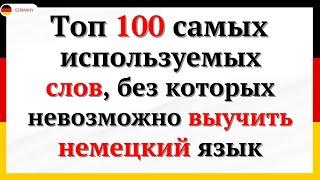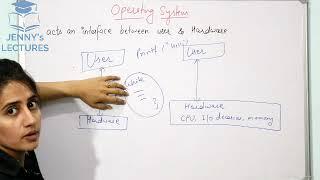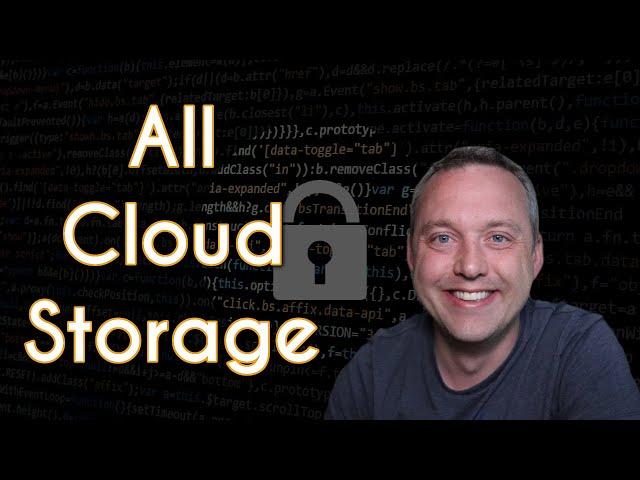
How to Properly Use Cloud Storage | Rsync Encrypt Tutorial
Комментарии:

Your title is wrong and has been for 4 years. This is for Rclone. Rsync is an entirely different program.
Ответить
When I upload some files from my laptop to GoogleDrive or Dropbox, rclone deletes all my previous files in there. How come?
I type this: rclone sync ~/Documenti/ GoogleDrive:
Any help will be appreciated. Thanks

How do you use rclone mount 1fichier I want to explain mount rclone to cloud 1fichier
Ответить
I thought this was an `rsync` tute, but it seems to all be `rclone`. Is there a timestamp for the `rsync` bit? I just want to know the right options.
Ответить
Either I fell asleep or the Rsync part is missing ((((
Ответить
Hi Chris, this tutorial is AWESOME! Just installed rclone on my machine an played a little with sync, copy and move and encryption / decryption to a personal OneDrive account. This works like a charm. Kudos!
Ответить
Exactly what I was looking for!
Ответить
Please do not follow this guide, It's old and very outdated.
Ответить
Is there a VERY light option of encryption algorythm I can use?
I don't need to be as secure as I need it to be fast.
I'm talking about stuff as simple as n shift-left operations of the bytearray. Secure enought that so you can't open it unless you know some basic stuff about computers and fast enough a potato computer can do it in an instant.
Why?
Because most of the stuff I have in my computer (main drive) is not that sensitive, and I want to offload the task to a raspberry pi.
...Why?
Because it is faster to use sshfs and change de computer that is mounted instead of setting all this up again in case I want to (a) change drive, (b) move the folder or (c), do it in another computer.
Is slow, yes, but more convinient for me

I LOVE YOU MAN! I JUST LOVE YOU! I'VE BEEN WORKING WITH MANUAL BACKUP TO CLOUD FOR A MONTH WHILE TRYING TO FIGURE OUT WHAT'S THE BEST WAY TO ENCRYPT AND AUTOMATE IT. YOU SOLVED IT IN A 20 MINS VIDEO DAMN!
Ответить
Is this a good way to do an S3 migration? I need to move some data from a netapp storage grid to a Dell ECS.
Ответить
Could you make one video tutorial with wasabi? & please confirm that does their pricing is really true? Cause I find out it's way cheaper than any cloud provider even cheaper than Backblaze B2 cloud!
Ответить
Any tips if you have a bunch of stuff ALREADY on Dropbox to encrypt it? Great video. Will be implementing ASAP.
Ответить
Rclone is awesome. I've got symlinks on my desktop to my Rclone mounts for Google Drive, OneDrive and Dropbox, and I can simply drag and drop stuff between services or from my machine. Super transparent.
Ответить
Just wanna know if there any way to protect our data from the future threats?
Such as quantum machines that can decrypt the copy of our data which is and will be stored secretly by any company...
Maybe a company like our internet service provider.

How can I read my encrypted files on mobile iOS?
Ответить
Thanks for the tutorial. Everything worked until i rclone sync and downloaded the encrypted test file. For some reason, it's not decrypting the file. Any idea why?
Ответить
Don't trust any company!, LOL
Ответить
Such a good lecture on rclone! Thanks Chirs!
Ответить
why is it so important to encrypt your filenames? like I get if it was something at all sensitive, but if it were just something like an essay or something, is it still important?
Ответить
really nice video
Ответить
Rclone encryption does not take much processing power. Its the remote/api thing that makes everything go slow. that shit is limited af
Ответить
Chris, VEE-EYE ... jus' sayin' :) thanks for the vid. rclone is great!
Ответить
Now, You said to encrypt my data before it gets to the cloud. What if I did not do this or learn how to do it before watching your video, and I have a lot of data sitting in a cloud drive like google drive. How do I go about encrypting it? Do I download it all, encrypt, and reupload? Is there another way? Will it even make a difference if they already have it?
Ответить
Good tutorial Chris. But imagine you have to reinstall your os ( ubuntu ).. from scrach due to total harddrive failure. You buy new harddrive. You do new ubuntu install. You have your passwords stored at a safe place and your encrypted rclone files stored at Dropbox, fine. But how would we resync it back again to our fresh ubuntu install on new harddrive/os.
Ответить
An why would I trust the encryption software?
I could be just tagging my important files and they end up taking a longer route before reaching my cloud 🤷

Back to the good ole USB, really too complicated.
Ответить
IT is built on a web of trust. Or mistrust. But it will either become trust or it will become nothing.
Ответить
Would you reccomend to use rclone sync for a large data. Let's say 10TB of oracle data?
Ответить
Can you do a video on how to video yourself doing an install for example. This way you've got a trail to go back and see how you screwed things up. For example you could retrieve your passwords later by watching the install video.
Ответить
Just load the data with viruses and granny porn. Once they get into that data they’ll never do it again after being traumatized. 😊
Ответить
Could you do some videos on how to get Windows 10 working on VirtualBox as if it's running on native hardware?
Ответить
I wonder what your thoughts on Duplicati are
Great vid! Very good content and well informative.

OneDrive just uploaded a ton of my personal data without my permission and I don't know how to get rid of it and get my files back without loosing the data on my computer. I had previously turned off this feature... but today "suddenly" all my files have a little cloud picture next to them.
Ответить
Hi Chris, I just wanted to say that was one awesome video thank you so much. I really enjoy how you put it into simple basics so its very easy to understand.
Ответить
Excellent video (like usual), but my advice is not using "rclone sync", instead use: "rclone copy". If (by mistake) you will delete a source file it will be deleted in the remote backup. It is not secure way of doing backups...
Ответить
If I understand correctly, you work on unencrypted files locally and periodically sync those into the cloud storage folder with encryption so they can sync to the cloud. I currently use (on Windows) the legacy Boxcryptor Classic that gives me a virtual unencrypted drive mapping on the fly to an encrypted subfolder of my Dropbox folder. I want to maintain this ability when I move to Linux; so what options are there to do that? I need the same on personal Linux desktop and laptop, as well as work Windows desktop. Cryptomator seems to fit the bill but what other options might there be?
Ответить
I use cryptomator on ios and win, it has an user interface. Works even with cyber duck
Ответить
Thanks! I had been using rclone for regular drive use, but now it's encrypted =)
Ответить
nano, vim... What about emacs?
Ответить
Preaching about security and your system is not up to date? Not consistent.
Ответить
BTW, if you get the 404 package install, you can just run Pacman/yay -Sy
Ответить
Me like: Oh I got some tape laying down here.Let's use them with my HP LTO 6 Tape Drive recorder.
Ответить