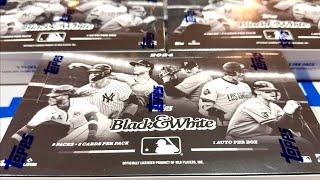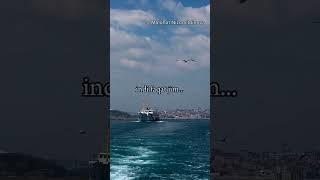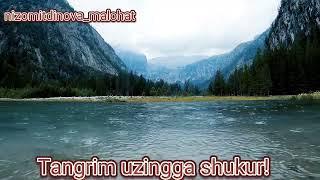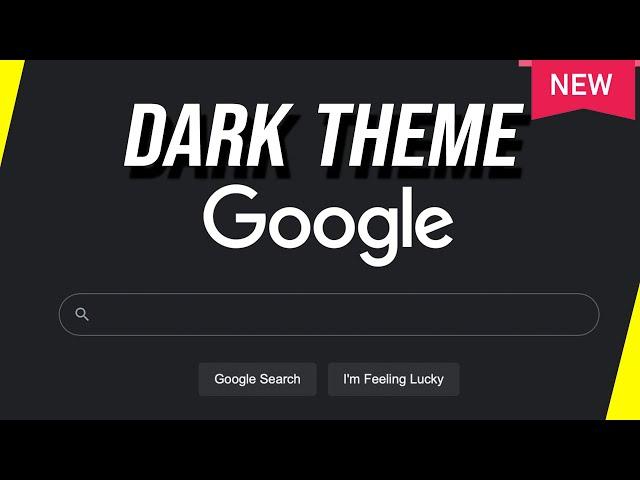
How to Turn on Dark Mode on Google.com - New Google Search Dark Theme
Комментарии:

alternative title: how to not kill your eyes
Ответить
ive been looking for this since last week
Ответить
Can you show how to do it via iPhone and android phone ?
Ответить
I don’t really like dark mode for myself but I’m glad there is an option I know people who really like it and thanks to you I can now be the one that knows how to help them. Thanks
Ответить
finally I found the right tutorial🙏🏻
Ответить
for some reason, there's no 'appearance' option for me
Ответить
if you sign in with your gmail the appearance button will disappear and the dark mode wont apply, do you have any solution for that Please ?
Ответить
Not on mine either
Ответить
This worked for me, thanks a lot
Ответить
it doesn't show the appearance button on the search settings
Ответить
I am not getting the Appearance tab in search settings.
Ответить
I don't have the appearance button there for some reason
i tried in both incognito and regular and sometimes incognito gets a popup to enable it (but it doesnt stay after i close and reopen) and regular mode never does this

Ok so I'm not sure why but the only way I can unable dark mode is when I'm not logged to any google account. I can turn it on fine but as soon as I log to my account it reverts back to the standard light mode and the appearance option disappears. I guess my accounts have not received the change yet...
Ответить
what happens if you dont have the appearance button??
Ответить
good video, direct and accurate, 10/10 good sir
Ответить
I had to have the dark mode for Google because when I access Google at night Aragorn urges Rohan king for Gondor's aid.
Ответить
Thanks. I did.
Ответить
TYSM!finally found one!
Ответить
Nice quick and easy video, thank man!
Ответить
Thank you so much!
Ответить
thank you so much sir
Ответить
thank you so much !!
Ответить
thanks bro
Ответить
Excellent
Ответить
Just search google dark theme and it will pop up and you click on the dark theme or any you want, maybe it was added after this video but its really damn easy.
Ответить
Thank! You!
Ответить
But in phone cell how
Ответить
I just recently bought a laptop and it hurts my eyes! This video is very helpful sir thank you!
Ответить