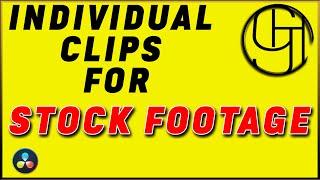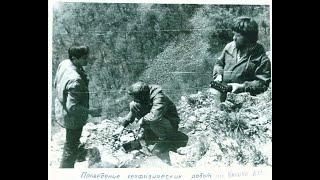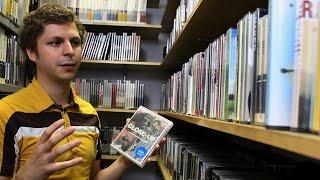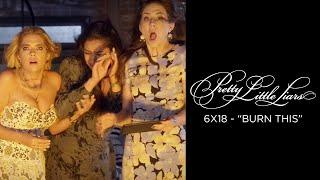Render Individual Clips for Stock Footage Free with Davinci Resolve!
You generally need individual clips for stock footage, and you definitely don't want all of your stock clips to be their own project! Learning to export as individual clips in Davinci Resolve will make your stock footage journey much easier!
~~~~~~~~~
I use Tubebuddy's tools for production on ALL of my videos, if you use this link to check out their stuff (which is half price while you have under 1000 subs) I'll get a kickback from them for sending you over there and you'll get to check out their awesome suite of tools! - https://www.tubebuddy.com/GerritHarding - Check it out!
~~~~~~~~~
If you want to check out some other Resolve tutorials:
The Big List: https://www.youtube.com/watch?v=m0D0MKmpjsg&list=PL_u1CBVYmcW1XB9DxaBG7w3dAr5l4VZxq
This is a newer one introducing a transcription software that recently announced support for Davinci Resolve 16: https://youtu.be/3lRh_bIhUCk
Last but not least, this is how to make a timelapse from photos in Davinci Resolve: https://youtu.be/qDhGe9a6sNc
~~~~~~~~~
Thank you for watching, I hope you learned something and enjoyed the video! Make sure you subscribe and if you have any requests, just let me know in the comments!
~~~~~~~~~
I use Tubebuddy's tools for production on ALL of my videos, if you use this link to check out their stuff (which is half price while you have under 1000 subs) I'll get a kickback from them for sending you over there and you'll get to check out their awesome suite of tools! - https://www.tubebuddy.com/GerritHarding - Check it out!
~~~~~~~~~
If you want to check out some other Resolve tutorials:
The Big List: https://www.youtube.com/watch?v=m0D0MKmpjsg&list=PL_u1CBVYmcW1XB9DxaBG7w3dAr5l4VZxq
This is a newer one introducing a transcription software that recently announced support for Davinci Resolve 16: https://youtu.be/3lRh_bIhUCk
Last but not least, this is how to make a timelapse from photos in Davinci Resolve: https://youtu.be/qDhGe9a6sNc
~~~~~~~~~
Thank you for watching, I hope you learned something and enjoyed the video! Make sure you subscribe and if you have any requests, just let me know in the comments!
Тэги:
#individual_clips_for_stock_footage #how_to_render_individual_clips #how_to_make_stock_footage #individual_clips #how_to_start_making_stock_footage #davinci_resolve_tutorial #gerrit_harding #stock_footage_in_davinci_resolve #How_to_export_stock_footage_in_davinci_resolve_16 #davinci_resolve #stock_footageКомментарии:
Настоящий НЛО в Дальнегорске. Высота 611
Viktor Fefelov
just a normal day in football
Fifplay
Michael Cera's DVD Picks - The Criterion Collection
criterioncollection
Jeff caught on tape trying to pick up jailbait
Achilles0311
Saki Saki X Titi Me Pregunto
DJ Amsal