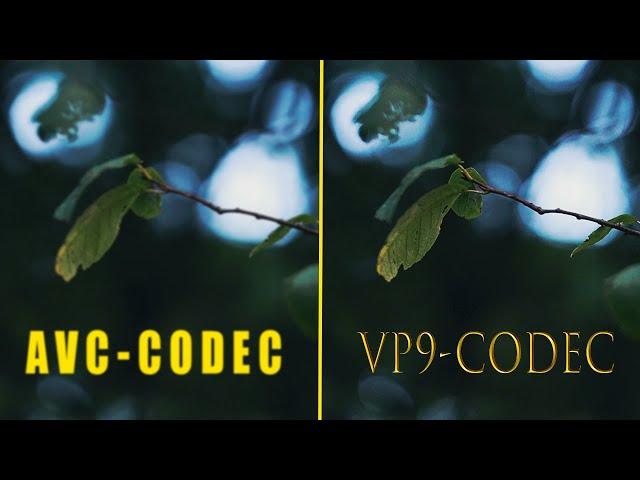
HOW TO FIX YOUR BLURRY VIDEO ON YOUTUBE (UPDATED 2020)
Комментарии:

Lighting changes, cause of clouds passing by. Who already checked their videos on their Codec?
Btw, sometimes it takes a little to convert to VP09. Half an hour-ish

Small thing here, shorts have only the vp09 codec
Ответить
This is discrimination piriot!!
Ответить
I've never had to upscale the footage in the timeline. I just edit everything in 1080p 60fps and then encode to 2k and I get the VP09 every time.
Ответить
You could download a clip in 4k and add that if you don't have your own 4k content.
Ответить
Any way I can change my codec from vp09 to AV1
Ответить
How i use iphone and Vp09?
Ответить
Hi Nic, i have upscaled my 1080p 60fps footage to 4k 60fps, and as expected it got the vp09 codec and retains the details much better than the uploaded version with avc1 codec. However, the avc1 version retains the brightness better, for whatever reason the vp09 codec seems to darken the colors, i noticed it especially with my own skin color when i am in the foreground while vlogging. I did many tests and the results came always out as described. Do you know what is the reason for this ?
Ответить
I've gotta write this to you, Nic Shanon, to tell you that-- for whatever reason-- the assortment of reasonably recent vids I've seen on this did not address the need to have a clip of proper, genuine 2k+ resolution. I'm trying this solution one more time right now (on another channel) to enjoy it's effectiveness, because my previous attempt did NOT improve the quality at all, but I merely had a bunch of scenes composed from non-moving images (.png files) on the timeline that were 2k+ resolution, so I'm uploading a new vid with an actual 9-second video clip of moving scenery. Here's to impending success! Thank you for posting such great content, and thanks for your role in my journey!
Ответить
Hi, im using VN apps to edit my video.. i already adjust the resolution and fps.. but my video still blurry once i watch with my phone.. hmm.. is't my apps not suitable?
Ответить
Nice video! So basically if you make a 2k intro to a video and rest is 1080p footage, you get the better quality vp09 format
Ответить
I have tested without a 4k clip, and works fine. Just a 4k sequence and my 1080p clips...what do you think Nic ? The clip is really needed to be sure to get the vp09 ?
Ответить
This is so underrated. I will try this out. Hopefully it works.. :)
Ответить
If i add a 4k clip do i have to render and upscale everything else to 4k ? Or is it possible to just add a 4k/2k clip and leave the rest on 1080p ?
Ответить
My footage is 1080, and I created a timeline (in final cut) that is 2k. My image looks smaller, now. The problem is that if I simply scale it, in order to fit the empty space, part of my video is now off-screen.
Ответить
Hi man one thing i don't get is that i've been uploading on vp09 for ages now yesterday i uploaded 4 videos and they're all avc1 when i looked at my older videos even the ones with 360p resolution they all had vp09 but now all my videos are on avc1 and if it's timing and i have to wait before it's converted then i'll assure you that it's not because my older videos were getting the vp09 in less than half an hour 24 hours passed since i uploaded my new videos and they're still at avc1 if u know smth please help btw my old videos were at 1080p and were vp09 and even the ones with 360p i told u
Ответить
Can I get the VP09 codec by shooting 2.7k 60fps using gopro and I render it to 1440p in Filmora?
Ответить
i dont see where you pick ur codec from.... on my editor i have 100 codecs but no vp9 or avc1
Ответить
Any other ideas ?
Ответить
Hopefully this works
Ответить
Wait.. So now the only way to get the vp09 codec is if you actually have a device that records in 2k or 4k?
Ответить
Welp watched your previous video.. Time to watch this follow up because I'm having quality issues with a gopro footage I accidentally recorded in 1280x720p. Trying to get that vp9 codec.
Ответить
ironic how this video is in avc1 lol
Ответить
Bro if i make my intro in 4k and my video is 1080p , so can i get the vp9 codec
Ответить
You only need to render in 1440p or above, the clips itself can be 360p it doesnt matter as long as you render the video in 1440p+ you get the vp09 codec, also having a certain amount of views on your video or subscribers will automatically trigger the video to change to the better vp09 codec.
Ответить
Thanks for the tutorial Nic! So for my gaming channel I would need to make my intro in native 2k in After Effects and upscale the 1080p gameplay that i would be getting the VP09 codec?
Ответить
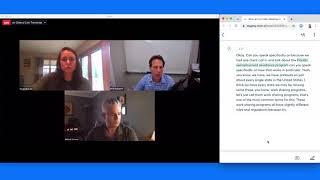
![[HD] Genshin Impact | Hidden Quest | How To Complete A Lone Ship in Guyun Stone Forest guide Suling [HD] Genshin Impact | Hidden Quest | How To Complete A Lone Ship in Guyun Stone Forest guide Suling](https://invideo.cc/img/upload/b2ppZnhPZVlfQjI.jpg)























