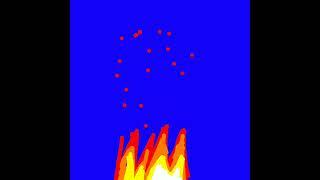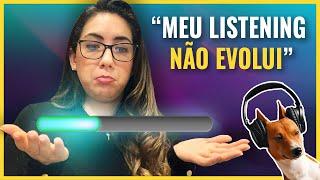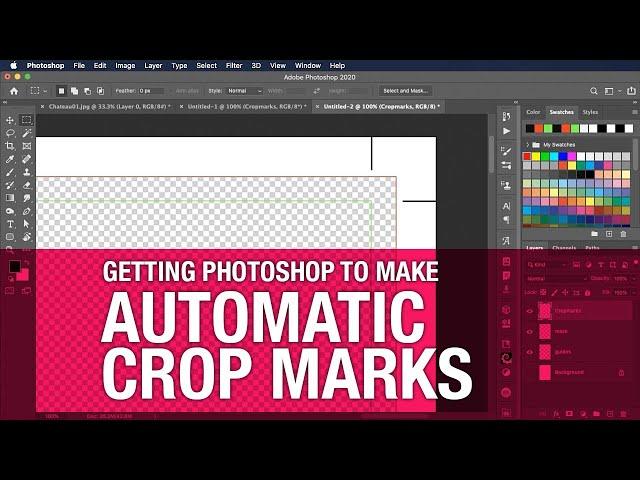
How to make automatic bleed and crop marks in Photoshop
Комментарии:

After 3 years PS has changed too much and this tutorial doesn't work anymore unfortunately
Ответить
why so hard.. windows can do it trought adobe acrobat PDF reader pro - print - adobe PDF - set show cut options .. safe as pdf.. easy... is any option for macos in 2023?
Ответить
Thank you!! Never knew a thing such as actions existed :D
Ответить
Very lenghty
Ответить
Great photo, I've been using photoshop off n on for 20 years and I witnessed automation back in the day at work, a woman had the task of color correction and dust cleaning on 100s of photos... She said "doing the color balance any other way would be insane" I never had such volume to use the auto function. Till now... Thanks for the tip.
Ответить
My God there has to be an easier way? This is so convoluted?
Ответить
This is brilliant - thank you so much for this tutorial.
Ответить
Thank you SO much!! You are a lifesaver!! Excellent tutorial!! Kudos!!
Ответить
Can someone help me. Which button did you press? What is a "type key stroke" on a Mac?
Ответить
but how to make quick step like in Adobe Illustrator?
Ответить
Perfect tutorial. Simple and understanding for noobs like me. Thank you.
Ответить
to type what? key stroke?
Ответить
How do I type F15 on a mac? I can't seem to find it even on the touch bar
Ответить
Thank you so much for taking the time to record this video, this has been a game changaaaa ^^
Ответить
Thank you very much ❤️
Ответить
That was AMAZING!! Thank you sooooooo much!
Ответить
Thank you so much!
Ответить
When I try to run it, the image only extends to the green outline, not the red one. please help
Ответить
Excellent Tutorial. Very clearly explained. Thank you !🙂 Subscribed 🙂
Ответить
You saved my life. Thank you so much
Ответить
Thats is great Thanks. How would increase border so 5cm or 10cm on each side ??
Ответить
Wow what a game changer! Thanks for making this awesome video. So helpful. Now I can adapt it to any size I'm working with instantly.
Ответить
This is just a wonderful tutorial. Thank you so much for showing this in a step-by-step way
Ответить
I've used this time and time again because I keep forgetting how to make these guides. Thanks so much.
Ответить
Thank you
Ответить
WOW! Great video tutorial! So why can't Photoshop just automatically come with this feature and make our lives easier?
Ответить
I'm trying to have a 3mm margin (not bleed as I don't want to chop it off)...and then have crop marks so when I cut, the 3mm margin is still there. Can't work it out at all :(
Ответить
I tried following along with your written instructions 3 times and could not get it to function properly. Would be nice if you could just release the action.
Ответить
Great video, but I cant get the photo to add bleed either. I have followed your steps four times and the image wont resize to the bleed line. Any help would be greatly appreciated
Ответить
you solved my biggest problem. Thank You
Ответить
When I change the canvas size to add the 6mm, my green line disappears! I dont know what to do
Ответить
This is awesome! thank you so much for taking the time so show how to set this up. I know this will be coming in handy for years to come
Ответить
What does it mean to type the key stroke? I don't get it haha :D
Ответить
Hi, nice video, but I did the process 3 times and each time, the action dont add the bleed. The picture stay in the green rectangle... On vertical photo, the bleed is added on the upper and bottom of the photo, (not in the left and right) ; on horizontal photo, the action add bleed only on the right and left. Do you have a solution? thanks
Ответить
Thank you so much! I'm a new seller on Etsy (I'm selling digital prints) and this is going to be so helpful for me!
Ответить
I followed all of the steps but when I type the key stroke, nothing happens!!
Ответить
Brilliant thank you !
Ответить
Worked perfectly! Thank you!
Ответить
What...is a keystroke? I tried following this to no avail.
Ответить
I did everything step by step exactly like you do but my image doesn't have bleed, it is only inside of green rectangle. Any idea what ist wrong? Thanks!
Ответить
Very helpful, thank you so much!!
Ответить
Glad too see you back :)
Ответить
So good. Clear as anything. Thank you.
Ответить
good video. Its been a long time ...I would like to see you and Doug do more of your montage episodes... they are great... I go back and watch them all the time...
Ответить
Creme da la creme of crystal clear tutorials!
Ответить
Fantastic thank you!
Ответить