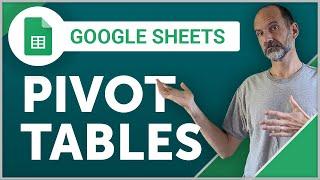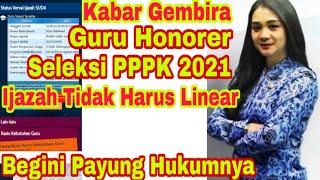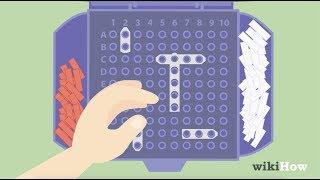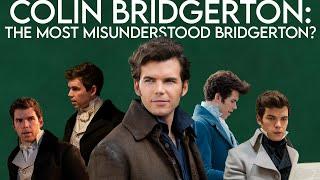Google Sheets Pivot Tables - Basic Tutorial
Комментарии:

The Pivot table option is now on the Insert menu!
Ответить
Greatly appreciate your presentation style! You offer an explanation along with each selection - exactly what I needed!
Ответить
Very very helpful. Thanks for sharing this in detail.
Ответить
Thank you for sharing useful tips on Google Sheets.
Ответить
This is great!
Ответить
If you make any changes on the original sheet will it reflect the changes on the sheet that was imported too? @prolificoaktree
Ответить
I never liked Phil anyway.
Ответить
Thank you SO much for creating this video! I was asked to create a pivot table for work and had no idea how to create one. Your video was easy to understand and a complete lifesaver for me, thank you!! 💛
Ответить
This was really helpful! 🎉
Ответить
thought I was hallucinating for a second hearing birds chirp. I'm huge fan of the vibe it creates tho
Ответить
Very nice n summary description. Thank you 🙏🏻
Ответить
Hey, loved the video, the issue I have is that my chart is not working because there are blanks in some cells, I can't figure out how to make blanks 0 on sheets pivot tables, been driving me crazy.
Ответить
HOW TO REPLACE ZEROS WITH BLANKS OF THE PIVOT TABLE IN GOOLE SHEETS
Ответить
Clearest exposition I've ever seen.
Ответить
Thanks!
Ответить
After 42 years, I now know what a pivot table is and what it does.
Ответить
My google sheets does not have the line for files, view, etc. How do I get those options?
Ответить
Thank you! Very well done.
Ответить
why is the pivot table option gone from the data tab?
Ответить
Hello Prolific Oaktree, thanks for your tutorial - can you possibly share the initial raw database population by google share please? :D
Ответить
Make a new video, +Prolific Oaktree. The pivot table option moved to the insert tab.
Ответить
WHAT EVERYONE ELSE SAID!!
It's all about the layout. Well-planned & well-executed! And, I've never been moved to comment on a tutorial before. No stupid music. No discussion about things that aren't relevant, no... (You'd think that would be the minimum, but it's the exception.)
Thank you!

I came here to learn how to use pivot tables.. and you start with "I already made one" Im out
Ответить
Exactly what I was looking for, thank you!
Ответить
This is AMAZING! The birds in the background are a great addition :) Thank you!
Ответить
Wow! Pivot tables are absolutely unnecessary and useless!
Ответить
Based on those sales numbers phil left for lack of recognition.
Ответить
Was VERY helpful, Thank You :)
Ответить
Thank you SO MUCH for making a clear, concise video in about 5 minutes. I hate when I just need a simple explanation, like what you provided here, but the video maker puts it into a 30 minute video.
Ответить
incredibly helful and easy to understand. I spent so much time just to understand pivot table until i see your video!
Ответить
great
Ответить
Thank you for your clear explanation, very concise and accurate explaination. I learnt a very valuable skill today.
Ответить
SIr How to create Sheets from a List (Different sheets(
Ответить
Thank you so much
Ответить
Thank you !!!
Ответить
Realliy helpful. Thank you.
Ответить
Pivot table using Google sheet apps in mobile
Ответить
God Bless you, you saved me!
Ответить
Thanks a lot!
Ответить
thank you sirrrr
Ответить
Is there any video for creating pivot in different google sheet and taking the raw data from another???
Ответить
This is great very easy to understand and well laid out thanks! not exactly what I want but it got me on the right path. Will check your other videos to see if you address combining multiple sheets of data
Ответить
Thank you so much!
Ответить
This is incredibly helpful and very nice of you to break this down for people, completely for free.
Thank you so much.

THANK. YOU!
Ответить
Could you please do a video on Mail Merge for "Printing" not e-mailing form letters.
Ответить
THANK YOU!!!
Ответить
Made it look easy. Now to practice and apply to my data. Thanks!
Ответить