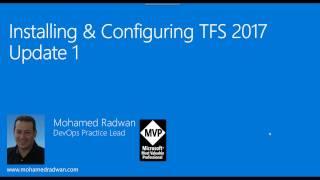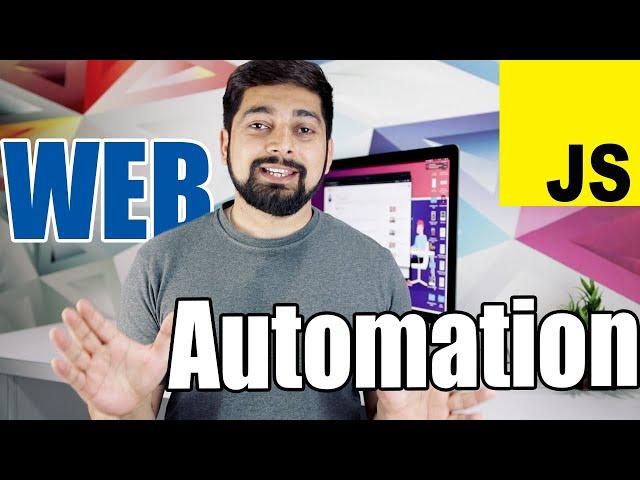
Web automation with JavaScript for beginners | Puppeteer
Комментарии:

we can simply use tampermonkey for basic level of automation
Ответить
It seems you also have very little knowledge of puppeteer.😀😀😀
Ответить
This was an amazing video.
You did an amazing job!

Where is automation ritesh ?????
Ответить
I really enjoyed your lesson 😊🙏
Ответить
How to change browser to Firefox ?
Ответить
I am not getting how to get rid of that promise error, only the copied snippet is working without promise err. plz help me someone
Ответить
Thanks for your presentation about puppeteer, please make more videos on the same
Ответить
Don't act oversmart
Ответить
Hello bro Can you help me to do automate with puppeteer?
Ответить
That was great tutorial you don’t need to be criticise yourself your doing great!
Ответить
Wow -- that sample wikipedia page aged pretty well.
Ответить
For sure more videos on Puppeteer.
Ответить
❤❤❤❤❤❤👍👍👍
Ответить
I'm curious how to set multiple threads (browsers) in Puppeteer Stealth. Also how do I load resources as variables so i can fill out sign up forms with those variables?
Ответить
You're really a great teacher!
Ответить
Need to learn more of this stuff. 99.99% of my job can literally be automated.
Ответить
That explanation was rlly great
Ответить
Thank you Hitesh, very helpful!
Ответить
Ahh, good ole Corona in February 2020. Good times, good times.
Ответить
Even Excel can do this.
Ответить
I want more videos on pupppeeter
Ответить
What VSCode theme is that?
Ответить
I am getting an error saying that chrome is being controlled by an automated software, can someone please help me out
Ответить
Awesome! Thanks very much.
Ответить
amazing explanation
Ответить
Sir do u have Playlist for this?pls provide link of this series
Ответить
when i take Screen short i get it as this web site currently not available in your region
Ответить
Great tutorial! Thank you.
Ответить
Which theme are you using in VS code?
Ответить
Wow covid19 in feb 2020 - def look more into this — wise words, wish more people did this one year ago !!!
Ответить
o ma zing gut chop
Ответить
Disagree. The docs are lacking.
Ответить
please make more video on that
Ответить
is there any library like this in PHP?
Ответить
How do I pass this information to an HTML page to display?
Ответить
for each new project we will have to write npm init -y
and npm install puppeteer for once?

Please anybody can help,, for example i have login to a website thant shows certain data in javascript tabel,, ini the dropdownlist menu,, there are only three option of number of showing data, which are 10, 50, and 100. How to for example i want to show all the data not only 100 data. But all the data that i search with certain criteria. Thanks
Ответить
You're the best!!! thank you thank you thank you!!
Ответить
How can you run that from the browser?
Ответить
Great tutorial. I like the way you demonstrate the flexibility of puppeteer and explain the documentation. I actually have a running start on how to scrape web pages in JS. Way more dynamic than python scraping. Thanks!
Ответить
How to handle file upload with puppeteer?
Ответить
1-Web scraping is illegal?
2-puppeteer is written (made) in pure JavaScript code? or it's written in other languages like python?

Sir, Thanks for this video, How can we auto fill captcha using same tech stack????
Ответить
If you create an application with this code, will it not be really weird for a user to see some browser open and close very quickly? It is headless, but I think users will notice something happening?
Ответить