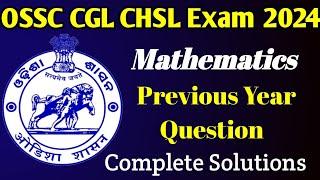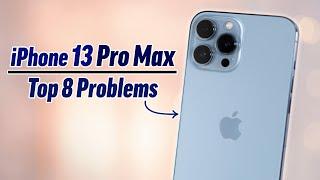How to Mute Notifications for Specific Conversation on BiP Messenger
In this video I will show you, How to Mute Notifications for Specific Conversation on BiP Messenger.
Open BiP messenger on your phone. Long press on the conversation which notifications you want to mute. Then you will see some new options at the top. Tap the mute icon. Now choose how long you want to mute notifications for this conversation. You can mute for a specific period of time or you can mute permanently. Then tap on OK. And the notifications for this conversation is muted permanently.
To unmute any conversation, long press on it. From the menu that appears, tap on the sound icon. And the conversation is now unmuted.
=======================================
Share this video: https://youtu.be/zsw_rlqOY70
=======================================
Thank you so much for watching. Don't forget to subscribe for more social media and tech videos! Thank you for your support!!
See more simple and easy videos.
Subscribe https://www.youtube.com/Reviewinformation
Open BiP messenger on your phone. Long press on the conversation which notifications you want to mute. Then you will see some new options at the top. Tap the mute icon. Now choose how long you want to mute notifications for this conversation. You can mute for a specific period of time or you can mute permanently. Then tap on OK. And the notifications for this conversation is muted permanently.
To unmute any conversation, long press on it. From the menu that appears, tap on the sound icon. And the conversation is now unmuted.
=======================================
Share this video: https://youtu.be/zsw_rlqOY70
=======================================
Thank you so much for watching. Don't forget to subscribe for more social media and tech videos! Thank you for your support!!
See more simple and easy videos.
Subscribe https://www.youtube.com/Reviewinformation
Тэги:
#Review_Information #how_to #tech #mute_notifications_for_specific_chat_on_bip_messenger #bip_mute_notifications #mute_notifications_on_bip_app #bip_app #bip_messenger_mute_notifications #mute_notifications_for_specific_conversation_on_bip #mute_notifications_on_bip #mute_notifications_on_bip_messenger #mute_notifications_for_specific_conversation_on_bip_messenger #bip #bip_messenger #mute_notifications_for_specific_chat_on_bip #how_to_mute_bip_conversation #how_to_mute_bip_chatКомментарии:
How to Mute Notifications for Specific Conversation on BiP Messenger
Review Information
New clan boss damage test! Was Rowan’s buff enough?!
Sam The Raid Man
Елена Воробей и Юрий Гальцев - Возьмите меня
MorenaMendezPerez
Калибр: Читеров видишь? А они есть!
TigiShow
How To Update WhatsApp From MT Manager/100%Working/USE MT MANAGER | TATURIOL VIDEO||
Technical ladla JaTT
"Ronaldo il a changé" (Turquie 0-3 Portugal)
Les Vidéos de Riles