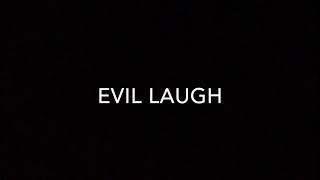Open Files Dialog Box - Python Tkinter GUI Tutorial #15
root.filename = filedialog.askopenfilename(initialdir="/", title="Select A File", filetypes=(("jpg files", "*.jpg"),("all files", "*.*")))
In this series I'll show you how to create graphical user interfaces for Python with Tkinter.
✅ Watch The Other Videos In This Python Playlist:
http://bit.ly/2UFLKgj
▶️ See More At:
https://Codemy.com
✅ Join My Facebook Group:
http://bit.ly/2GFmOBz
✅ Subscribe To My YouTube Channel:
http://bit.ly/2IGzvOR
▶️ Learn to Code at https://Codemy.com
Take $22 off with coupon code: youtube
Тэги:
#python #tkinter #gui #python_tkinter #tkinter_python #python_gui #tkinter_gui #gui_python #graphical_user_interfaces_python #tkinter_grid_system #grid_system_tkinter #python_grid_system #build_graphical_user_interfaces_with_python #how_to_build_graphical_user_interfaces_with_python #how_to_python_tkinter #open_file_dialog_pythonКомментарии:

Great tutorial. I take it the filedialog just calls the OS's dialog box (which in linux on a chromebook is very lame)
Ответить
Thanks Sir I'm Your Student From Pakistan ❤i Subscribe Your Channel and Always Watching Your Videos , I Can't Afford ur Paid Courses On Web So I'm Wathcing u on YT
Ответить
Straight to the problem, I love it
Ответить
Sir I added a file dialogue on a top-level but it does not show on the top but file dialogue shows under the top-level how can I fix this sir
Ответить
Loved every minute of it!
Ответить
Hello, i would like to make a question. When you open the file you want, how can you make the button disappear from the "new" window that show the photo? Thanks in advance...
Ответить
Perfect I need this one for my app! Thanks again 4 hours in lol
Ответить
I was realizing that you need to use "from tkinter import filedialog" to make this script work... But I thought that "from tkinter import *" meant that it was already importing everything... Can somebody explain?
Ответить
Hello John,
I just payed the insanely low price for total membership :)

im not clear with a import thing. First we do from tkinter import * it should import everything right? yet we specifically write from tkinter import filedialog, why?
Ответить
Fantastic tutorial thank you
Ответить
Thanks for the great videos! Would be very grateful if you could answer a quick question?
What is the reason for assigning the file path string to 'root.filename'? From what I understand, this creates a new attribute called 'filename' for the 'root' object. What is the advantage of doing this instead of just assigning it to a normal variable (ie. just 'filename')?

Im a beginner. Your vides are very helpful and resourceful for learning I tried this, but Im getting an error while assigning it to label.image
player=ImageTk.PhotoImage(Image.open(main.file_name))
player_pic=Label(main,image=main.file_name)
_tkinter.TclError: image "C:/Users/PD/messi.png" doesn't exist.
Can you please help me in this

You have the best channel on the internet. The way you teach is unprecedented the scope of these projects make students want to learn the boring theory in textbooks because its being applied in real time w/ real world application. Thank you.
Ответить
2022
Ответить
That photo with your dog is literally the brand image of the playlist, gotta love how cute your dog is!!
Ответить
MAN I LOVE U SO MUCH
Ответить
Thanks alot
Ответить
Is there a way to ask for file directory rather than a file, my program freezes when I try askdirectory()
Ответить
Excellent...! pls can this be done using grid() method ?
Ответить
Thanks. I really enjoy this and find this super helpful.
Ответить
FYI : the Scale command argument will pass the scale value to the function called. Which means you could use something like this here :
def slide(val):
root.geometry(str(val)+'x400')

Thank you very much! that helped me!
Ответить
Why does the message pop up as '<io.TestIOWrapper name='xxx' mode='r' encoding='cp936'> after running my_label? Would you please help me to solve this problem?
Ответить
I don’t know why but my filter ain’t working. All the filetypes I give are applied automatically and then I cannot select any filetype.
They automatically apply all types.

Thank you so much, you saved my day <3
Ответить
thank you Heisenberg :)
Ответить
I thought "from module import *" already imports everything there is in the module?
Why do we have to do from tkinter import textdialog after?

You've just save a life 😉
Ответить
Best tutorial I have ever seen ❤
Ответить
I had no idea about filedialogs before this video, WOW. I have just been manually iterating through folders this entire time :( best video by far.
Ответить
Thanks for your videos
Ответить
Thanks sir! you just saved my day
Ответить
I'm on Mac and it is not working it is grayed out
Ответить
can we open a excel files??
Ответить
How come when I run this no button appears in the window?
Ответить
Sir this is my code(
from tkinter import *
from PIL import ImageTk,Image
from tkinter import filedialog
root = Tk()
root.title("Upload Image")
def open():
global my_image
root.filename = filedialog.askopenfilename(initialdir="/",title="Select A File", filetype=(("png files", "*.png"),("jpeg files", "*.jpg"),("jpng files", "*.jpng")))
my_label = Label(root,text=root.filename).pack()
my_image = ImageTk.PhotoImage(Image.open(root.filename))
my_image_label = Label(image=my_image).pack()
Button(root,text="Upload Image",command=open).pack()
root.mainloop()
)
two button should be display Open and cancel if i will not select any image and press Cancel button then this error should be display kindly solve this error.( fp = io.BytesIO(fp.read())
AttributeError: 'str' object has no attribute 'read')

Pls anyone reply...how can i return the file path to a Entry box or feature or whatever u called....is it doable or we can only return it to a Label?
Ответить
I need some help, when I try to open multiple images, some of them are just blank. What is the reason for this? Is there a way to fix this?
Ответить
How to open a folder in file dialog instead of "All Files"
Ответить
Great! Really Helpful
Ответить
Hello, what if now i wanna open multiple images and show them all? If i choose all files, the FileName = filedialog.askopenfilename will become a list?
Ответить
will no one mention the fact that aspen is so cute!
Ответить
I can't open mp4 files using this. is there any other way to do it?
Ответить
Thanku Sooo much . For this
I hadn't seen this video
Sorry . For that
But a big thanku this video helped me solve my problem 😊