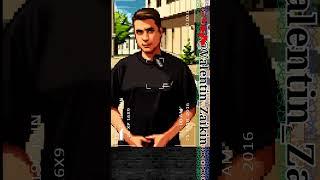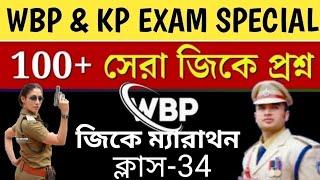iMovie Running Slow? Here's How To Fix It!
Комментарии:

So helpful…….!
Ответить
Thanks! Finally I understand what libraries, event and projects really are! I only wished I had seen this a long time ago!
Ответить
Thank you so much! You have an amazing mind.
Ответить
Finally I know how imovie works, I had a lot of problems for not knowing this gold tips!, Thank You so much!!!
Ответить
I cannot even begin to tell you how helpful this was. Thank you! Thank you! Thank you!
Ответить
Very useful, as always! Your videos do make a difference, thanks! :)
Ответить
Very helpful. Thank you.
Ответить
I have been looking for this type of info since forever! I can’t thank you enough! Thanks!
Ответить
So incredibly helpful, thank you!
Ответить
I was shaking for a whole hour because suddenly all my projects had disappeared... I was just opening the wrong library!! Thank you so much! You truly saved me!!!
Ответить
external sdd or hdd is better
Ответить
Thank you so much! I just got the Mac Studio, and iMovie was't working. This video helped a lot! Thank you so much!
Ответить
I am probably going to have to watch this again. I previously worked with Final Cut Pro and there are definitely things I miss but I never could figure out what was happening with my media with iMovie and all of that media can be a metastatic monster. And I knew that I wanted my projects on an external drive, but again, never quite sure where my stuff was going. So helpful. I may be able to bring some sanity to my iMovie stuff.
Ответить
I lost all my old videos because of this. 😭
Ответить
I hardly have anything in my iMovie library. Both my iMac and MacBook have been updated for a bit as well as iMovie, but suddenly iMovie is glitchy, choppy, will stop responding and forces me to force quit. Both devices are fine with CapCut (I like iMovie better, but I've been forced to use this), but not iMovie and it started happening to both devices yesterday? What do I do?
Ответить
I watched this video a few months back and it didn’t click with me. However, this week I started experiencing the problems you noted and I was sure Michael Kinney would have the solution and “poof” here we are. Thank you for saving what little mind I have left!
Ответить
So glad I found this! My iMovie has been running like a sloth and I thought I was gonna have to upgrade my machine. Definitely gonna try this first. :)
Ответить
Michael you are the iMovie Guru👌 You've helped immensely as iMovie became sluggish but by using your method it renders much quicker. I salute you, thanks🙏
Ответить
Great video, this will help me! I've just bought an external SSD and plan on moving iMovie Library and possibly a few other big items. It's great to have this video as I can see that someone else has done this and I won't lose my existing videos when I make the move.
This is a minor item, but here's some background on the type of storage element the iMovie Library is. It took me several years, but I finally figured out that macOS has three types of storage elements:
1. Files
2. Folders
3. Packages
Files are a single set of information. Folders are sets of files. Packages are sets of files that are presented to the user as files.
Probably one of the dumber user interface decisions Apple has made, but whatever. They wanted a storage element that contained multiple files, but they didn't want to show it as a folder as that would invite snooping or inadvertent misuse of certain files by the dirty, common, state university educated people. So instead of having a "Locked Folder", they decided to put all of the sensitive files in a folder, then falsely claim that folder was a file. And POOF, no-one would ever find those files! But what if a sophisticated, elite, Ivy League type person needed those files? Well let's add the "Show Package Contents". But now the filthy randos like you and me can easily figure out what's going on (gasp!). Sometimes I think Apple's UI is designed in California by pot smoking summer interns.

This is so incredibly helpful! I've been getting so frustrated with iMovie slowing down lately and now this makes sense. Thank you! I have edited 3 new videos for my channel using iMovie now.
Ответить
I was literally going to drop like 3k on a new Mac bc my I thought my M1 got slow. You literally saved me so much money man.
Ответить
Thanks, this is Extremely helpful
Ответить
Extremely helpful video. You are the best!!
Ответить
Thanks!
Ответить
Brilliant!!!
Ответить
Very cool, thanks!
Ответить
an useful video❤
Ответить
This was sooooooo helpfull. Thanks a lot.
Ответить
Most valuable newbie imovei video . . . thus far...Thanx
Ответить
Michael, this is a fantastic video. I encountered exactly the same problem a few days ago. But I moved the entire bloated iMovie Library to a new external drive, in the absence of knowledge you have presented in this video. Your knowledge of iMovie is amazing. Heart-felt thanks!
Ответить
This was an informative and excellent video. Thank you m
Ответить
Well done! Clear and concise! Thank you so much!
Ответить
Thanks for sharing. I do the same in FC. But you suggest to create the new library on the internal drive, not a external one? What if your internal drive is not big enough?
Ответить
Hi, is it necessary to delete projects from within iMovie before you delete them from your hard drive or will deleting them from the hard drive be all that's necessary? Does it make any difference? Thanks, Don
Ответить
This is a game changer! Thank you for sharing this system
Ответить
thank you!!! your videos are great!!! a few of questions: 1) is there any way to control how downloaded clips show up in the media pane? 2) is there a way to control the order that clips appear in my computer folders when I'm selecting them to download into iMovie? 3) when I complete editing a section in the timeline, is there a way to lock only some clips & also audio together?
Ответить
I’ve battled for years without this understanding thanks Michael
Ответить
Amazing advice, my iMovie now opens in a few seconds rather than half minute. I will just create a new library per each new project from now on.
Ответить
Hi Michael, this is fantastic and soooo helpful. I have been creating projects by pulling in my media straight into the project. I have not been using the events. I have also been copying parts of movies from one project to another and also from projects in different libraries. I am working with videos that has raw material that is several hours of video and I have been creating videos for many years. I have many iMovie Libraries on external hard drives. With other words. My iMovie storage is a mess. This video really helped me to start organize my videos and especially my videos going forward but I do have a specific problem and wonder if you have a simple solution. I have videos that I have edited (timelines) that has the source media in other libraries that it can not find. I get black part in my timeline with source video not found. I have to open up all my libraries (hunders of GB) to find the source data and this is time consuming. 1. Do you have a trick in how to find the source data for clips in a project (timeline). 2. When I now organize the files so that 1 library = 1 project, how do I make sure that all the source videos are copied into the new library? Cheers, Jenny
Ответить
Great stuff. Thank you. Maybe I have a newer version of iMovie (10.3.5) that doesn't show "Events" but rather the file name is the project name. So that's a little easier. Still studying this as the filing system has been a big mystery. Sure appreciate this tutorial to help clear that up.
Ответить
Hello again, I am making dozens of short videos. Is there any reason why I shouldn't put 2 or 3 video projects into one new library (to archive them) rather than making a new library for each one? Thanks, Don
Ответить
Hi, I'm following the instructions but this doesn't occur for me, I'm holding down option and clicking iMovie but it opens as usual, no special window. Any idea why this is only happening to me? Computers hate me so I'm not surprised 😃
Ответить
this made my iMovie editing so much smoother! Thank you so much!
Ответить
Thanks so much for this, Michael! I'm fairly new to iMovie and find your videos are the easiest for me to follow and understand because you've taken the time to explain as you go along.
Ответить
This was such great instruction. Thank you so much.
Ответить
Thanks, such a helpful video. I am in the process of "untangling" my huge library now. For some unknown reason, I don't seem to able to move or delete one specific Project / Timeline - the option to move is greyed out, and when I delete, nothing happens. I can open the Project / Timeline but all the media links are deleted. Any idea? Where are these Project / Timeline stored? Appreciate your help. Thanks
Ответить
Fantastic advice. Thank you!
Ответить
thank you … this concept change a lot of thing. i refuse to give up i movie because i got apple ecosystem and it’s waste to just ignore imovie. thanks to you i learn and start appreciating what i have ❤❤❤
Ответить