
Setting up FOKOOS Odin 5 F3 3d printer with Cura and Prusaslicer
Комментарии:

Thank You!
Ответить
Awesome video! It worked for Cura 5.4.0 I just followed your directions in the replies and had to make the meshes folder in the same place where the "definitions" folder were and added the fokoos_odin-5_f3.stl files there!
Ответить
Thus is great help. Unfortunately, my printer arrived with the T.F. missing. No help from support. Anyone know where I can get a software copy?
Ответить
I’m on Cura 5.2.1 and it looks as if the meshes folder has been replaced with another name. Would you happen to know what that name is?
Ответить
I did it once and now i cant seem to understand how to do it again. Those files are impossible to find now on windows
Ответить
Can anyone guide me on where to find the mesh folder on a pc
Ответить
I won this printer on a twitch giveaway last night. I use Cura for my Anycubic and noticed there was no profile for the Fokoos in settings, which lead me here. Now when it arrives I will be ready to go. Thanks for the link to the files to make it work. Time for me to subscribe.
Ответить
I don't have a folder that says, "Definitions." Please help.
Ответить
I like the content, but why scream in the beginning? It does not add anything to the video.
Ответить
thanks for the nice video a question but how do you do the wire change? thank you
Ответить
I did all the steps but, I still can’t find the printer. 😢
Ответить
if i have windows, will just using the fokoos slicer be better?
Ответить
4 fokoos, all with problems, pure trash
Ответить
HAaa! You solved my support not generating in prusaslicer here. I was going nuts trying to figure out why the supports weren't generating. Thanks! I actually learned Prusaslicer before Cura so that's what I usually use.
Ответить
I followed what you said but I have 2 issues, first on thingverse there is no zip file so I only get 2 of the files and second in cura there is no definition file
Ответить
Cura 5!!! UPDATE!!!
It look’s like the move a lot of stuff around. inside Cura 5 you have to go to Help> show configurtion folder. then move file to the folders like in the video. there is no folder for bed stl file. Make a meshes folder and dropped the stl file in there.

cura 5 is out now and the folders are different
Ответить
Apparently this no longer works in Cura 5 :(
Ответить
How would you set this up for chrome book Linux?
Ответить
Can you show how to get Fokoos running with Octoprint?
Ответить
I can't seem to find where you would find and drop these files into Cura using Windows can you help?
Ответить
Have you made a video with each of the settings for the filaments used for the FOKOOS printer? Thank you 💜
Ответить
Thanks so much for this video! I really liked that I could follow what you were doing without watching the video. Great directions and everything. I'd love to see you test some flexible TPU with this printer!
Ответить
Hi,thank you so much for this tutorial!I tuned the .ini file for prusaslicer like you did and the supports works flawlessy..The only problem im facing is that whatever infill pattern i choose,it's not changing after slicing the file!Maybe i should change something else in the .ini file?Thank you!
Ответить
How do I set my z off set meaning my home all button on the machine it sits off the bed in the bottom left corner of the bed
Ответить
For prusa slicer is it the standalone or the full package download??
Ответить
So all these files just go into the cura files?
Ответить
I just downloaded 4.13 Cura Slicer, but everytime I go to add the Fokoos Odin-5 F3 Printer Cura crashes. How do I fix this so I can use the methods here that you are teaching? I am struggling with using this software. Thank you in advance!
Ответить
I have a Windows system, I followed the same steps and it worked with me, thanks
Ответить
what do i choose as a printer when setting up cura because i do not see the fokoos printer anywhere
Ответить
FYI: I run all my stuff on Linux. All FOKOOS stuff works fine as does Cura. This sounds like a MAC issue ;)
Ответить
would you know how to change the firmware of the printer as I accidently downgraded it from v1.0.2 to v1.0.1 and I cant find the latest one anywhere.
Ответить
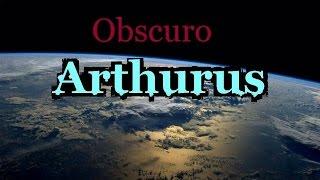







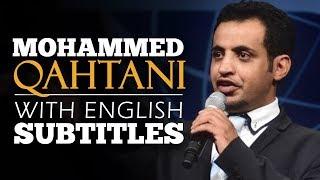
![[EFT] When the hounds come, choose violence. [EFT] When the hounds come, choose violence.](https://invideo.cc/img/upload/TXFpZEtYREg1TWs.jpg)















