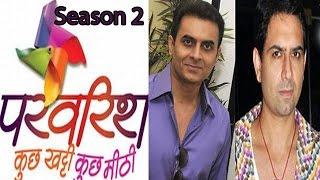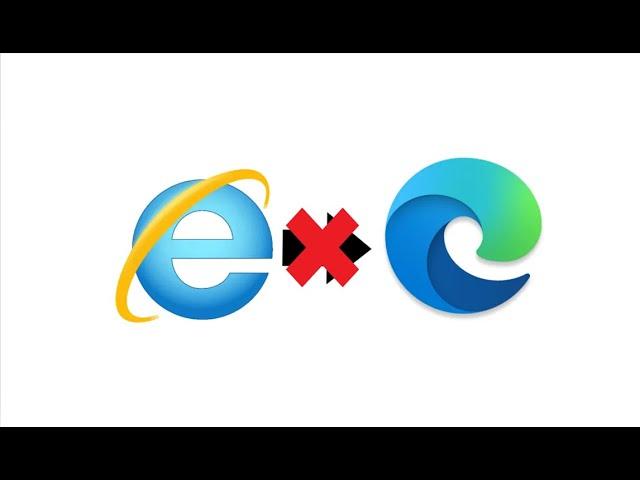
How to stop Internet Explorer from redirecting to Edge (Tutorial)
Комментарии:

@nannasteel - 01.10.2023 17:11
Ty so much, i can confirm this worked! 😁
Ответить
@MaxerWolf - 09.10.2023 11:59
Not working
Ответить
@frkotou - 14.10.2023 20:09
Yes, after the last update this method doesn't work now...
Ответить
@railfanningmichael3970 - 18.10.2023 20:03
x86 not x64
Ответить
@frkotou - 21.10.2023 19:25
This way still works, although I don't know how much longer it will work:
First, delete the BHO folder in the Edge folder if it's still there.
Go to internet settings (in control panel).
In the "programs" tab, click on "manage add-ons".
At the very bottom, click on the blue text "Learn more about toolbars and extensions", this should launch Internet Explorer.

@SPiderTechie - 13.11.2023 23:58
Seems this method might not work for everyone right now, feel free to tell your own experience and share solutions!
Ответить
@CopperCettle - 03.07.2024 23:17
it don't work
Ответить
Minuman Kekinian || Part 2
Resia Laraswati
Boss Key Productions shuts down - A Cautionary Tale of the game industry
The Last Line - Live
NAVIA IS BROKEN! Complete Navia Build In Genshin Impact #shorts
Whispers of teyvat
Boss Key Productions| The Ballad of Cliffy B | As Told by Dolapo
Potentially Perfect
Чужой в доме. Драма. Лучшие фильмы
Star Media
Imran Oskar - Highway (Official Audio)
Imran Oskar