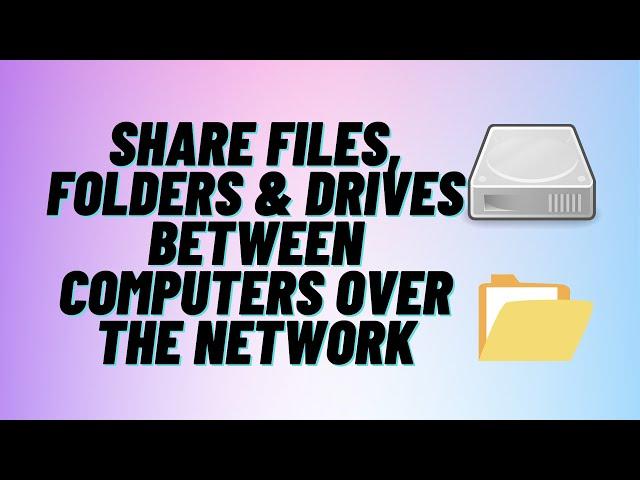
Share Files Between Computers Over The Network
Комментарии:

Do you use this method to share files, folders and drives? let me know below.
Ответить
👍
Ответить
Perfect Video. Thank You!
Ответить
it says windows can't access
you don't have permission to access //pc name. contact your network administrator to request access.

Thanks alot.
Ответить
How can I get my PC GUI to look like yours? Mine seems to control my display options.
Ответить
Thanks. I've done it without turning on the public network.
I also tried the nearby Win11 but it didn't work. Could you make video how to do it ?

You fly around so fast its IMPOSSIBLE to follow along , ESPECIALLY as there are SO MANY versions of Win-10 AND win-11 AND win-7 & 8 to TRY and figure this OUT with . I SIMPLY want to connect one computer to another , on my home network . I do NOT need fancy "do it all" , JUST a STEP-BY-STEP of what I CAME for .
Ответить
Mine doesnt look the same. Using Win11 Pro.
Mine keeps saying i need to get permissions before i can access the drives on either PC.

dude sharing speed is low almost 10/mb/s
Ответить
I think you should have said in hour title that its for Windows 11
The screens look different which makes it harder for beginners

Thank You bro, thank you so so much! U don't know how much u helped me.. U are the best!!
Ответить
Thanks a lot , but How can you prevent PC2 to access USERS !!! , easy way to access your PC and desktop !!!
Ответить
Finally no more winscp headache although i still use it for my phone to pc tranfers, is there s way to do this same thing with my phone ?
Ответить
Will this file sharing work
If we connect all computer with network switch (unmanageable)

That's the easy way, what about with password protection?
Ответить
Very good video and easily explained
Ответить
thanks heaps
Ответить
how do i make it so a specific user can only view and write a spicific folder and how do i add more users to share it too instead of everyone?
Ответить
My PC1 upstairs is connected to a wifi extender and the private network name is different from my laptop2 downstairs private network name. Will this still work?
Ответить
Thanks ! How's your speed of copying files from another computer ?
Ответить
doesnt work for me. Neither pc shows up in Network.
Ответить
Finnaly one that worked, thank you so much❤
Ответить
so wonderful
Thankyou

Thank you, it's working.
Ответить
Unfortunately it didn't work for me, it keeps asking for credentials even though i set it to not use a password on both computers
Ответить
Thanks for sharing.
Ответить
followed all the steps and no pcs show up in network
Ответить
Great video, thank you for the tutorial!
Ответить
Main PC can put files on secondary but secondary thinks my main PC is a MP3 and tries to play it likes it's music
Ответить
It must be very recent but Microsoft removed the ability to share files on a home network and I don't understand why they took this feature away except to maybe push everyone into Windows 11? We have 6 computers at home and all but one has windows 10, one still has 7 and I really don't care to switch and be part of their R & D program. Thanks a lot Microsoft. I like you even less now.
Ответить
This has no security what so ever and is incredibly dangerous to have shared on a private network without at least a password, since everyone else can connect to the network. At least tell the viewers WHY you turn off password protection and what they SHOULD do.
Ответить
Does it matter how big it is I want to share something that has 50 gigabytes?
Ответить
This does not work if you use Hello sign-in on your PCs
Ответить
HI I´m not getting Advanced Sharing Options on my laptop win 11 (Home), any clues?. Thanks
Ответить
Good video bruh!
Ответить
Windows file sharing is ass. I have fought with it over the years and one thing I found to work the best is to go into the C drive you want to access on whichever computers and share it/them through the folder properties like he showed in video. I work daily through network sharing across both pc's and macs. Still a pain from a mac to access windows sometimes, so if you can't see a pc in a macs network, go to finder program, then at top > Go > Connect to server > pc name.
If you are still having troubles file sharing in general below are some settings I copied from the web once upon a time that helped me.
Please check if "SMB 1.0/CIFS File Sharing Support" is working.
(1) [Control Panel] > [Programs] > [Programs and Features]
(2) click [Turn Windows features on or off] --- this is left side of [Programs and Features]
(3) if [SMB 1.0/CIFS File Sharing Support] is not checked, please check it
cf. SMB is a feature for file sharing. Version 1.0 is older and said it has some security hole.
So, newer version of Windows will stop SMB 1.0. But some old(?) NAS requires it for sharing files with Windows.
Also make sure these services are running:
Network Location Awareness
Network Connections
UPnP Device Host
DNS Client
Function Discovery Resource Publication
SSDP Discovery

Really really useful tutorial.
Ответить
I;'ve done this before, i just went to network and the computer on the LAN showed up. I j just did a login and password to get in , But I notice that only certain folders where accessible. probably because as you shown here that they had :share " access
Ответить
great
Ответить
Me only having one computer watching this be like: INTRISTING🤔
Ответить
Thanks Brian, really useful.
Ответить
Thank you for your video. PC-PC file sharing seems easy to setup but how can one do a similar setup/access between PC-MAC and vise-versa?
Ответить
Another really helpful video! Thank you
Ответить
This sadly did not work for me. It keeps asking for credentials.
Ответить
I only do the advance sharing (it auto enables the other) ... you can also leave passwords on in case PC2 needs access but not PC3, so you give the password to 2 and not 3 ... etc. I don't like mapping shares, cause if say PC2 is off and you hover/move the mouse over that mapped drive, the whole PC freeze as it trying to access that share that's currently off ... same thing happens with pinned shortcuts under quick-access that's linked to other network attached locations that's off.
Ответить


























