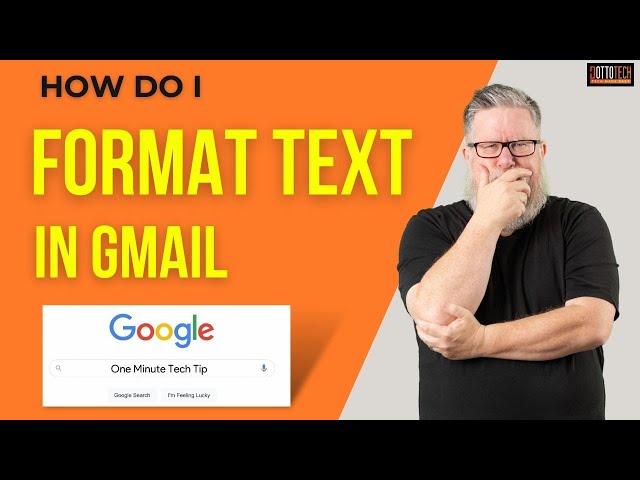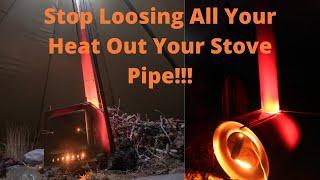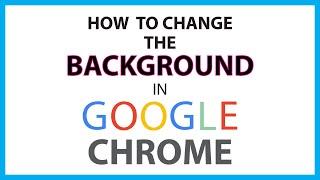Комментарии:

Is it possible to SAVE your changes within gMail to "keep" for the next "new" email? Maybe as myTemplate1, myTemplate2, etc
Ответить
The problem isn't with GMail, it's the email standard which is plain text - doesn't matter how much bold or italics you have in your email. If your recipient has their email client set to plain text they'll never see it. Or worse, your text might get mangled. Formatted text in email only works if HTML email is enabled, which is technically an attachment that gets automatically displayed. And it's one way viruses via email got started... thanks a lot, Outlook. Plain text keeps things safe. If you need bullets and lists, just use (1) or (*)
Ответить
These are more like the years ago Dotto vids I remember and love.
Ответить
The format is a skinny group of words in small paragraphs and about three pages long.
Ответить
You never help me at all. I know I am trainable, because I have 4 post-graduate degrees.
Ответить
Liked and Subscribed! Great info, quick and to the point.
Ответить
No this was no help
Ответить