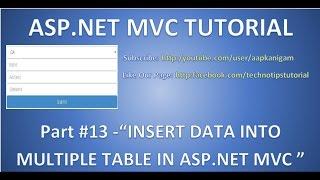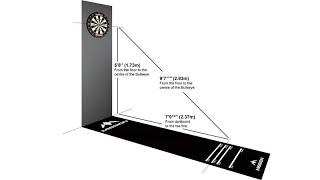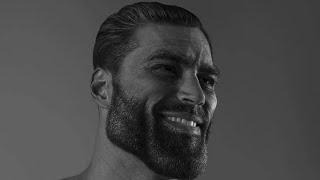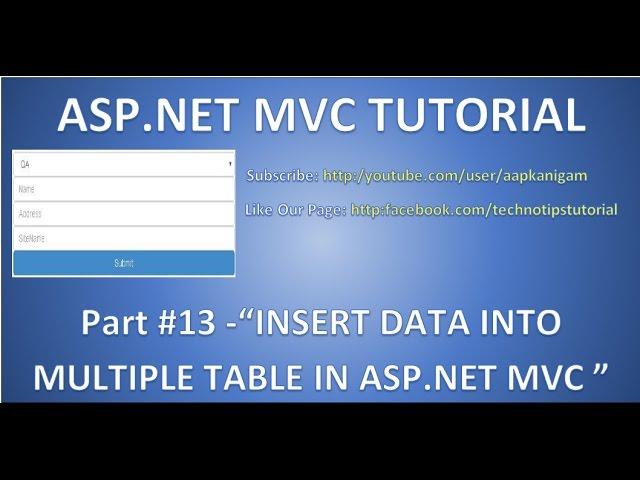
Part 13- Insert data into MULTIPLE TABLES in an ASP.NET MVC application
CONTACT US: [email protected]
SOCIAL :
Like TechnoTips official Page : http://facebook.com/technotipstutorial
Subscribe : http://youtube.com/user/aapkanigam
Get CODE HERE:
http://technotipstutorial.blogspot.com/2016/11/part-13-insert-data-into-multiple-table.html
INTRODUCTION :
This is part 13 of the video series .Please watch part 11 and 12 of the video series because in that tutorial I have just created a form using html helper .
Submitting a form and saving record in multiple table is very simple in asp.net mvc application. Use following step to insert data in database .
Step 1 : Use html.BeginForm and pass the method name ,controller name and form type .
Step 2: Put all elements inside html begin form .
Step 3: At Test controller create a overload method Index and pass EmployeeViewModel class as parameter.
Step 4 : When you submit a form then control goes to your given method name in html BeginForm ,so you can get all element data at that method parameter.
Step 5 : Create object of Employee class and and add properties from the parameter
Step 6 : Finally add this class to db context and call savechanges method .
Step 7 : you can get the latest id of emplyee .
Step 5 : Create object of Site class and and add properties value from the parameter properties value and latestEmpId
So in this way you can insert data into multiple table of database .
RECOMMENDATION:
Watch MODEL VIEW,CONTROLLER and bootstrap here
1. MODEL : Part 4- https://www.youtube.com/watch?v=yeUDYcvPF3A
2. VIEW :Part 3- https://www.youtube.com/watch?v=Pt2UoRFuT-Y
3. CONTROLLER :Part 2- https://www.youtube.com/watch?v=g2GbL4hPOMg
4.Bootstrap PopUp modal : https://www.youtube.com/watch?v=hKulrfOP_HI
TAGS :
how to create a - website
asp. net mvc
asp.net mvc interview questions
asp .net mvc tutorial
asp. net mvc 4
asp.net mvc 5 tutorial
asp net mvc developer
asp net mvc continuous integration
asp net mvc hosting
model view controller
jquery-ajax Post
$ ajax jquery
jquery ajax tutorial
viewbag
$controller
$model
Part 13 - Insert data into multiple table in an Asp.net MVC application
Part 13 - Insert data into multiple table in an Asp.net MVC application
Тэги:
#mvc #insert #asp.net #model #view #3d_desktop_windows_7 #samsung_galaxy_a9_unboxing #a8_2016 #microsoft_access_(software) #asp._net_mvc #how_to_create_a_-_website #asp.net_mvc_interview_questions #$controller #$model #asp.net_mvc_5_tutorial #model_view_controller #technotips_mvc #technotips_tutorial #ashish_mvcКомментарии:

Good
Ответить
nice work dear friend
Ответить
Im really really battling with trying to update/edit this, can anyone help me...im so desperate for help
Ответить
Ashish, did it break ACID properties or not like somehow by any chance if system shuts down between the transaction of two table like if it add record only in employee table and shuts down so it creates extra or unecessary row in employee table correct me if i am wrong plz help me out with this if u have any solution
Ответить
Hi Ashish, I need your help.
You added 3rd table Site and made relationship with employee. Now how can we show site name with employee details when we click on any employee ?

Your tutorial is the best to help the beginners, it helped me in my university project.
Ответить
thanks you Ashish, you doing a great work. Simple and straightforward
Ответить
@Technotips - Ashish
How come you are adding Test in url:"/Test..." I do not understand where have you defined it. Do you have this file downloadable?
How can we use ajax controller without defining <form>?

this was really helpfull many thak's
Ответить
This was really helpful to me, Thank you so much - John, I will subscribe
Ответить
I was having a nightmare with a Uni project and this tutorial was everything I needed to overcome the problem. Many thanks
Ответить
How i can save data in multiple tabels in plane mvc no any entity model plz tell me.
Ответить
how to assign view page ?,give the sytax for html helper of two table in one view page
Ответить
NOW how to view them ?
Ответить
hi ashish love this tutorial but update the multiple tables is giving me error that primary key siteId__EmployeeId conflicting somehow please how did you do the database coz when i did my own database i created EmployeeId with identity(1,1) and so for SiteId
Ответить
Why are you calling the properties in your EmployeeViewModel //Custom attribute
Ответить
Hi I have a problem When insert data it has been inserted in to database but Ajax is not success when I debug it throw return undefined but data already go to database and when I debugged controller I saw it return some value I don't know what happened and I use only one table so I have been wrote code for a table
Ответить
Hi Ashish Please can you show how you create the relationship for the database because when i create my own i was having this following error on my database when i want to initialize first value into site table.
This is how i created my database:Please anyone to show me the answer if am wrong,
create table Site
(
SiteId int primary key NOT NULL,
EmployeeId int NOT NULL references Employee,
SiteName varchar(30) NOT NULL
);
insert into Site(SiteId,EmployeeId,SiteName) values(1,1005,'google.com');
This is the error i got:
Msg 547, Level 16, State 0, Line 8
The INSERT statement conflicted with the FOREIGN KEY constraint "FK__Site__EmployeeId__239E4DCF". The conflict occurred in database "MVCTutorial", table "dbo.Employee", column 'EmployeeId'.
The statement has been terminated.

super
Ответить
Awesome Video....Keep posting other videos.....
Ответить
Please tell me how to disable back button of browser after inserting record.
Ответить
hello, i got this problem, could you explain to me please?
Se produjo una excepción de tipo 'System.InvalidOperationException' en System.Web.Mvc.dll pero no se controló en el código del usuario
Información adicional: El elemento ViewData con la clave 'DepartmentId' es de tipo 'System.Int32' pero debe ser de tipo 'IEnumerable<SelectListItem>'.
-------------------------------
the problem is located at the index view
@Html.DropDownListFor(model=>model.DepartmentId, ViewBag.DepartmentList as SelectList, "Select", new { @class="form-control"})
i have tried everything and nothing

Very useful tutorial
Ответить
Very useful tutorial
Ответить
Very useful tutorial
Ответить
Hello Ashish first thank you for your support in this corse .. everything is so helpful .. i have problem .. to models with one to many relationship .. how i can update from one view for example first model is car details and second is car options many options so i have two kind of data in one view single and IEnumerable how i can fix that please
Ответить
Technotips - Ashish: Field EmployeeId in table Employee is primary key. How you add EmployeeId = 1005 ?
Ответить
Hi Ashish. This runs perfectly for me. However, I get an error when I try editing. Any tips?
Ответить
Thanks for awesome video
Ответить
How can you do the same without using entity framework?
Ответить
Ashish, you are an amazing guy in our world. I respect you. Your ASP .NET MVC tutorials really helped me a lot. Best Regards: Attila from Hungary, Europe
Ответить
Hi, This video is so helpful, can you update video on how to edit data in multiple tables. Thank you.
Ответить
Hi, I run this and it's working but every record inserted twice into employee and site tables can you help plz ??
Ответить
Hi. How are you inserting employee ID?
Ответить
Re-record and show all files missing to many steps or just add all file pages to your blog.
Ответить
Hi Ashis Getting Error while Inserting into "Site" Table ..Could you please help??
Ответить
Hi Ashis..a small Query.......Please help........Is there any relationship define between Employee and Site ID while generating Model class from Data Base as like previous(Between Employee and Department ) ?
Ответить
Hi Ashish, any thoughts on saving data into multiple SQL db tables which the data is derived from multiple HTML tables that are dynamically created? I'm currently getting all the data using a model and viewbags along with info the user will provide. My thought was to build array's of the data and pass it to the controller with json or ajax.
Ответить
Hi Ashish ,how you add Site table from database to MVCTutorialModel
Ответить
Error 1 Non-invocable member 'ProjectDataAccess.customer.email' cannot be used like a method. C:\Users\DeLL\documents\visual studio 2013\Projects\WebService1\WebService1\Controllers\CustomerController.cs 45 39 WebService1
need help..

thank you very much
Ответить
Its very good tutorial. but i need to get div values view to contoller model class.. please help me.. Thank you..
Ответить
Hi, ashish its better to teach how to create the tables that which we are going to use this video, for ex: you used new table here called Sites, is there any relation b/w sites & Employees table?
Ответить
Excelente Tutorial
Ответить
in this vedio which one is forign key ? i mean only departmentID or both departmentID and EmployeeID?
Ответить
hi sir your video is vary great can you teach how to loagin 3rd party thr login in mvc application
Ответить