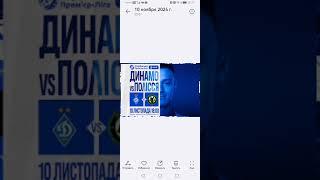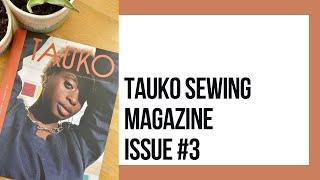UPDATED! Get Free SSL for Your WordPress Site on Namecheap Shared Hosting with Let's Encrypt
This is my UPDATED Let's Encrypt SSL Tutorial.
Welcome to WebCodeTut! If you're running a WordPress website on Namecheap shared hosting, it's essential to secure it with an SSL certificate.
In this step-by-step tutorial, I'll show you how to install a free Let's Encrypt SSL certificate on your Namecheap shared hosting account using a Windows computer. Not only will this add an extra layer of protection to your site, but it will also boost your search engine rankings and improve your users' trust in your brand.
We'll cover everything you need to know, from accessing your Namecheap cPanel to generating a new SSL certificate, and how to renew your certificate to ensure that your certificate stays up to date. With my easy-to-follow instructions and helpful tips, you'll be able to secure your WordPress site in no time.
So, if you want to learn how to get a free SSL for your Namecheap shared hosting WordPress site, make sure to watch this tutorial till the end.
Thanks for watching!
Here are the tools you will need:
• A Windows Computer
• Certbot
• Access to your Namecheap shared hosting account
• A Text Editor (For Example Notepad)
================
HELPFUL INFORMATION:
Download Certbot Here: https://certbot.eff.org/
To Test your SSL Certificate: https://decoder.link/
Important Certbot Commands:
To Generate a Let's Encrypt SSL Certificate: certbot certonly --manual
To Renew your SSL Certificate: certbot certonly --force-renew -d example.com
To Verify that the Certificate Renewed: certbot renew --dry-run
Get affordable domains and hosting here: https://webcodetut.com/Namecheap
================
GET FREE TUTORIALS ON WORDPRESS!
Enjoyed this video? Don't forget to like and subscribe!
https://bit.ly/SubscribeWebCodeTut
================
😊 LET'S CONNECT:
Hello, my name is Onyeka Ebere. I am a WordPress Developer and Children's Book Author.
On this official WebCodeTut YouTube Channel, I offer helpful tutorials that will help you to run and manage your WordPress site or blog without having to pay a developer.
Do you have recommendations on how I can serve you better? Leave a comment or send me a message:
Facebook: https://facebook.com/webcodetut
Instagram: https://www.instagram.com/webcode.tut/
Email: [email protected]
================
⚠️ DISCLAIMER:
Please bear in mind that this video and description may contain affiliate links. This means that I may receive a small commission if you click on one of the product links (at no extra cost to you). This helps support the channel and allows me to continue to make videos like this. I promise to be truthful and fair in my product reviews and comparisons. Thank you for your support!
#WebCodeTut #WordPress #Namecheap #LetsEncrypt #SSLcertificate #WebsiteSecurity #Certbot #Windows
Welcome to WebCodeTut! If you're running a WordPress website on Namecheap shared hosting, it's essential to secure it with an SSL certificate.
In this step-by-step tutorial, I'll show you how to install a free Let's Encrypt SSL certificate on your Namecheap shared hosting account using a Windows computer. Not only will this add an extra layer of protection to your site, but it will also boost your search engine rankings and improve your users' trust in your brand.
We'll cover everything you need to know, from accessing your Namecheap cPanel to generating a new SSL certificate, and how to renew your certificate to ensure that your certificate stays up to date. With my easy-to-follow instructions and helpful tips, you'll be able to secure your WordPress site in no time.
So, if you want to learn how to get a free SSL for your Namecheap shared hosting WordPress site, make sure to watch this tutorial till the end.
Thanks for watching!
Here are the tools you will need:
• A Windows Computer
• Certbot
• Access to your Namecheap shared hosting account
• A Text Editor (For Example Notepad)
================
HELPFUL INFORMATION:
Download Certbot Here: https://certbot.eff.org/
To Test your SSL Certificate: https://decoder.link/
Important Certbot Commands:
To Generate a Let's Encrypt SSL Certificate: certbot certonly --manual
To Renew your SSL Certificate: certbot certonly --force-renew -d example.com
To Verify that the Certificate Renewed: certbot renew --dry-run
Get affordable domains and hosting here: https://webcodetut.com/Namecheap
================
GET FREE TUTORIALS ON WORDPRESS!
Enjoyed this video? Don't forget to like and subscribe!
https://bit.ly/SubscribeWebCodeTut
================
😊 LET'S CONNECT:
Hello, my name is Onyeka Ebere. I am a WordPress Developer and Children's Book Author.
On this official WebCodeTut YouTube Channel, I offer helpful tutorials that will help you to run and manage your WordPress site or blog without having to pay a developer.
Do you have recommendations on how I can serve you better? Leave a comment or send me a message:
Facebook: https://facebook.com/webcodetut
Instagram: https://www.instagram.com/webcode.tut/
Email: [email protected]
================
⚠️ DISCLAIMER:
Please bear in mind that this video and description may contain affiliate links. This means that I may receive a small commission if you click on one of the product links (at no extra cost to you). This helps support the channel and allows me to continue to make videos like this. I promise to be truthful and fair in my product reviews and comparisons. Thank you for your support!
#WebCodeTut #WordPress #Namecheap #LetsEncrypt #SSLcertificate #WebsiteSecurity #Certbot #Windows
Тэги:
#Webcodetut #WordPress_TutorialКомментарии:
Трансляция матча Динамо Киев - Полесье
Game zone(прямые трансляции)
Losers Club funniest moments #2
SpareFlannel
WGSS (3-0) RE Mountain - Full Match
Jakub Antosik
Shotgun Reload Sound Effect (Royalty Free) HD
Royalty King
Tauko Sewing Magazine
Lisa Makes
Похитили настоящего Деда Мороза! Нового года не будет?
Морковь PRO Лучшие моменты