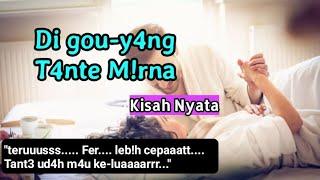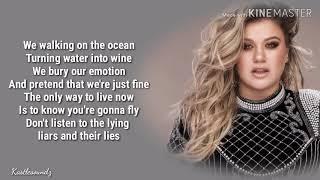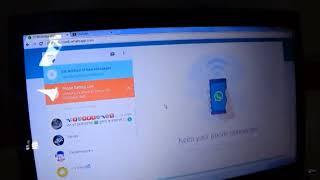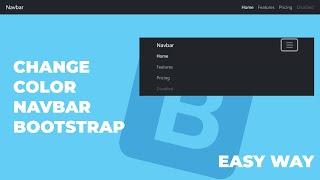Комментарии:

Would love to hear your results with this new workflow! What results did you get from this trick?
Ответить
Very useful and concised. Thankyou
Ответить
One question, I have a file with a different sequence, can I simply export it in Pro res? Or should I create a sequence with those parameters?
Ответить
Does this method help with banding issues on the video lighting, overlays, etc? I'll be testing this question soon
Ответить
Hi brother when I export my final graded footage in prores422 format in premiere pro footage over saturated if I export h.264 it looks fine but prores422 creating saturated images how can I export prores 422 format without over saturate
Ответить
Austin is there a codec for adobe premiere elements so I can import ProRes file?
Ответить
As some people have mention you can use smart rendering with Pro Res. That being said were you using Nvenc or Quick Sync when exporting to H.264? Intel's Quick Sync and Nvidia's Nvenc get better and better and they can both support the AV1 codec.
Ответить
Well maybe if you slow down you wouldn’t have so many mistakes in your editing. So many tutorials talk about how you can speed up the editing process… For me that’s a bunch of bullshit. It’s not about speed it’s about quality it’s about thoughtfulness. Most video editors don’t have the luxury of going away from the project for a day or two and coming back and looking at it with fresh eyes. But that’s really the only way to look at your edit objectively.
Ответить
Thoughtful and nicely written work thanks
Ответить
JUST USE FINAL CUT PRO X IT RENDERS 10X AS FAST AS PREMIER. Ok. End rant LMFAO <3
Ответить
Thanx for the tip, highly appreciated
Ответить
You are given a ProRes 422 HQ QuickTime file that needs to be converted to a small enough file to share electronically, while maintaining quality. It will also require a watermark. How would you do this?
Ответить
I have always thought or know that getting your footage into the Prores codec right away was the optimal choice and not later after any editing is done. Footage quality can diminish very quickly depending on the alterations being done. Why would you do any editing before hand?
Ответить
i hope you answer this, how did you export this video in particular ? :D
Ответить
hey man!!! thanks for the video great info. I have a question if I'm mixing clips with ProRes and XAVC when I play in my tv the colors doesnt match? any idea?
Ответить
I saw you uncheked the audio. IS it meant to be an export without sound?
Ответить
it could be shorter if you quit the Intro. Notice that the title is already written man,
Ответить
Hey Austin! Thank you for yet another awesome video. I have a stupid question regarding the prores version. If I were to capture prores, edit on the timeline and export my edit from final cut as H265, would I lose the whole benefit of having prores in the first place? Does the extra quality in prores remain even though the final project is in H265? Meaning the whole benefit of prores is the extra editing power but not the quality in the end? Thanks again bro.
Ответить
Thanks for the video brotha! I have a question though. How would you render 120fps clips into ProRes? I been using prores for years straight out of my recorders but now starting to use 120fps from my A7III and looking to convert into ProRes. Adobe does not currently provide support for 120 prores rendering unless you wish to render out to HEVC (H.265) which is definitely not ProRes. Any work arounds?
Ответить
This guys hard drive must be full.
Ответить
Why ProRes HQ. The files end up being like 10gb. I use ProRes Proxy and can't see any difference in quality, and the files end up being 1-2gb each. That's nearly 10x smaller for very little to no quality loss?
Ответить
no sé ingles pero algo te entendí, gracias
Ответить
I wish I would have known this before, thanks for sharing
Ответить
What type of ProRes did you use on the top track? ProRes 4444? ProRes RAW?
Ответить
This is really interesting. I'm at that stage where new info is coming at me so much at high volume and velocity, so thanks for taking the time to make it all clear. It's a major help.
Ответить
What’s the best export for bmpcc4k footage? Just switch to bmpcc 4k
Ответить
Was that reel 8, 10-bit or higher? 4K or 1080? Looks nice!!
Ответить
Thanks for saying that uncompressed is the best quality, a lot of people don’t say that in these kinds of videos.
Ответить
Thank You!!!!!!!!!!! Sooooo Much!!!!
Ответить
I loved those tips!! i will try it right now!
Ответить
Hi. Thanks for this video. So let me get this straight. You import your h-def footage h.264, edit it, but the first export is in pro res, in case you need to go back in and make more corrections. So is your final export to the internet in pro res or h.264?
The second question... you mentioned exporting for a big screen. I make low-budget movies that have ended up on DVD. What is your export recommendation for a film shot 4k, so that it is as uncompressed as possible? And no, I currently am not shooting with a camera equipped with pro res raw caption. Thank you for the advice.

I just bought the new neat video plugin and it keeps crashing my project. I am trying this out now. By just exporting the pro res with the neat video and color correction. Then I'll pull it back in and add my color grade and some transitions. Thanks for this
Ответить
Man! That's a great tip. I am a editor for years. I did this one time, but never took this as a workflow method. This is really a better and quicker way.
Ответить
Use final cut bro, it does it without so much pain
Ответить
Not bad but actually you need high speed internet and lots of drive space for doing this so this is why h264 is the gold standart
Ответить
Why did you uncheck the export audio box?
Ответить
Great, thanks! btw what's the difference between Prores and DNxHR?
Ответить
wonder if ppl realize that prores is a mere set of compression options and a container. abs the same IQ + decoding speed can be done in h264, h265,... + mp4 (or mov etc). if you create custom h264 profile (actually, weird thing, accordingly to nvidia published tests, h265 seems to be encoded even faster than h264 on the latest nvidias), i frames only, 100-200 Mbps bitrate, main profile, 444 color (bevare, nvidia doesnt offload 422 h264, only 420 or 444), closed gop at your timeline fps, it will be rendered by your gpu, on a decent gtx it'll be decoded way faster than prores and you can encode to this mezzanine format on gpu as well at ~10 times than prores
Ответить
Thanks!
Ответить
i want to upload a music video to itunes and it requires prores setting but my final premier pro projet is quite heavy with about 4 gb heavy, how can i make it smaller. please help
Ответить
Thank you for this tip. I always go back and this would really help out. Quick question,, what's the difference between ProRes HQ and 4444
Ответить
I edit a lot of projects, but send them via Dropbox to another editor for finishing. These are simple 1080/29.97 projects. We're both editing premiere on MACs. Thoughts on a good lossless codec?
Ответить
Big thank you! After 15 export attempts getting errors going straight to h264, this is speeding my life up! Thanks
Ответить
You've been brainwashed by Apple.
Ответить
Damn i dont know nothing lol
Ответить
Great tip! Thank you for this!
Ответить
My man, super helpful. Not having to re-export the whole video is a game changer.
Ответить