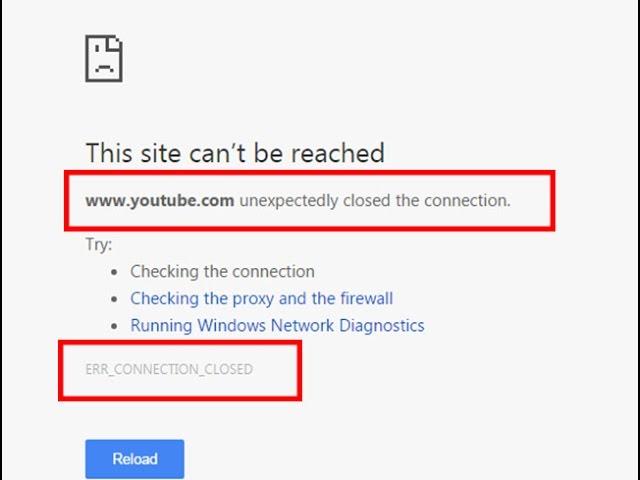
Fix ERR_CONNECTION_CLOSED|unexpectedly closed the connection in Google chrome
Fix ERR_CONNECTION_CLOSED|unexpectedly closed the connection in Google chrome-err connection closed.This error is occurred in google chrome while try to access the youtube or facebook or google or any https sites and this type errors are commonly occurred in windows 7,windows 8,windows 8.1,windows 10 also.
I get the following error while try to access the youtube in chrome:
This site can’t be reached
www.youtube.com unexpectedly closed the connection.
Try:
Checking the connection
Checking the proxy and the firewall
Running Windows Network Diagnostics
ERR_CONNECTION_CLOSED
Reload HIDE DETAILS
Check your Internet connection
Check any cables and reboot any routers, modems or other network devices you may be using.
Allow Chrome to access the network in your firewall or antivirus settings.
If it is already listed as a program allowed to access the network, try removing it from the list and adding it again.
If you use a proxy server…
Check your proxy settings or contact your network administrator to make sure that the proxy server is working. If you don't believe you should be using a proxy server: Go to the Chrome menu - Settings - Show advanced settings - Change proxy settings… - LAN Settings and deselect "Use a proxy server for your LAN".
Solution:
1.Goto check your internet connectivity cables.
2.Enable mobile data connection.
3.To know the what type of error is occurred please use windows troubleshooter.
I get the following error while try to access the youtube in chrome:
This site can’t be reached
www.youtube.com unexpectedly closed the connection.
Try:
Checking the connection
Checking the proxy and the firewall
Running Windows Network Diagnostics
ERR_CONNECTION_CLOSED
Reload HIDE DETAILS
Check your Internet connection
Check any cables and reboot any routers, modems or other network devices you may be using.
Allow Chrome to access the network in your firewall or antivirus settings.
If it is already listed as a program allowed to access the network, try removing it from the list and adding it again.
If you use a proxy server…
Check your proxy settings or contact your network administrator to make sure that the proxy server is working. If you don't believe you should be using a proxy server: Go to the Chrome menu - Settings - Show advanced settings - Change proxy settings… - LAN Settings and deselect "Use a proxy server for your LAN".
Solution:
1.Goto check your internet connectivity cables.
2.Enable mobile data connection.
3.To know the what type of error is occurred please use windows troubleshooter.
Тэги:
#Fix #ERR_CONNECTION_CLOSED #unexpectedly_closed_the_connection #in #Google_chromeКомментарии:

CrazY_KiLLeR gaming - 13.05.2023 15:02
It's really worked love u brother from Pakistan I like the video and subscribe to your channel
Ответить
vedantkoli - 05.11.2022 06:43
thanks bro it worked
Ответить
Ashish Jaitly - 28.06.2022 10:57
THX
Ответить
Snakes Mastas - 25.06.2022 14:16
Turning VPN on and then off helped me. I am on Windows 10
Ответить
ploppi - 14.06.2022 19:39
it worked thank man
Ответить
fansmx4 - 30.09.2021 09:57
i wish it work
Ответить
DJ. ಹುಲಿ ಜೈ ವಾಲ್ಮೀಕಿ - 25.07.2021 10:10
Super anna
Ответить
Jitu Kumar - 10.12.2020 17:17
Statebank
Ответить
naza400 - 15.10.2020 21:38
wow this video kinda sucks ass
Ответить
Rochana Weerasingha - 19.02.2020 18:26
It worked.Thanks
Ответить
Youcef Bachir MÉRIANE - 19.12.2019 11:34
Thank you
Ответить
XOEJAY - 02.12.2019 04:28
I fixed it by stopping my VPN
Ответить
Ekta Kadam - 10.10.2019 19:28
How to fix it on mobile?
Ответить
İngiliscə Öyrənək - 29.08.2019 20:33
yeahhh tnx
Ответить
Carmen Jost - 26.02.2019 10:45
IT WORKED! Thank you very much!
Ответить
Bruh Moment - 10.11.2018 12:12
Just restart the PC, worked for me
Ответить
Spooderman - 17.10.2018 22:47
Just restart router it worked for me
Ответить
GXF Andre - 16.09.2018 07:53
IT WORKED! Thank you.
Ответить
Vinícius Queiroz - 10.04.2018 06:55
Wow, that actually worked. But what ususally causes it?
Ответить
Алмат Досымбеков - 26.01.2018 19:31
wow thanks
Ответить
Ida Jenah - 04.01.2018 11:49
wow! thanks for the tutor! This is really works on me!
Ответить
Meu Meo - 15.04.2017 04:28
THANK YOU VERY MUCH
Ответить
It Wasn't Me - 08.04.2017 14:48
What a stupid, pointless video.
Ответить
Ciryl Rewolf - 23.11.2016 21:18
Didn't work, For me I'm trying to get to roblox. It's not working.
Ответить
JaklTV - 29.10.2016 14:06
чёёёё
Ответить
New York's $16BN Hudson River Tunnel
MegaBuilds
#Merzrede am 20.03.2024 im Deutschen #Bundestag
Friedrich Merz
Civil War 1864: A Virtual Reality Experience, Full Version
American Battlefield Trust
[h&h roman company] look after you [ginger/rum]
kolbietheninja
Going to Nanay Jane's House to eat dinner there
Yohan loves Me









![[h&h roman company] look after you [ginger/rum] [h&h roman company] look after you [ginger/rum]](https://invideo.cc/img/upload/NG5FNzB1YXE0T24.jpg)
















