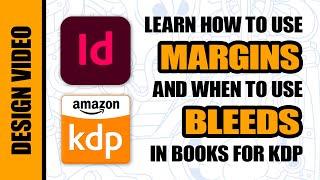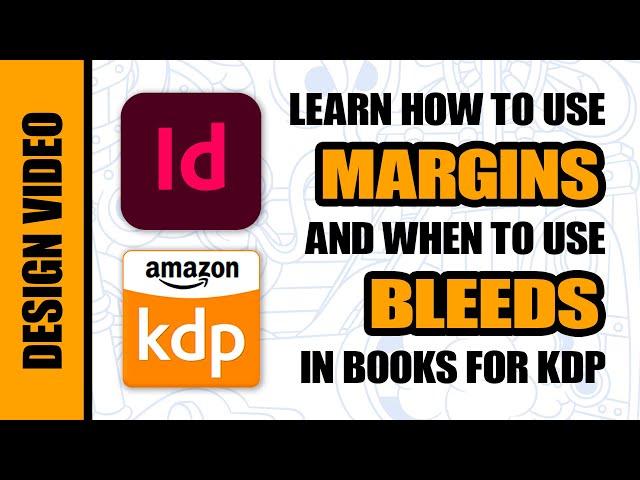
How to Properly Use Margins and Bleeds in KDP Books
0:00 - What this video is about.
0:07 - Intro animation.
0:18 - A little bit about myself and my channel.
0:43 - Why I created this video?
1:00 - Everything you need to know about KDP interior dimensions.
1:55 - How to create your book document in Adobe InDesign.
2:28 - How to properly set up book margins in Adobe Indesign.
5:42 - How and when to use bleeds when publishing with KDP.
11:16 - Closing comments.
------------------------------------------------------------------------------------------
Video Links:
KDP Interior Sizes: https://kdp.amazon.com/en_US/help/topic/G201834230
How To Create Low Content Books to Sell on Amazon: https://youtu.be/J5IvD_-3KBo
------------------------------------------------------------------------------------------
Products and services that I use, endorse and are affiliated with:
Amazon - Stuff I Use:
YouTube Gear, Drawing Equipment, Art Books and More!
https://amzn.to/45odBWy
Book Bolt:
Low Content Book Publishing and Research
Save 20% Using Promo Code: craigbabin
https://bookbolt.io/957.html
Creative Fabrica:
KDP Interiors, Graphics, Illustrations, Fonts and Tutorials
1 Year All Access, Unlimited Downloads for $59 ($290 Savings!!!)
https://www.creativefabrica.com/ref/2187308/
- or –
30 Day FREE Trial (Limit of 10 Downloads)
Subscription Renews at $9/month (70% Savings!!!)
https://bit.ly/3HHgrft
Placeit:
Create Promotional Mock Ups for Book Covers, Apparel, Logos, Intros and More
No Software Required
Unlimited Subscription for Under $10 Per Month
https://1.envato.market/MXeQoP
Adobe CC Software:
Photoshop, Illustrator, InDesign, Premiere Pro, After Effects, Audition
Every Software Program You'll Need to Run Your Creative Business, all in One Bundle
60% Discount for Students and Teachers
https://bit.ly/3SkPz8z
Wacom Intuos Pro:
Hands Down the Best Drawing Tablet on the Market Today!
Digitally Draw, Paint, or Retouch Photos on a Mac or PC.
https://wacom.pxf.io/B0eqj0
Audible:
1000's of Self Help, Inspirational, Motivational and Educational Audio Books
Get a 30 Day FREE Trial
https://www.audibletrial.com/b3rk7k
Fiverr:
Hire Professionals for All of Your Business Needs
Logo Design, Illustration, Web Design, Voice Over, 2D & 3D Animation, Video Editing
https://bit.ly/3PM5mMe
------------------------------------------------------------------------------------------
You can find my merchandise in the following locations:
Graphic T-Shirts, Hats and More:
Spread Shop: https://craigbabin.myspreadshop.com/
Digital Downloads for Creators:
Gumroad: https://craigbabin.gumroad.com/
Activity Books and More:
Amazon: https://amzn.to/3wyWCzN
------------------------------------------------------------------------------------------
Video Background Music:
Track: Tropical Flow — BraveLion [Audio Library Release]
Music provided by Audio Library Plus
Watch: youtu.be/KGAMxmrh-Fw
Free Download / Stream: alplus.io/tropical-flow
#kdp #adobeindesign #desktoppublishing
Тэги:
#KDP_Self_Publishing #Print_on_Demand #KDP_Tutorial #Adobe_InDesign_Tutorial #Low_Content_Book_Tutorial #How_to_Use_Margins #How_to_Use_Margins_Tutorial #Self_Publishing #Amazon #Low_Content_Book_Interiors #How_to_Use_Bleeds_in_InDesign #Design_Video #Understanding_Margins_and_Bleeds #How_to_Use_Margins_and_Bleeds #Self_Publishing_Video #Adobe_InDesign #KDP #KDP_Interior_Book_TemplatesКомментарии:

This video was an absolute lifesaver for me, as it is my first time creating a book for a client. I had been confused for hours until I came across this video! Can't thank you enough.
Ответить
Is it possible to enlarge the page dimensions without impacting the margins and baseline grid?
Ответить
This was the best explanation out there ! Thank you
Ответить
Thank you! this was very helpful!
Ответить
Extremely helpful thank you so much!
Ответить
Thank you for the tutorial! But can we enlarge the pages instead of adding the bleed? Im creating a book 6" x9". And on Amazon it is written to add some inches on the pages to make it 6.125" x 9.25" for bleed. Thanks
Ответить
As clear as the summer sky. You are good at teaching, thank you so much.
Ответить
Excellent! Thank you!
Ответить
What a nice explanation it was!!!! Just awesome🥰🥰🥰
Ответить
Excellent video. Thanks for the assist!
Ответить
Thank you! I've been looking everywhere for a simple, clear explanation for using InDesign to ready my book and this is the first time it really 'clicked' for me. You're an excellent teacher and you've earned my sub. Please make lots of Adobe product tutorials specific like this one, I'm an old hat at Photoshop but while I have the full creative cloud, I'm not confident in the others for making art (or money). There's lots online for Photoshop but so little for Indesign, Illustrator and Animator that I settle for old videos with outdated tool names/locations making it take longer to learn anything without confusion.
Thanks again! Looking forward to seeing what more you do :)

Where is the Adobe InDesign? It shows Kindle Direct publishing and then next you shown us Adobe InDesign. Can you explain where please. Thanks
Ответить
🎨
Ответить
Thank you 😊
Ответить
Thanks so much, can I do all this in photoshop? Thanks😊
Ответить
Do you have a video about the Bleed on the cover?
Ответить
If you set your page to bleed size then do you also need to adjust your margin size, in the video you kept them the same?
Ответить
i need a 6x9 inches size per page for my comics. but im confused how to add margins, bleeding. im new to this.😢 the orig page is 6x9inches and then i add margin and bleeding? the real drawings will be smaller?
so if i submit my work the original size they are asking is 6x9inches but i can submit 6.125x9.25? the publisher will understand?since they asked it to be cymk ready for printing

It was really helpful, thank you.
Ответить
nice maan ! great explanation with details . thanks
Ответить
I just love watching your videos, I get so much information about KDP. So thank you for posting everything anyone needs to know if they choose this journey. I do have an issue and I could really use some help. So I completed my first KDP and of course had some errors and it was all related to bleed and margins. So I went back, resized it and moved things around. So I hit the 'launch previewer' and finally got it without any errors and was able to hit the 'approve' button. I went to see if my book had gone live a few days later only to see an email saying that I had to add .125" to my width and .25" to my height to ensure that the images in my manuscript extend beyond the edge of the page then once I have added the size I could then extend any images or backgrounds that i want to reach all the way to the edge of the page .125" beyond the trim line. I am completely confused now I honestly thought I had done this. What am I doing wrong? HELP???
Ответить
Thank you for video! You solved the key step for setting up my appropriate bleeds with KDP, changing the size page 🙂
Ответить
Your instructions were so clear and easy I ended up subscribing.
Ответить
Thank you so much for doing this video. I've watched several videos because I've been having a lot trouble with my first book files for KDP. This is the first video that actually explained what I needed to do. Others have stated what size I needed to make the files and now I'm finding that those were incorrect. Thank you so much for clarifying everything!
Ответить
Thanks Craig. I'm so tired of hearing about Canva etc. I've been looking for somebody who uses Adobe. Appreciate it.
Ответить
So useful, thank you!!
Ответить
this is awesome and helped me a lot! Thank you so much, Craig!
Ответить
Thanks so much master!
Ответить
Super helpful video. My issue has been lots of mistakes in the images. I've hired VAs to fix them but I'm tired of spending the money because their work has not been "Amazing" What
do you do when you have an image you really like but need to fix things within the image?

Finally, you've made me understand this margin and bleed thing :)
Ответить
You're a legend. This is the best video ever! THANK YOUUUUUUUUUUUUU. You deserve a subscribe for this.
Ответить
Another great video!
Ответить
Hi Craig! This was super helpful, thank you! Question... I notice you recommend exporting the document as "press quality (modified)". Can you share what your compression and output settings are? I have found SO little on this topic. btw, I am printing a children's picture book. Thanks so much!
Ответить
Absolutely helpful. SO glad I subbed and found this. Thanks for this.
Ответить
Craig Babin, I don't know of anyone who can answer this question, so I'd thought I'd ask you. My book for KDP is not low content, it has art journals spreads, photos along with text. Currently, I am scanning my art at 600 DPI. Will this be a problem when I try to publish the book?
Ответить
I watched like 5 videos on margins and bleed and this is the one who make sense and I finally understood. Thank you so much! God bless you
Ответить
Craig Babin, thank you so much for this clear, concise and informative video. Currently I'm writing my memoir and I want to publish through KDP. My book has art journal pages and text, so I am using indesign. One question, "when I upload my book to KDP, do I enter the trim size as 7.5 x 9.25? This is the size I chose for my book. I have set all my pages to bleed size, 7.625 x 9.5. Being a newbie I may have a heart attack if my book is rejected, hee hee. Thank you. I subscribed to your channel.
Ответить
I'm in the process of setting up a 6x9 lined notebook using one of my watercolour paintings as a full background image for each of the pages. After scanning my painting I edited it in Affinity Photo. I'm using Affinity Publisher to set up the book. I set the page dimensions at 6x9, and added the bleed dimensions separately. Whenever I try to export to PDF using a PDF/X-1a format, as the KDP guidelines as they stand now state is the preferred option, the pages have weird things happening around the edges.
This has been making me nuts. The only solution I've found so far is to reduce the size of the image and then add a fill layer to complete the background. This is not really what I want to do, so I'm going to kick the bleed settings to the curb and set up the page dimensions at 6.125x9.25.
Maureen

Hello please do we still need margins for lined notebooks
Ответить
It's funny how so many other videos on this topic make it extremely complicated and sometimes even get it wrong. But your explanation is the clearest one I've seen. Thank you.
Ответить
Thank you Craig for the clarification on KDP and bleed/page size. I've been forwards and backwards with KDP for the last month with 5 rejections of my book. They kept telling me to extend the pages and I thought they meant to add the bleed which I had done but obviously, as you point out, they don't see that... You confirm what my next step was going to be, namely to scrap the InDesign bleed and just make the page size bigger than just 6x9 inches. Keep up the good work! You seem like a man on a mission!
Ответить
Very helpful. Thanks 😊
Ответить
Hi, I have a question. I set the inside margins bigger for the paperback, but now I want to make a PDF, but when I export to PDF and view as single page, the text column bounces from left to right when I turn each page because the text on the right page is pushed more to the right. I tried to change the margins to .5 for all sides, but this made a lot of the text run over the pictures in my document. I have no idea what to do and have been searching about this for a few hours.
Ответить
Thank you for all the info! I watched a dozen videos on this topic but couldn't find a clear answer. For a 6x9 in book with lined interior and no bleed, what margins would you choose? Top, bottom, outside margin 0.25 in and inside margin 0.375 in maybe?
Ответить
Great Video! Thankfully I found you! 🌟
Ответить
Hi Craig! I just discovered your fantastic channel. Thanks for sharing your knowledge. I had some rejections from KDP and I don't understand where the cause is. This is the message: "Increase your outside margins so that content isn't trimmed when your book is printed. The outside, top, and bottom margin requirements are 0.25" (6.35mm) for books without bleed and 0.375" (9.52mm) for books with bleed." My document must be after trimming 7x10 so the final dimension of the file is 7.125x10.25. I choose "bleed" option because is a color activity book, so is my choice if the "irrelevant content" is spreading out (like snowflakes). I don't know what to do because I have had 3 rejections already. Thank you!
Ответить
Great video with lots of useful information. Keep it up!
Ответить
I posted a huge response with a question. Was it deleted?
Ответить
What a fantastic explanation. You are the man. Thanks for the great effort
Ответить